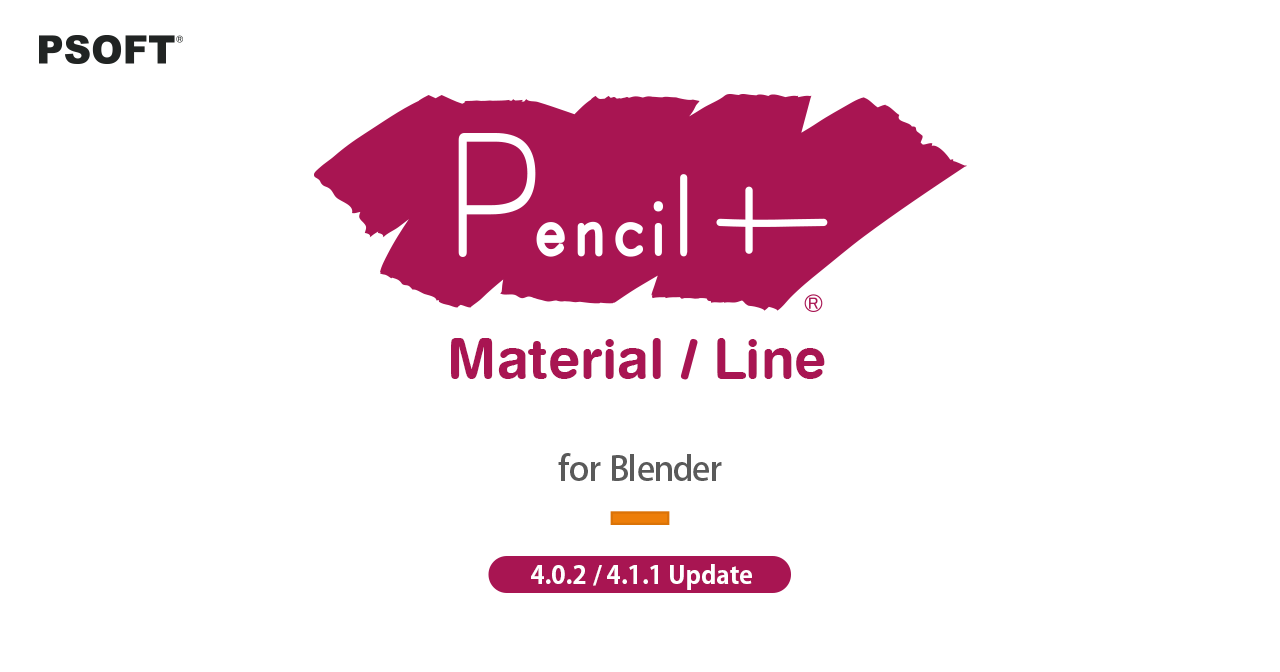We have released version 4.0.2 of "PSOFT Pencil+ 4 Material for Blender", our Blender add-on providing cel shading and illustration tone styles, and version 4.1.1 of "PSOFT Pencil+ 4 Line for Blender", our Blender add-on for creating hand-drawn-like lines on 3D objects with high quality and speed.
This update adds support for Blender 4.2 and fixes some bugs.
Update Contents
Modifications in Pencil+ 4 Material for Blender 4.0.2
- Fixed a problem where Render Elements output stopped working after initializing or resetting Pencil+ 4 node groups in Blender 4.2.
- Fixed the alpha channel of Render Elements color output so that the output value is the same in Blender 4.2 as in Blender 4.1 and older versions.
- Zones with Min and Max positions both set to 0 will not be output anymore.
- Use Mix nodes instead of MixRGB nodes with Blender 3.4 and up.
- Fixed the Zone parameters in the side panel so that animation cannot be applied to them.
- Minor fixes.
* To apply the fixes to data with previously built Pencil+ 4 node groups, please execute [Reset (Update) Node Groups] from the Shader Editor's [Pencil+ 4] menu.
Modifications in Pencil+ 4 Line for Blender 4.1.1
- Fixed an issue where lines stopped being drawn under specific conditions in scenes containing multiple view layers and curves or text objects.
- Handled a Blender issue where Blender freezes if rendering while specific shader nodes are shown.
- Minor fixes.
Operating Environment
Pencil+ 4 Material for Blender
- OS: Same as Blender operating environment
- Host application: Blender 3.0 / 3.1 / 3.2 / 3.3 / 3.4 / 3.5 / 3.6 / 4.0 / 4.1 / 4.2
(*Alpha and Beta versions are not supported) - Hardware: Same as Blender operating environment
- Operates with the EEVEE render engine
- [Render Elements Output] is supported from Blender 3.4 and up
Pencil+ 4 Line for Blender
- Windows version: Windows 10 / 11 (CPU: x64-based processor)
Mac version: macOS 13.0 or later (CPU: Apple Silicon or Intel) - Host application: Blender 3.0 / 3.1 / 3.2 / 3.3 / 3.4 / 3.5 / 3.6 / 4.0 / 4.1 / 4.2
(*Alpha and Beta versions are not supported) - Required software: Pencil+ 4 Render App (4.1.0 and up)
Update Procedure
The installation procedures are described in the manuals below.
Pencil+ 4 Material for Blender
Pencil+ 4 Line for Blender
* In some cases, the installation does not work properly if the add-on is already installed. If a previous version of the add-on is already installed, please uninstall it first before installing the new version. If you get an error when uninstalling the old add-on, please uninstall it by following the instructions at the bottom of its entry in the Preferences / Add-ons screen.
Free Trial Version
To draw lines using the "Pencil+ 4 Line for Blender" add-on, you will need the "Pencil+ 4 Render App". First, install the trial version of the "Pencil+ 4 Render App" and give the "Pencil+ 4 Line for Blender" add-on a try. You can obtain the trial version of the "Pencil+ 4 Render App" from the following download page.
* There is no trial version for "Pencil+ 4 Material for Blender".