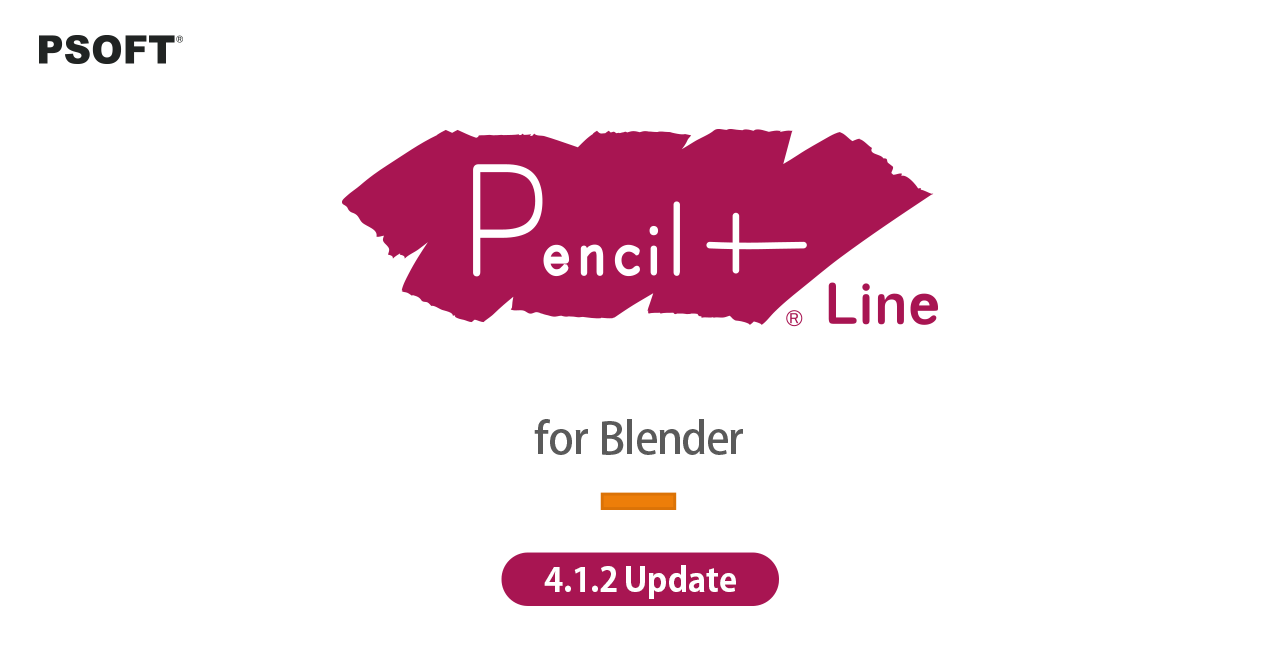We have released version 4.1.2 of the free Blender add-on "PSOFT Pencil+ 4 Line for Blender" for creating hand-drawn-like lines on 3D objects with high quality and speed.
This update implements bug fixes.
Changes Since The Previous Version
[Modifications]
- Fixed a bug in version 4.1.1 where an error occurred and line drawing was not updated if rendering while displaying a shader editor where the editing target does not exist.
- Improved stability when rendering at high resolutions.
Supported Versions
- Windows 10 / 11 (CPU: x64-based processor)
- macOS 13.0 or later (CPU: Apple Silicon or Intel)
- Blender 3.0 / 3.1 / 3.2 / 3.3 / 3.4 / 3.5 / 3.6 / 4.0 / 4.1 / 4.2 / 4.3 (*The alpha and beta versions are not supported.)
- Required software: Pencil+ 4 Render App (4.1.0 or later)
Update Procedure
The add-on is available on GitHub. Please consult the manual below for the GitHub URL and installation procedure.
Free Trial Version
To draw lines using this add-on, you will need the "Pencil+ 4 Render App". First, install the trial version of the "Pencil+ 4 Render App" and give the "Pencil+ 4 Line for Blender" add-on a try. You can obtain the trial version of the "Pencil+ 4 Render App" from the following download page.