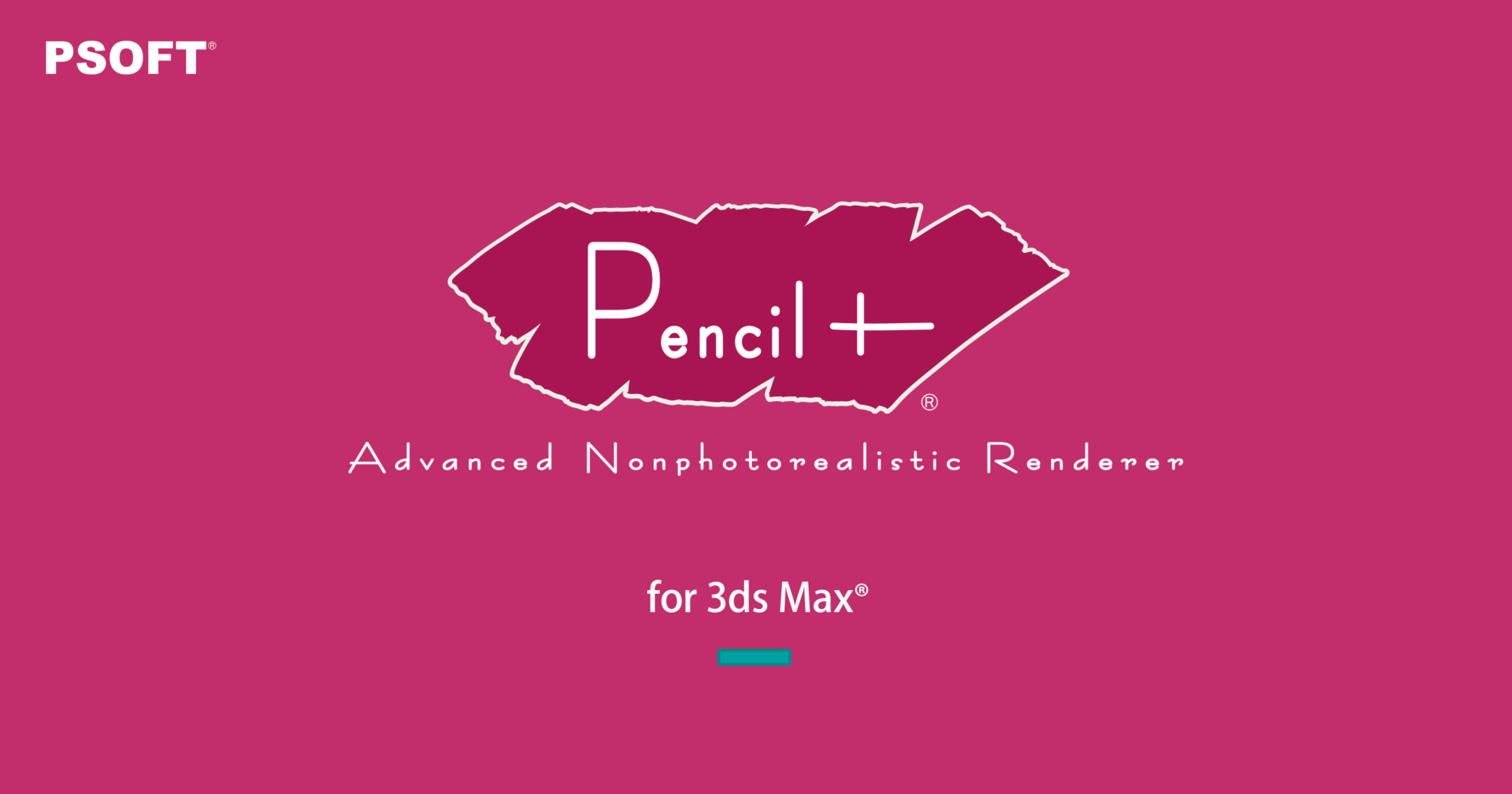We released PSOFT Pencil+ 4.1.2 for 3ds Max which supports 3ds Max 2020.
The update includes new functionality and bug fixes. Registered users of Pencil+ 4 for 3ds Max can update their products for free.
Changes Since the Previous Version
[New features]
- Added compatibility with 3ds Max 2020.
[Modifications]
- Fixed a problem where the Nitrous shader for "Pencil+ 4 Material" did not work with 3ds Max 2019 Update 3 and up.
- Fixed a problem where the outline detection did not work correctly when using [Draw Hidden Lines as Visible Lines] under [Pencil+ 4 Material / Line Related Functions].
- Fixed a problem where detection of material and object duplicates did not work correctly when merging Lines with the [Line Merge Helper].
- Fixed a problem causing crashes when performing specific operations with the Curve controls.
- Minor bug fixes.
Supported Versions of 3ds Max
Autodesk 3ds Max 2017 / 2018 / 2019 / 2020
Update Procedure
Registered users of Pencil+ 4 for 3ds Max can download the latest version by accessing the "Download" section of the PSOFT User Page.
Product Prices
Free Demo Versions
Free demo versions of all PSOFT products are available so you can try out our products before you decide to buy them. Please take this opportunity to check out our plug-ins directly in your own 3ds Max environment. The free demo versions are introduced on the following page: