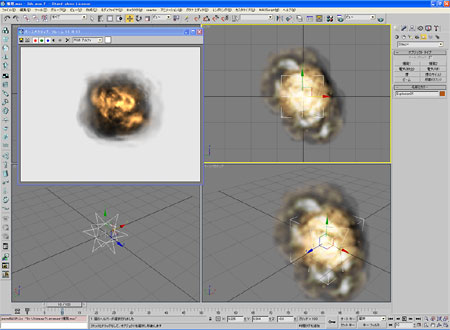Introduction
Visual effects add power and dynamism to 3D computer graphics (3DCG) movies. The effects enable 3DCG creators to produce unique and attractive works, but when it comes to the creation of contents for TV animation, commercials, etc, tight deadlines and the need for skilled people with CG software expertise makes the use of visual effects difficult.
In the course of our work developing software for console games, we produced a large amount of real-time effects. Based on this knowledge and experience, we research ways to quickly and efficiently produce effects without any loss of quality.
We have now completed a prototype which implements our real-time effects algorithm and which is used as a 3ds Max plugin. It makes it possible for anyone to easily create effects by simply adjusting preset parameters.
The next step is to investigate the usefulness and market potential of such a software product. (Notice: This plugin is for research purposes and is still under development. It is not for sale.)
Operation Screen
The Effect Plugin (provisional title) works seamlessly as a part of 3ds Max.
The user positions a premade effect object on the screen and then simply adjusts a variety of parameter items to obtain the desired result.
Samples
A MPEG format compatible player (i.e. Windows Media Player, QuickTime, etc.) is required to see the animation samples.
Copyright(C)2005-2006 P SOFTHOUSE Co.,ltd.All rights reserved.