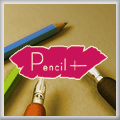
PSOFT Pencil+ 3.08 adds support for Autodesk 3ds Max 2014.
Includes bug fixes and a new function in [Line Merge Helper] to merge automatically. Registered users of Pencil+ 3 can update their products for free.
Changes since 3.07
[New features]- Added compatibility with 3ds Max 2014.
- New function in [Line Merge Helper] to merge automatically.
- Fixed spelling errors on the [Pencil+ 3 Material] user interface.
- Fixed freeze problem when using the slate material editor and closing the editor while the [Zone] gradation bar in [Pencil+ 3 Material] has the focus.
- When using the slate material editor, disabled the delete key when trying to delete a gradation in [Pencil+ 3 Material]/[Zone].
- Fixed a bug where the Map button in [Pencil+ 3 Line] sometimes caused multiple Material/Map Browsers to open.
- Fixed a bug where the focus sometimes moved to another window when opening the Material/Map Browser from [Pencil+ 3 Line].
- Fixed a problem where the individual brush settings in [Pencil+ 3 Line] could not be accessed from MAXScript.
- Fixed freeze problem that happened depending on the state of grouped objects when merging lines with [Line Merge Helper].
Supported Versions of 3ds Max
3ds Max 2010 / 2011 / 2012 / 2013 / 2014
Update Procedure
Registered users of Pencil+ 3 can download the latest version by accessing the "Download" section of the PSOFT User Page.Product Prices
The prices of all PSOFT products are available on the Store page.