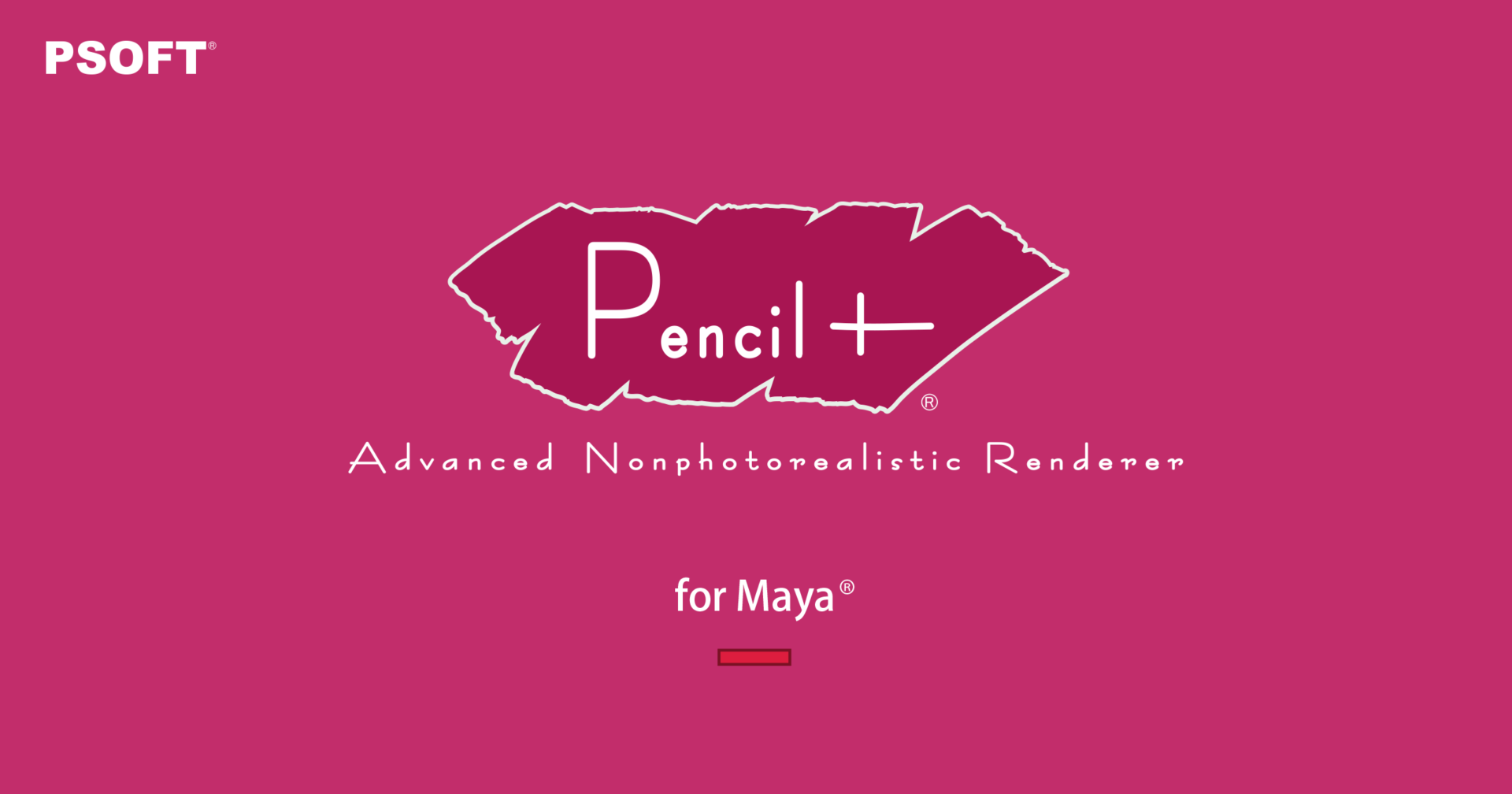We released "PSOFT Pencil+ 4.0.1 for Maya" which is compatible with PSOFT Pencil+ 4 Bridge for Maya.
This version supports Pencil+ 4 Bridge to import and export Pencil+ 4 Material and Pencil+ 4 Line settings to file. It also includes various bug fixes. Registered users of Pencil+ 4 for Maya can update their products for free.
Changes Since the Previous Version
[New features]
- Supports importing and exporting [Pencil+ 4 Material] and [Pencil+ 4 Line] settings to file with [PSOFT Pencil+ 4 Bridge].
[Modifications]
- Fixes failure in Smooth conversion when nodes have the same name.
- Fixes failure in Smooth conversion when there are intermediate objects.
- Fixes intermittent crashes when smoothing meshes with Selected Edges.
- Fixes cases where scenes were not being saved correctly when using Selected Edges.
- Modifies the labels and directions for Brush Details > Stroke > Loop Direction.
- Applies the same equation as the 3ds Max version for Gradation's Smooth interpolation.
- Fixes Gradation's Spline interpolation equation.
- Fixes Gradation control points being deleted when they had the same X coordinate.
- Fixes unintentional creation of Gradation control point [0].
- Fixes problems with rendering with the network rendering plugin when legacy render layers were being used.
- Fixes wrong line drawing results when there were multiple renderable render layers.
- Fixes wrong Render Area in the Render View when using a renderer other than Maya Software.
- Adjusts the delay timing of the Pencil+ 4 Line viewport settings.
- Fixes the manual not opening when the plugin module was deployed to a network drive.
- Updates the version of Qt.py.
About Pencil+ 4 Bridge
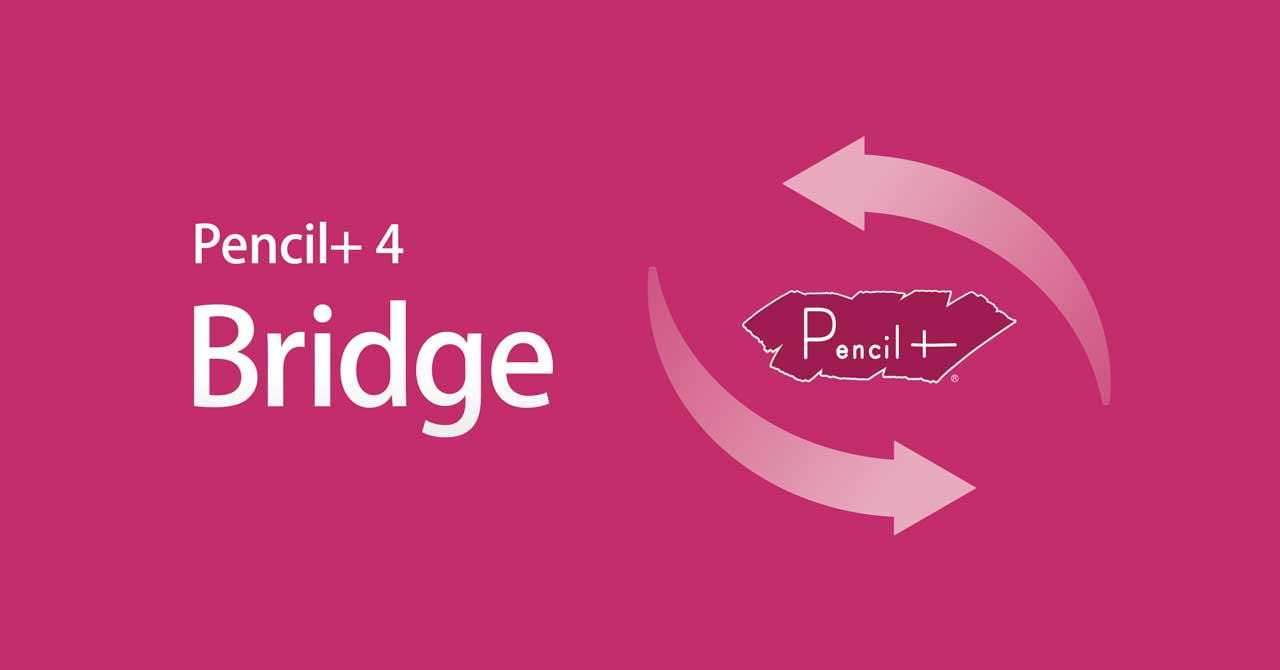
Pencil+ 4 Bridge for 3ds Max / Maya are utility plugins that can import and export Pencil+ 4 Material and Pencil+ 4 Line settings to file. In addition to transferring Pencil+ 4 settings between Maya scenes, they can also be used to transfer between 3ds Max and Maya.
Please have a look at the news story New Utility: "PSOFT Pencil+ 4 Bridge" Now Available for details.
Supported Versions of Maya
Autodesk Maya 2015 / 2016 / 2016 Extension 2 / 2017 / 2018
Update Procedure
Registered users of Pencil+ 4 for Maya can download the latest version by accessing the "Download" section of the PSOFT User Page.
Product Prices
Free Demo Versions
Free demo versions of all PSOFT products are available so you can try out our products before you decide to buy them. Please take this opportunity to check out our plug-ins directly in your own Maya environment. The free demo versions are introduced on the following download page:
*Pencil+ 4 Bridge cannot be used with the Demo version.