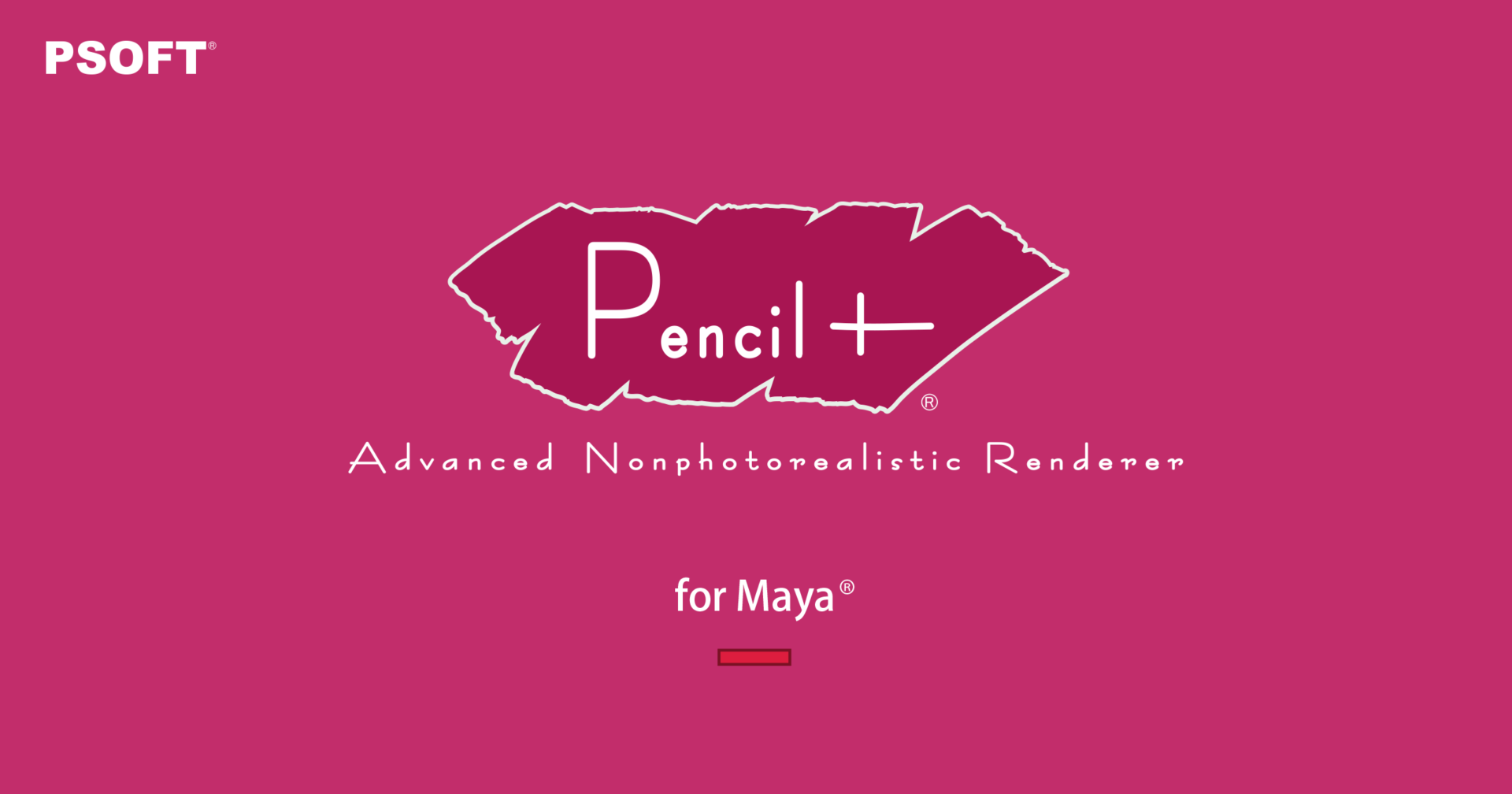We released version 4.0.3 of PSOFT Pencil+ 4 for Maya, our non-photorealistic rendering plugin which can reproduce the appearance of animation cels in 3D graphics.
This update fixes a number of bugs. Registered users of Pencil+ 4 for Maya can update their products for free.
Changes Since the Previous Version
[Modifications]
- Fixed a problem where the Pencil+ 4 Render Setting smooth conversion failed when the Hypershade was open.
- Fixed a problem where intermediate objects were not properly excluded by the Pencil+ 4 Render Setting smooth conversion.
- Fixed a problem where the restoration process did not work correctly when a Pencil+ 4 Render Setting smooth conversion was executed on an object that does not have a construction history.
- Shading groups are not displayed anymore in the Merge Groups addition dialog.
- Fixed a problem where Maya could crash when rendering NURBS shapes.
- Fixed a problem where output PLD files were mistaken for 3ds Max files when used in After Effects.
- Fixed a problem where an unneeded extension was included in the scene name added to Render Elements file names.
- Improved the fitting of lines drawn on NURBS shapes.
- Optimized the smooth conversion and restoration process in scenes using Selected Edges.
- "Delete Unused Pencil+ 4 Nodes" will now also delete Selected Edges nodes that do not refer to any applicable edge.
Supported Versions of Maya
Autodesk Maya 2016 / 2016 Extension 2 / 2017 / 2018 / 2019
Update Procedure
Registered users of Pencil+ 4 for Maya can download the latest version by accessing the "Download" section of the PSOFT User Page.
Product Prices
Free Demo Versions
Free demo versions of all PSOFT products are available so you can try out our products before you decide to buy them. Please take this opportunity to check out our plugins directly in your own Maya environment. The free demo versions are introduced on the following page: