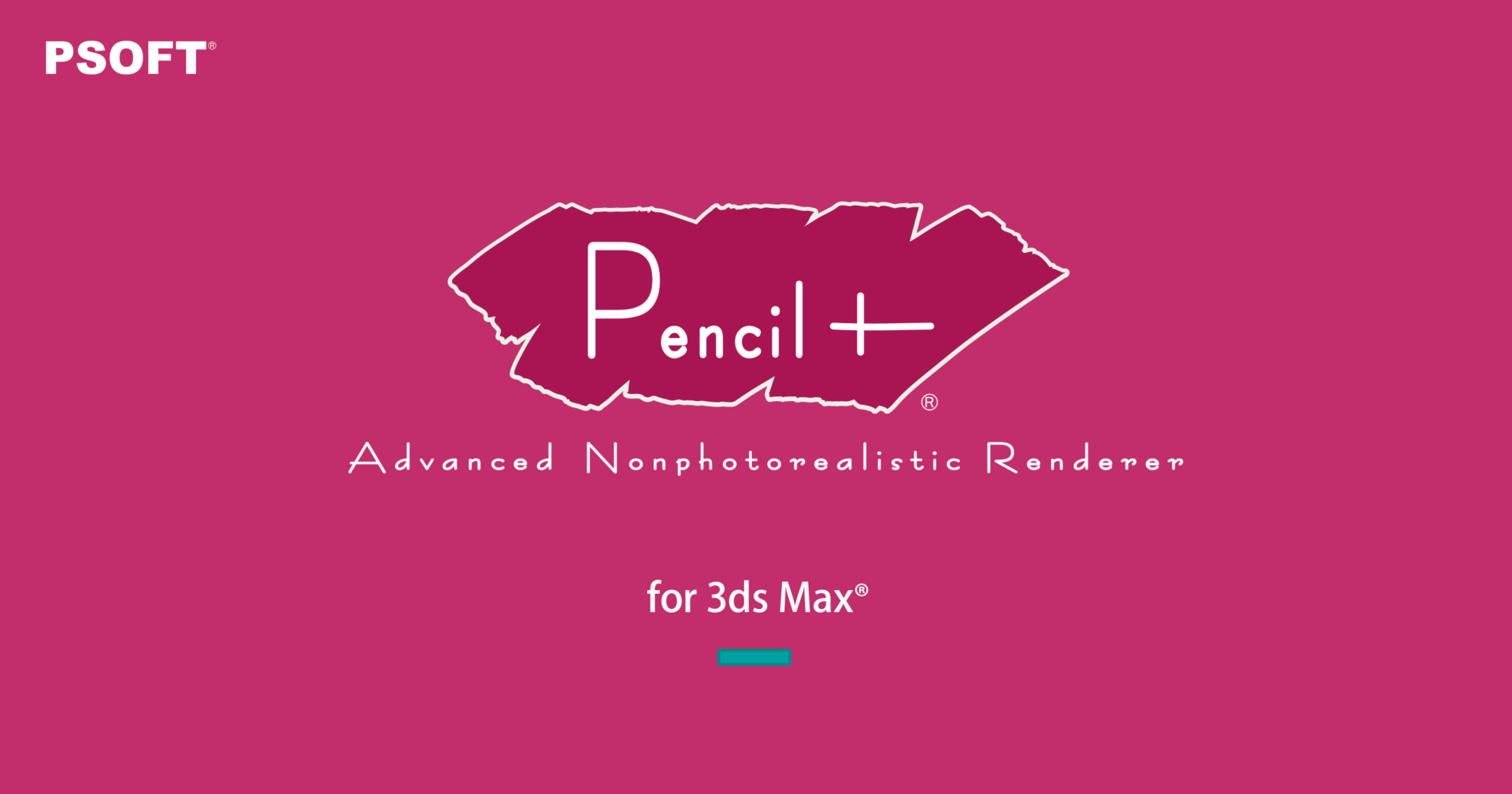We released version 4.2.0 of "PSOFT Pencil+ 4 for 3ds Max", our non-photorealistic rendering plugin which can reproduce the appearance of animation cels in 3D graphics.
This update adds new functionality and includes bug fixes. Registered users of Pencil+ 4 can update their products for free.
New Functionality
Curve Rendering
We added new functionality to draw spline and NURBS curves as [Outlines]. It is now easy to add lines to 3D models using curves.
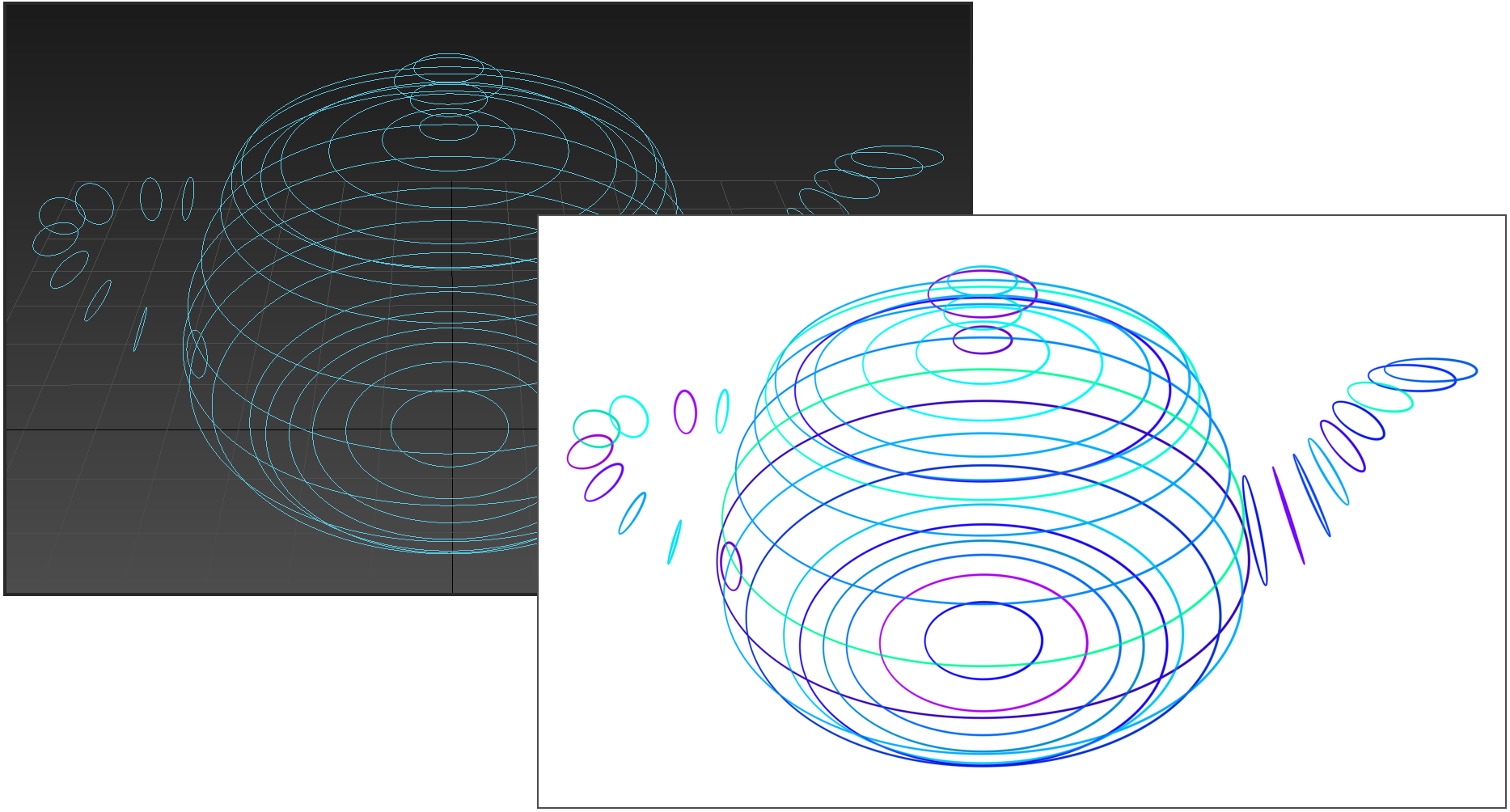
Line Z Depth
We added new functionality to [Pencil+ 4 Line Render Elements] to output [Z Depth] information. A common use is to add depth of field in post-processing using compositing software.
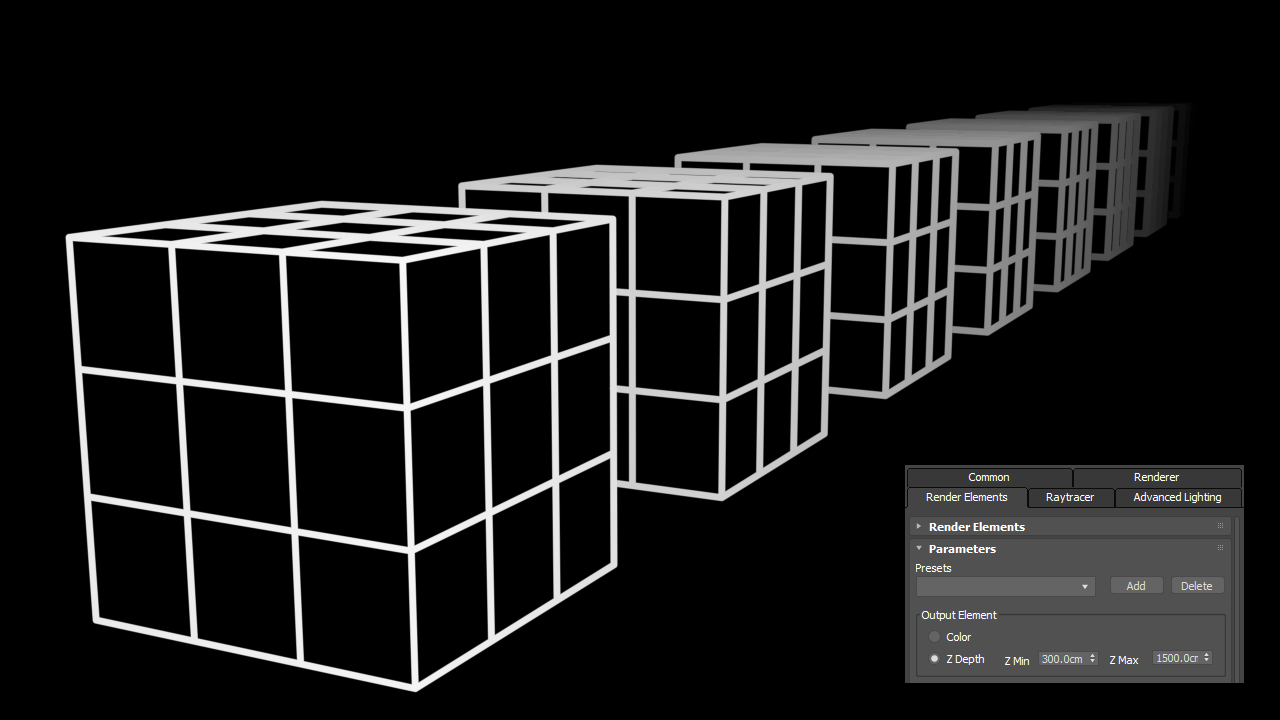
Effect Selection For File Output
Until now, [Pencil+ 4 File Output] would output all the effects in a scene together. Version 4.2.0 introduces the ability to specify the effects to be output by [Pencil+ 4 File Output] with the new [Output Effects] functionality.
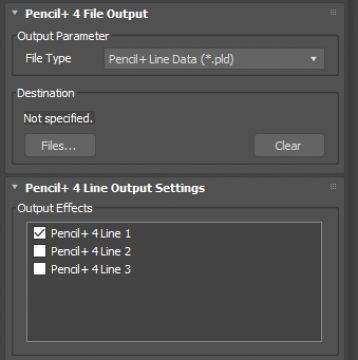
With this new functionality, it becomes possible to output each effect to its own file with the EPS file format. With the PLD format, suffixes were automatically added to file names for scenes containing multiple effects. However, it is now possible to output with the specified file name by outputting a single effect.
Changes Since The Previous Version
[New features]
- Adds compatibility with 3ds Max 2021.
- Adds the ability to draw curves as [Outlines].
- Adds the ability to output Z Depth information to [Pencil+ 4 Line Render Elements].
- Adds [Output Effects] functionality to specify the effects to be output by [Pencil+ 4 File Output].
[Modifications]
- Fixes an issue where [Pencil+ 4 Materials / Lines] were not drawn correctly if an object in the scene was intersecting the far clipping plane.
- Fixes an issue with [Light Intensity Control] under [Pencil+ 4 Material / Advanced Settings] where a specific sequence of operations had undesired effects on the default light.
- Fixes an issue where outline detection stopped working correctly when using [Draw Hidden Lines as Visible Lines] under [Pencil+ 4 Material / Line Related Functions].
- Fixes crashes when performing some operations while the [Line Merge Options] dialog of the [Line Merge Helper] was open when the Command Panel was floating.
- Minor modifications to the [Pencil+ 4 Line Renderer] API.
Supported Versions of 3ds Max
Autodesk 3ds Max 2018 / 2019 / 2020 / 2021
Utility Plugins
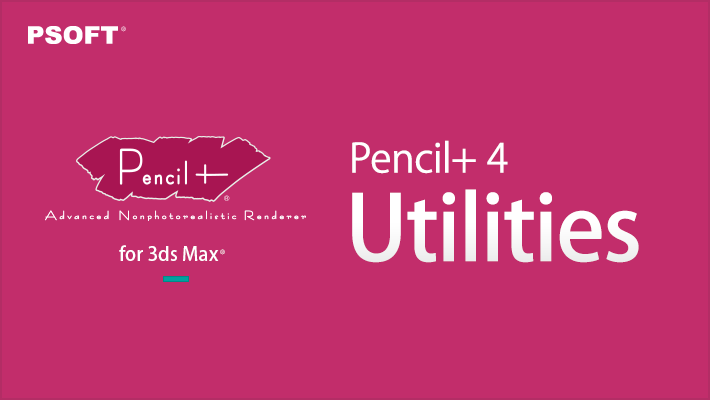
We updated the Pencil+ 4 utility plugins to support 3ds Max 2021. We also added a version of Spreadsheet that can be used with 3ds Max 2020.3 and up. Please use these latest versions.
- Pencil+ 4 Bridge for 3ds Max 1.0.2
- Pencil+ 4 Converter for 3ds Max 4.0.5
- Pencil+ 4 Spreadsheet for 3ds Max 1.0.2
Update Procedure
"Pencil+ 4", "Pencil+ 4 Bridge" and "Pencil+ 4 Spreadsheet" can be downloaded from the "Download" section of the PSOFT User Page.
"Pencil+ 4 Converter" can be downloaded from the Download page.
Product Prices
Free Demo Versions
Free demo versions of all PSOFT products are available so you can try out our products before you decide to buy them. Please take this opportunity to check out our plugins directly in your own 3ds Max environment. The free demo versions are introduced on the following page: