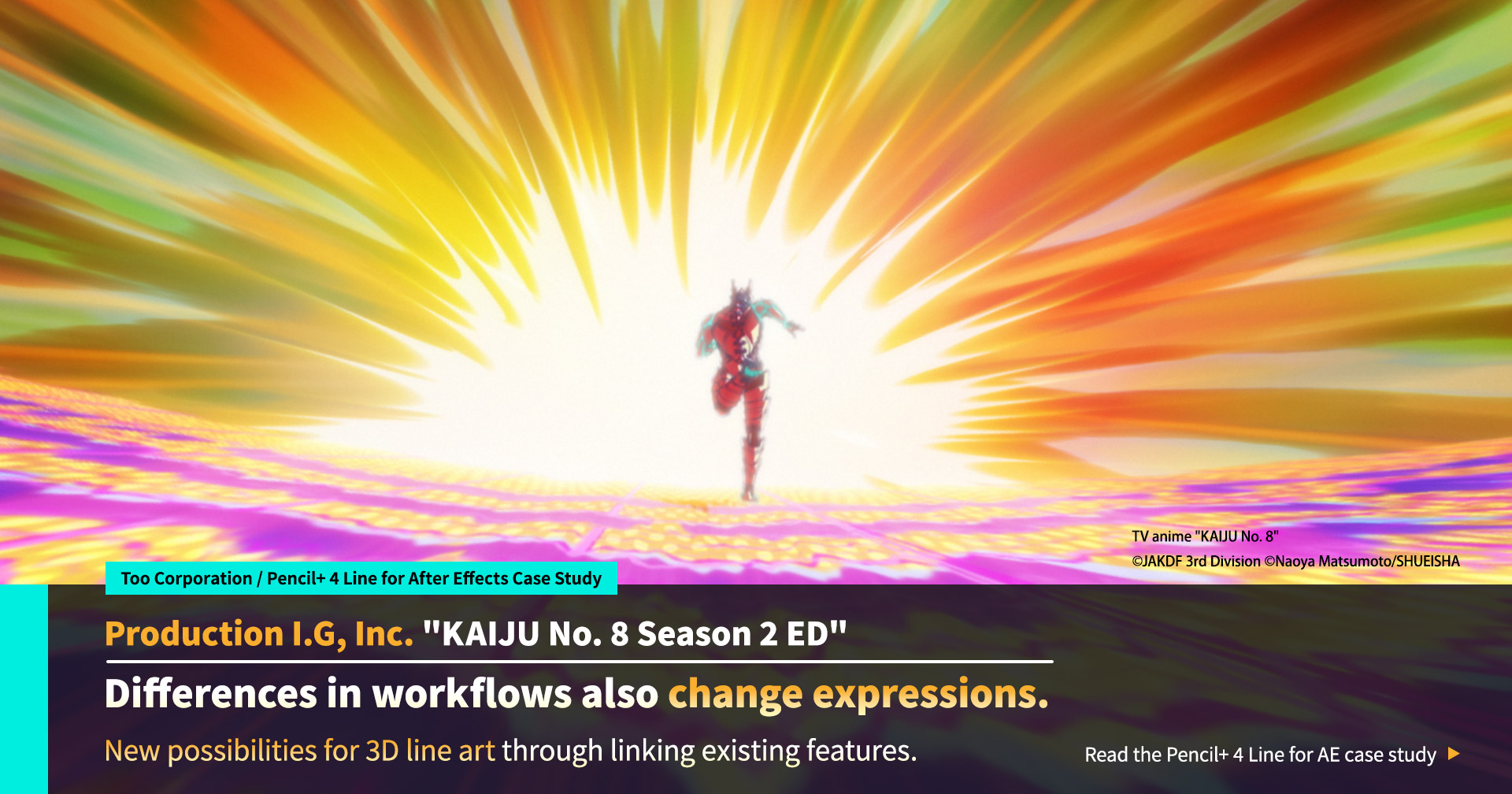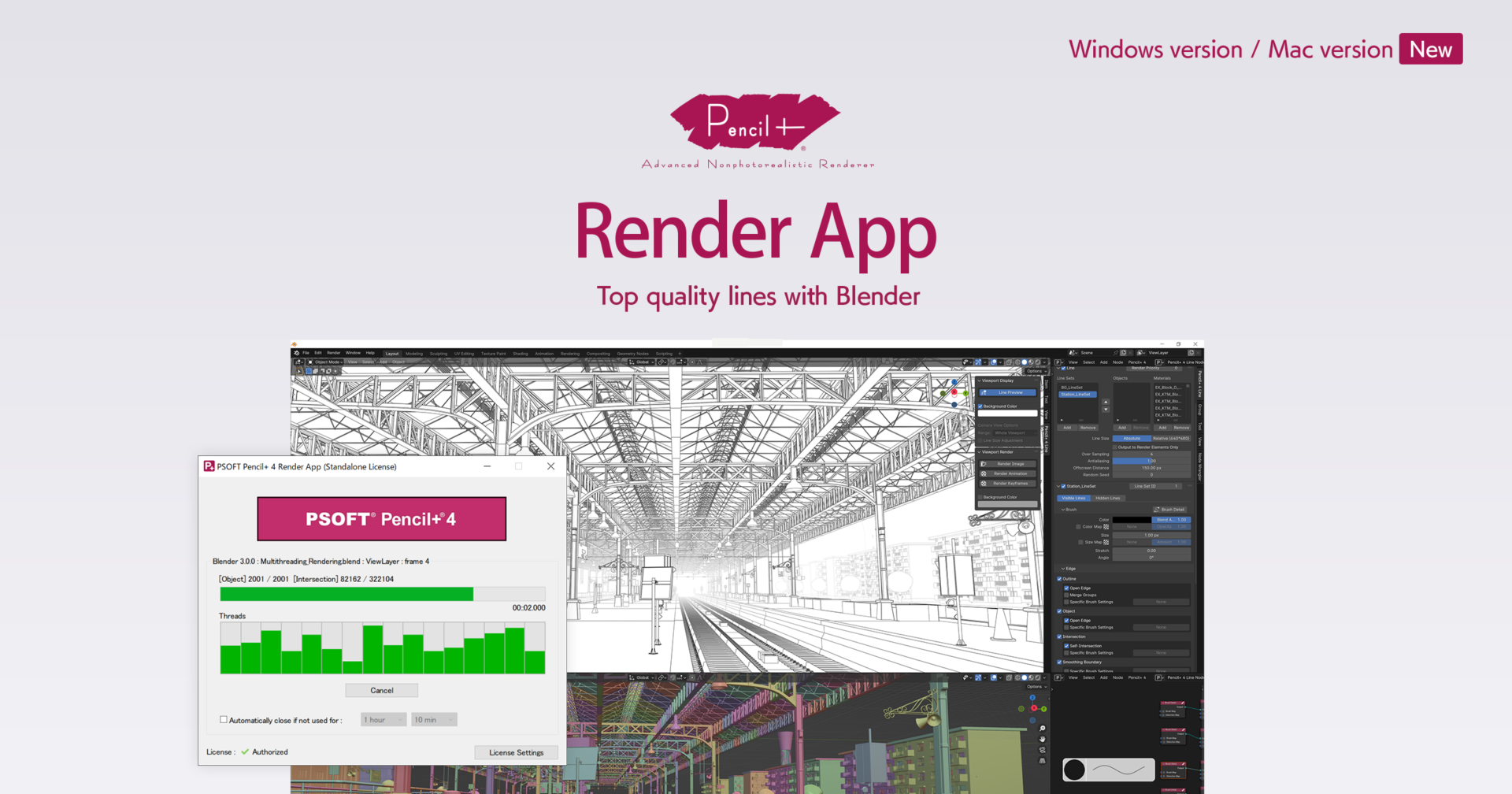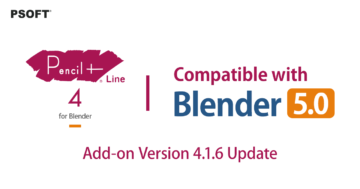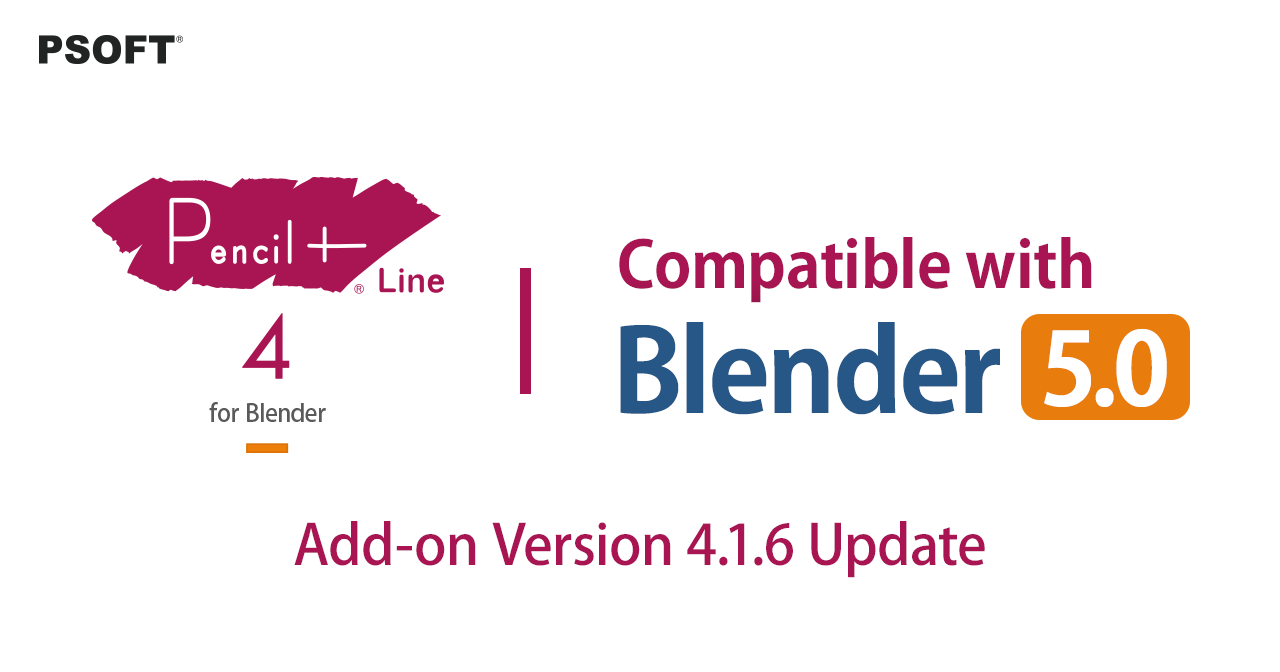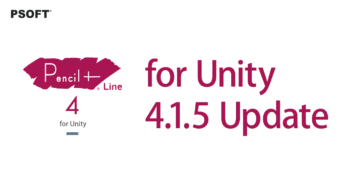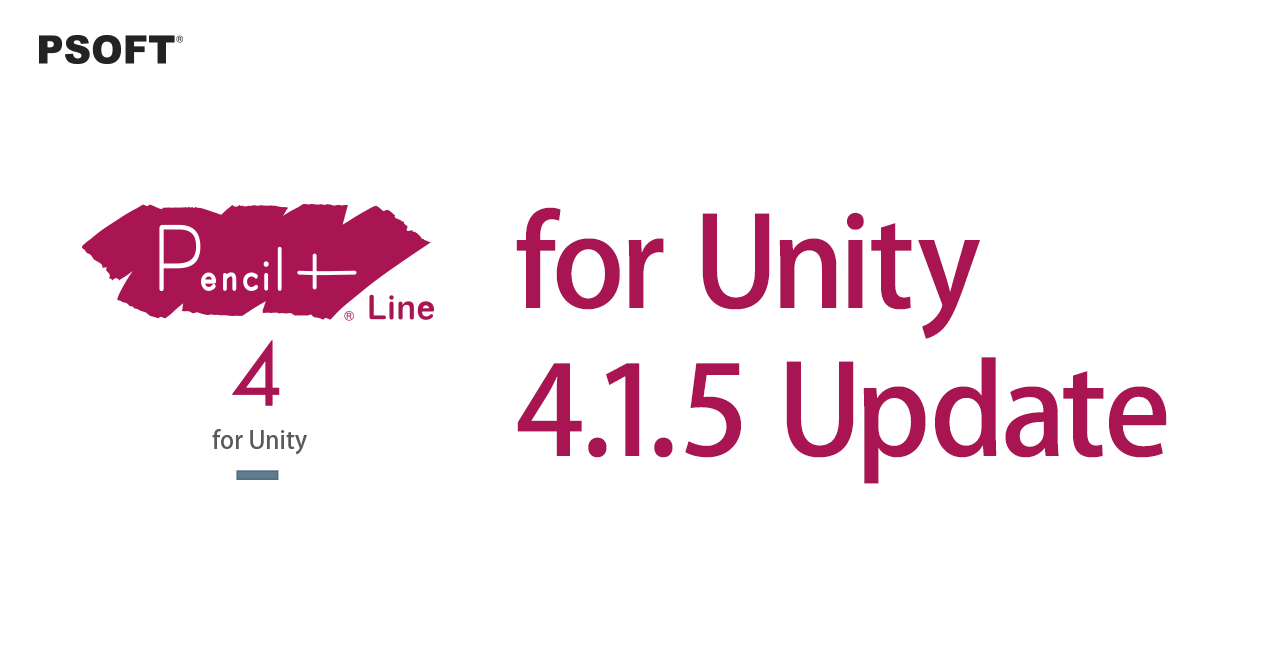This article introduces a CG animation case study published by Too Corporation.
For the 3DCG scenes in the ending theme animation of Season 2 of the TV anime “KAIJU No. 8”, Production I.G adopted a production workflow that uses “PSOFT Pencil+ 4 Line for After Effects” to edit and fine-tune line expression directly within After Effects.
Flexible line expression tailored to the intent of each cut becomes possible by rethinking the traditional process of finalizing lines on the 3D software side and instead handling lines during compositing in After Effects.
The background behind the adoption, the approach to process design, and how the plugin was actually used are introduced in depth in Too Corporation’s user case study article. It's a must-read if you are interested in decision making and workflows in production environments.
Too Corporation User Case Study:
We also introduce images related to this case study on our website’s Gallery page. Please see this page for details.