Notes to demo version users

- We do not provide support for the demo version.
- We encourage you to try out the demo version to confirm that the product meets your expectations before ordering the full version.
- PSOFT shall not be liable for any direct, indirect, incidental or special damages arising out of the use of or the inability to use this demo version of the software.
- The allowed use of this demo version is limited to evaluation of the software.
Ver.4.2.4 (Released on May 30, 2025)
System requirements
Windows version
Autodesk Maya 2022 / 2024 / 2025 / 2026
*Maya 2023 is not supported.
*Operates with the Maya Software renderer.
Restrictions
- Adds a watermark to rendered images.
- Material and line settings cannot be saved.
Saving with the demo version will reset the Pencil+ 4 settings to their initial default values. - EPS / PLD output cannot be used.
- Batch rendering cannot be used. Please use [Render Sequence] if you wish to test rendering animations.
Notes
- Product manual included in the download package.
- Product details.
- Release notes of the full version.
- Tutorials.
PSOFT Pencil+ 4 for Maya Manual
PSOFT Network License Manager Manual
For license server
(Released on May 30, 2025)
The network rendering plugin can be downloaded from the "Download" section of the PSOFT User Page.
Ver.1.0.1 (Released on July 20, 2023)
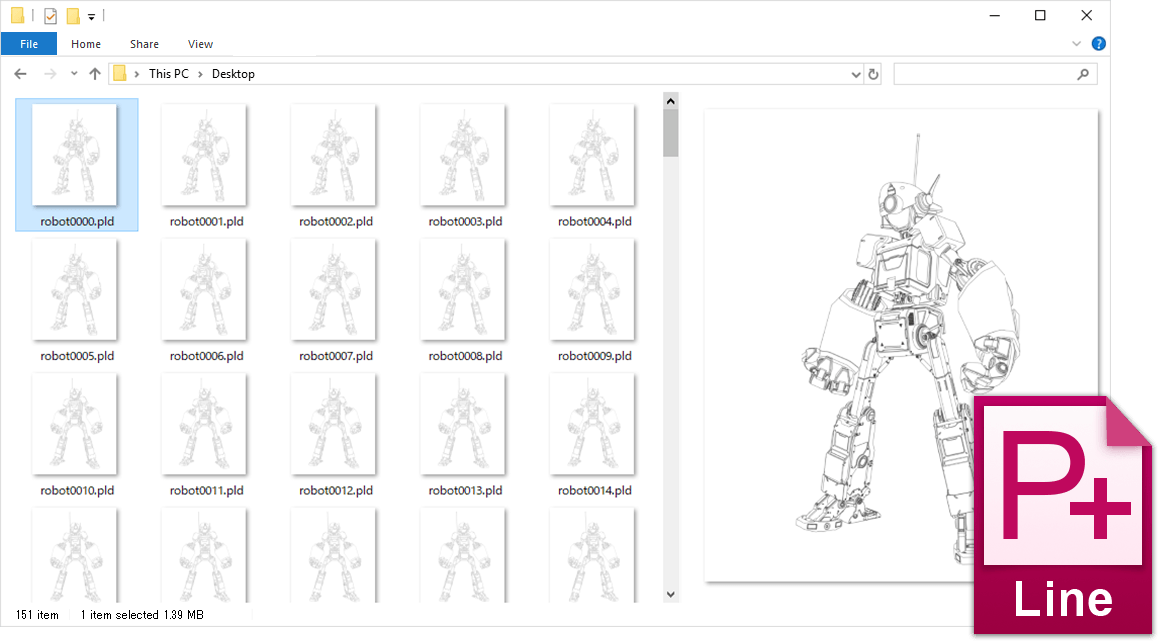
This is an extension used to display PLD* file thumbnails in Windows Explorer. Install if needed.
*PLD is a dedicated data format for editing Pencil+ 4 Lines with Pencil+ 4 Line for After Effects. (Pencil+ 4 Line for After Effects is currently only available in Japanese.)
Ver.1.0.6 (Released on May 30, 2025)
Pencil+ 4 Bridge can be downloaded from the "Download" section of the PSOFT User Page.
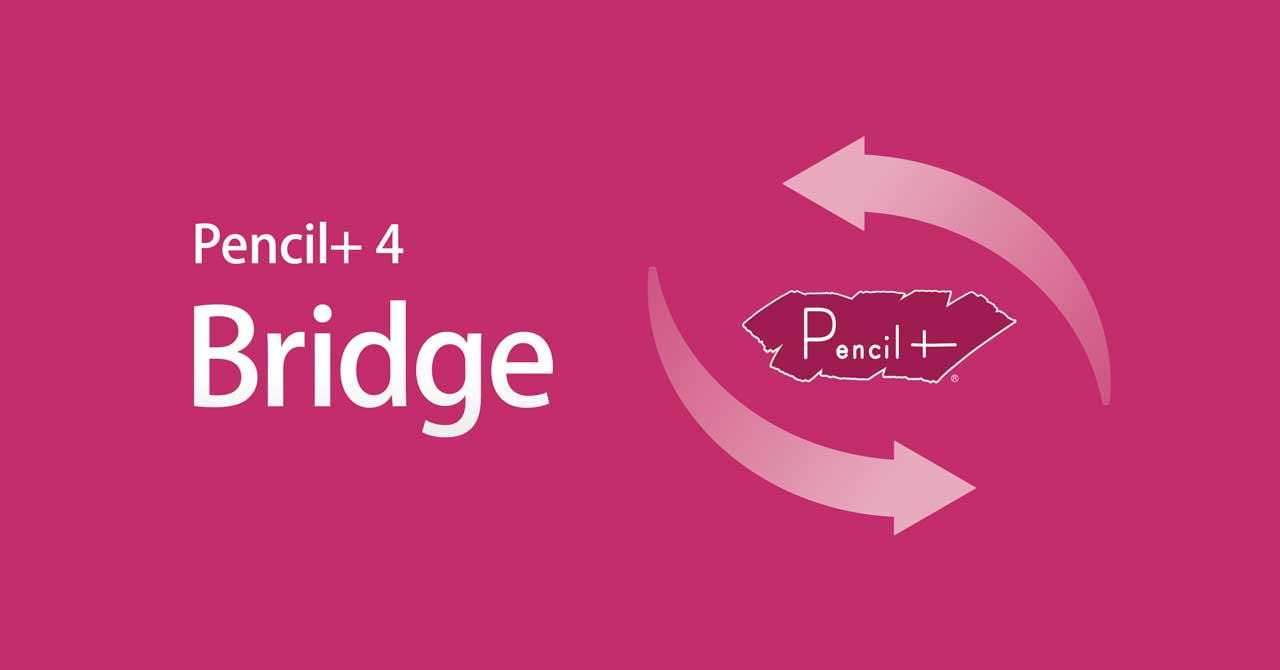
Pencil+ 4 Bridge for 3ds Max / Maya / Unity / Blender is a utility used to write Pencil+ 4 Material (*1) and Pencil+ 4 Line settings to file and read them back. The data is managed as a file separate from the scene file, so it can easily be applied to another scene. Thanks to the Bridge, Pencil+ 4 settings can be shared between host applications for greater convenience.
*1 Pencil+ 4 Bridge for Unity can only write and read Pencil+ 4 Line settings.
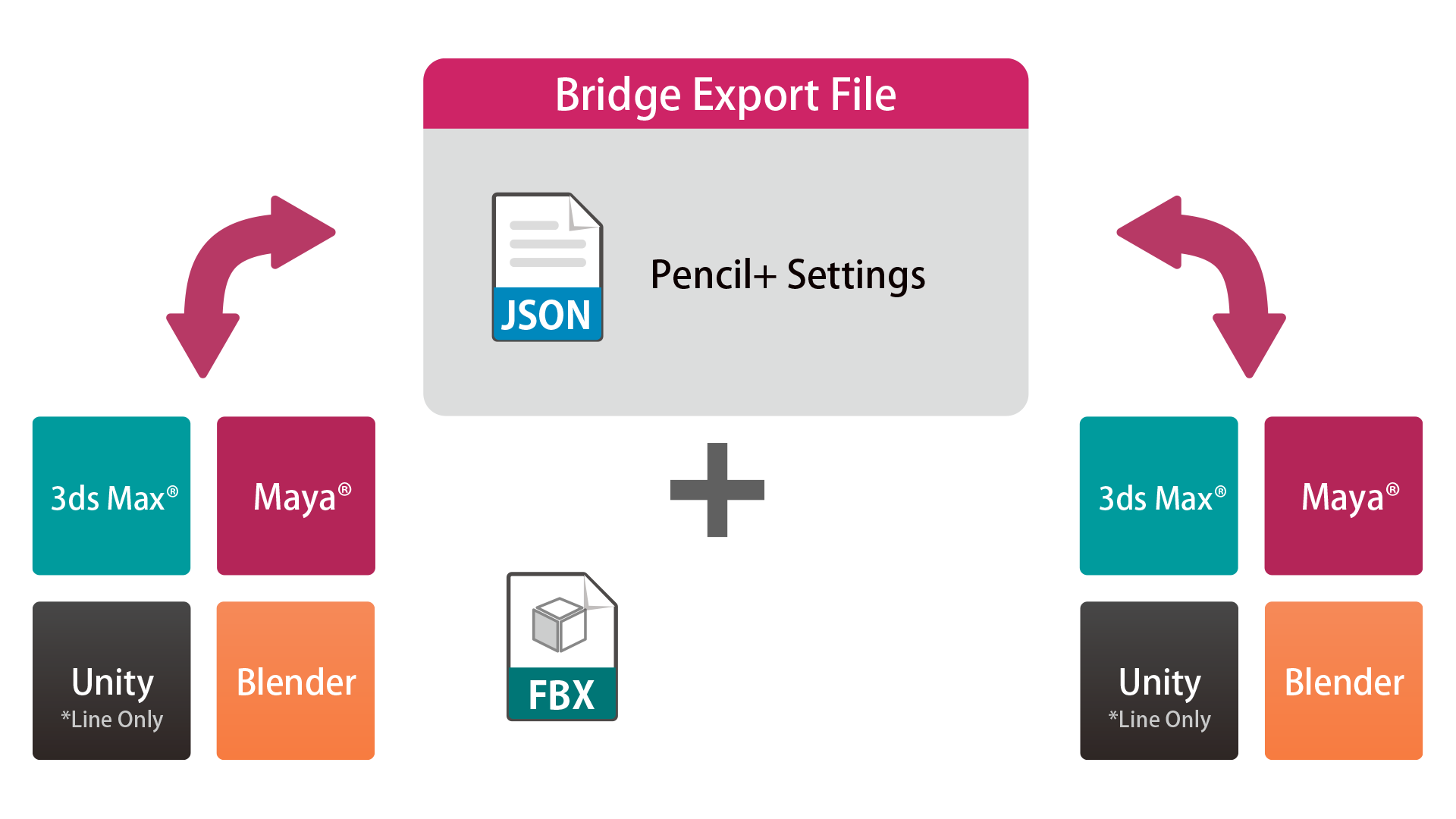
The following Pencil+ 4 settings are included.
- Pencil+ 4 Material
- Pencil+ 4 Line
Importing with Pencil+ 4 Bridge's [Replace] option replaces Pencil+ 4 Materials and Pencil+ 4 Lines in the scene that have the same names as ones being imported. Please use names for Materials, Lines and Line Sets that can be used by all host applications. You can find more details by looking at the sample files.
*Rendering results vary based on the renderer's algorithm.
*Parameters that are not compatible between various Pencil+ 4 products cannot be included.
System Requirements
Windows version
Autodesk Maya 2022 / 2024 / 2025 / 2026
Installed copy of Pencil+ 4 for Maya (version 4.0.1 and up). (Cannot be used with the Demo version.)
