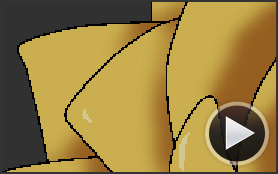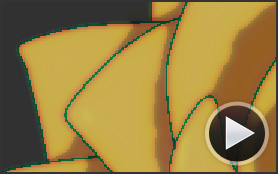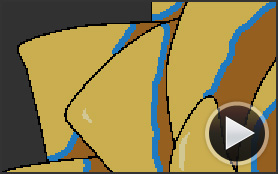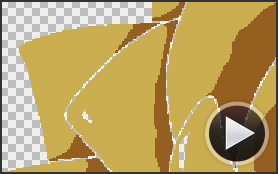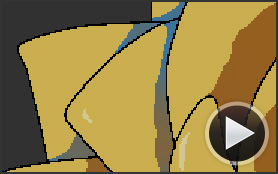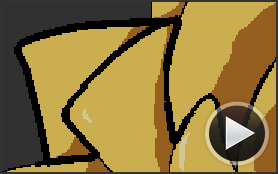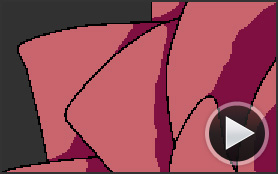PSOFT CelFX for Adobe After Effects is a collection of plugins for digital animation production.
Effects that are essential for digital animation compositing, such as color selection and replacement, blurring, debanding, and gradients in cel materials, are collected in one package. In addition, it includes many unique effects that reproduce digital illustration techniques seen in light novel illustrations and game graphics. These effects are optimized for workflows handling images that have not been anti-aliased and can add a variety of looks to cel materials.
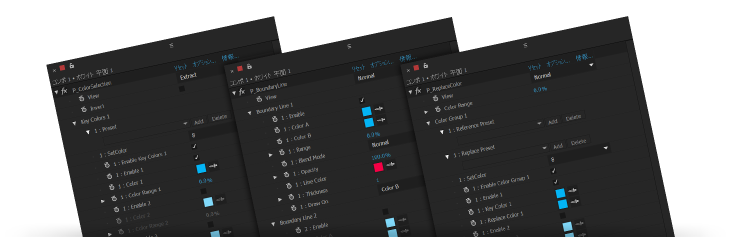
Collection of 11 Plugins
- BlurCel
(Blur cel boundaries) - BlurRGB
(Blur RGB channels) - BoundaryLine
(Draw boundary lines) - ColorSelection
(Select colors)
- Gradient
(Detailed gradients) - ReplaceColor
(Substitute colors) - Texture
(Apply textures)
1. BlurCel
Effect that smooths specified color boundaries.
2. BlurRGB
Effect that applies blur separately to the RGB channels
3. BoundaryLine
Effect that draws lines at the boundaries of specified colors.
4. ColorSelection
Effect that extracts specified colors. It can be used to adjust colors with Color Shift, quickly create resources for Track Mattes, and the necessary colors can be set up quickly with presets.
5. Deband
Plugin that complements color bands that occur in subtle gradients by applying smoothing.
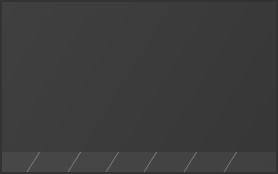
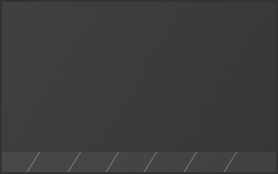
6. DeltaFX
Effect that draws gradations over lines and gaps in filling. It can add effects that look hand-drawn as seen in digital illustrations.
7. Extend
Effect that extends and enlarges contour lines and color thresholds. Not limited to simple area expansions, it can add effects like brush pressure.
8. Fill
Effect that fills the RGB channels of the image with the specified color.

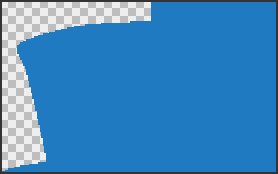
9. Gradient
Effect that draws gradations. It makes it possible to make fine adjustments that add atmospheric effects to film footage.

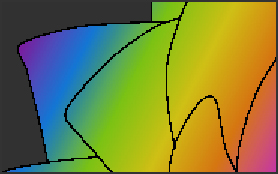
10. ReplaceColor
Effect that replaces the specified colors with other colors. Quickly setup the required colors using presets.
11. Texture
Effect that applies another layer to the specified color areas. It can also be used as a simple tiling effect by applying it to a plane.