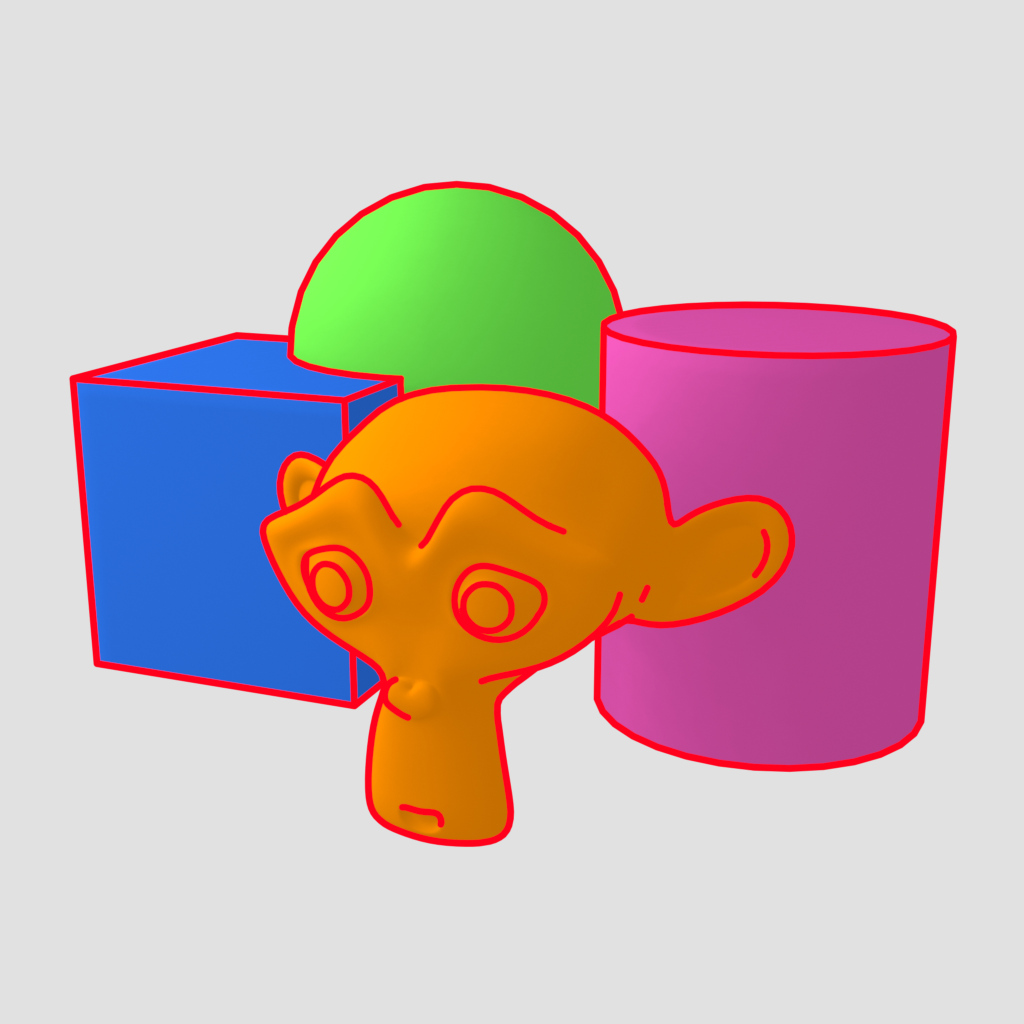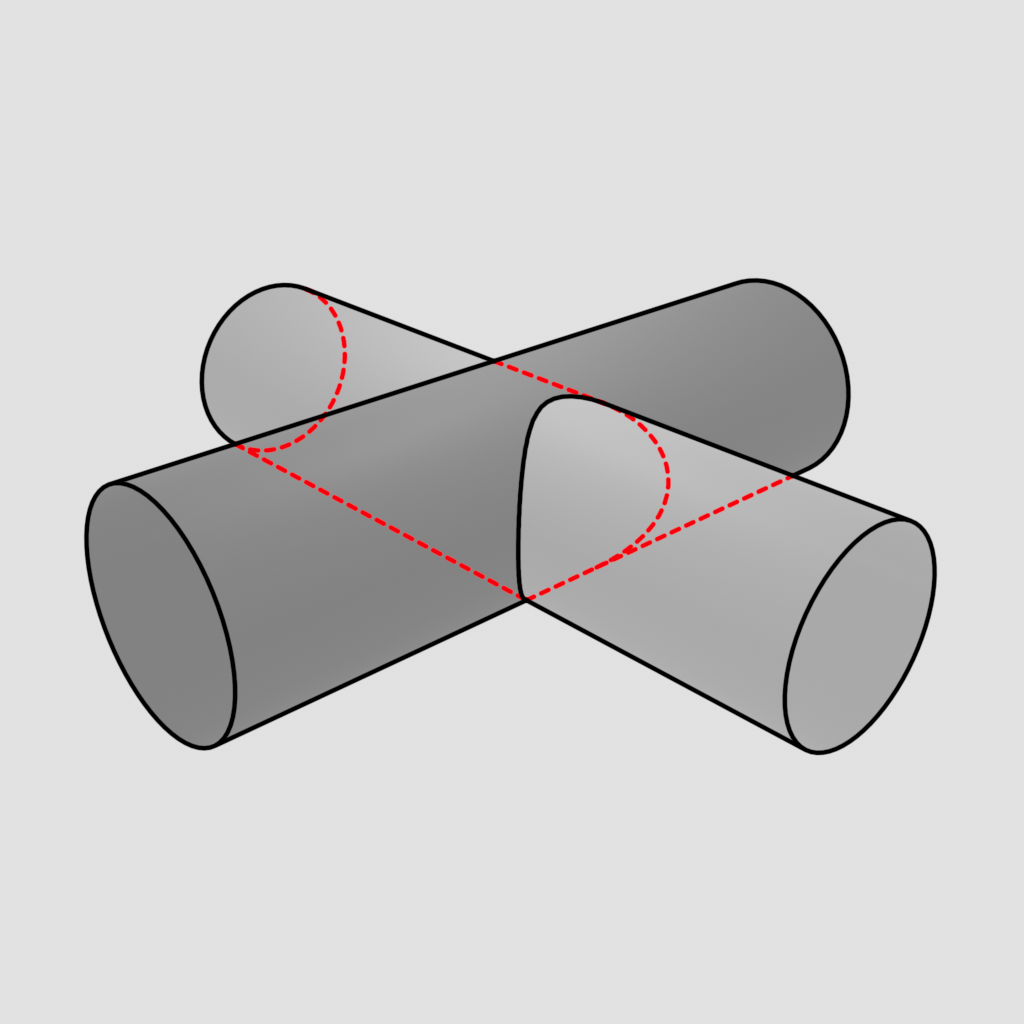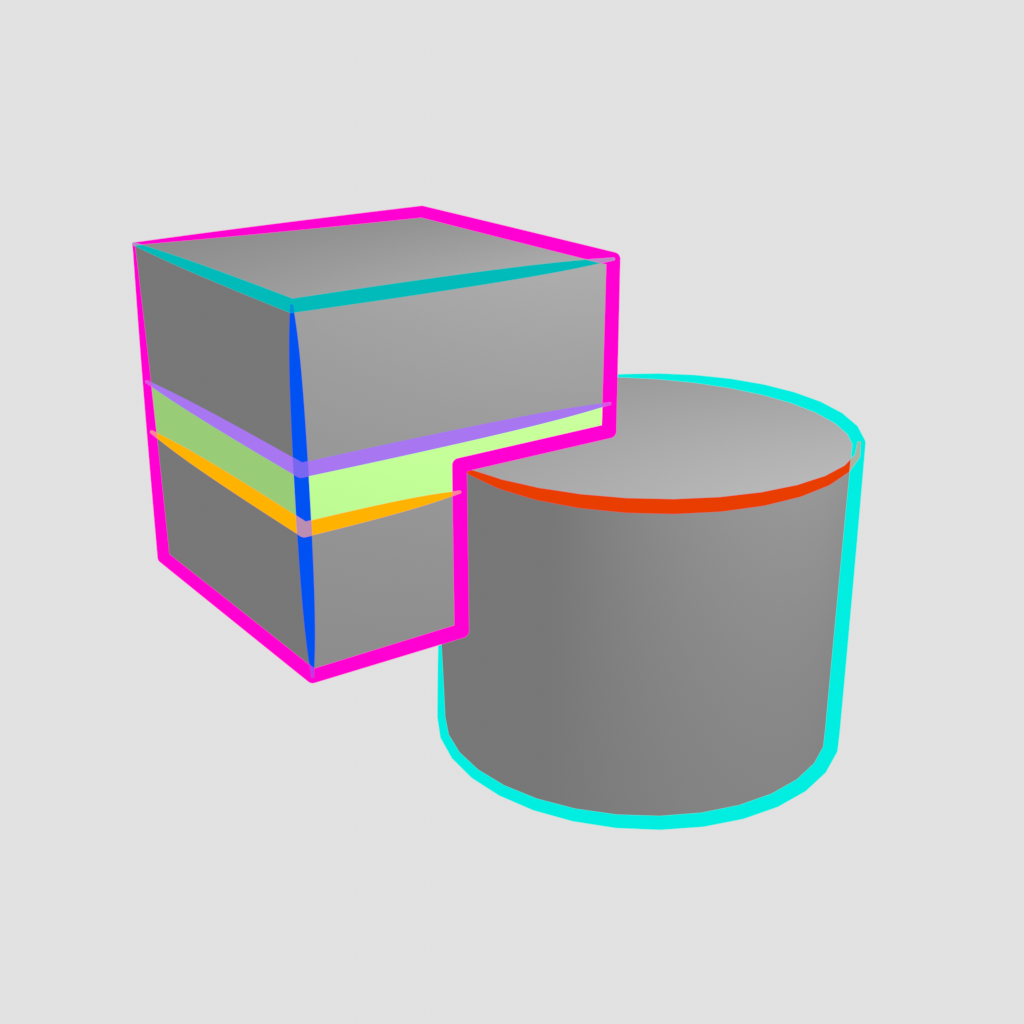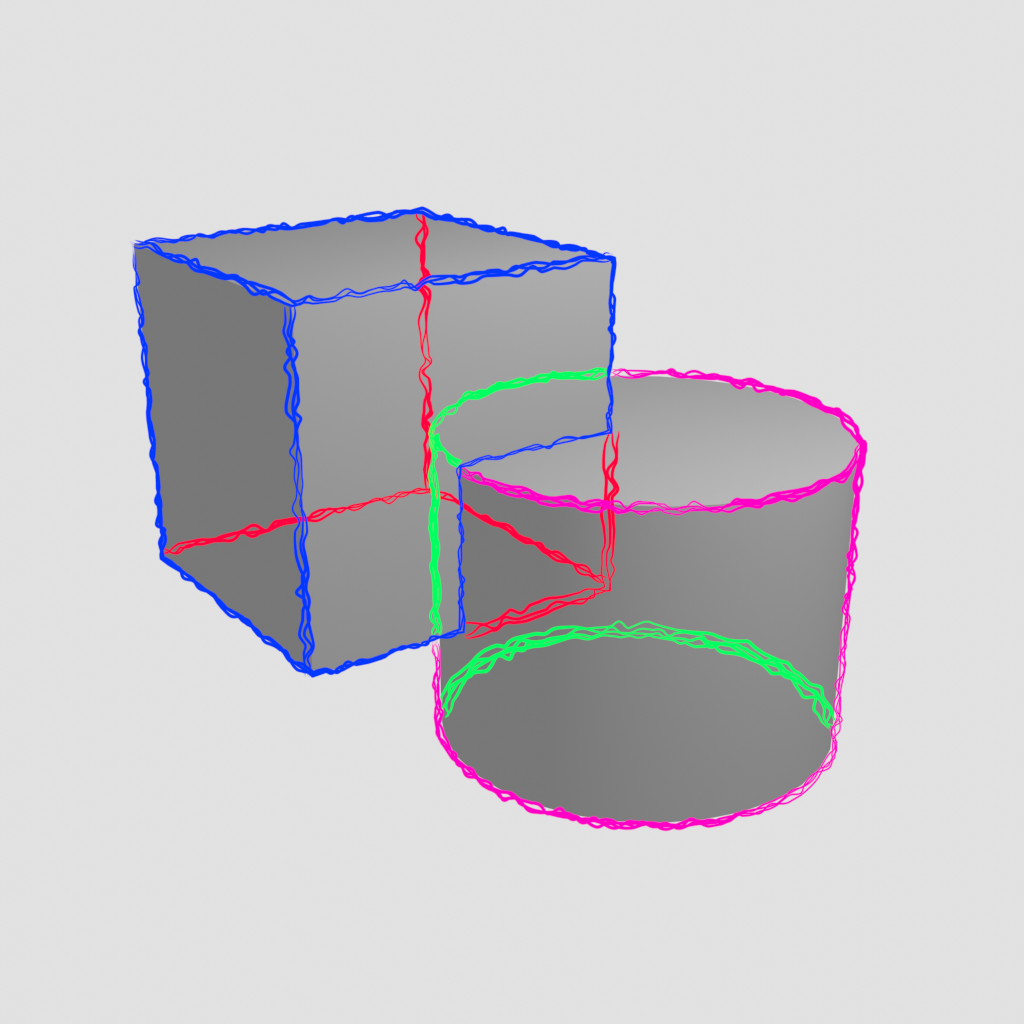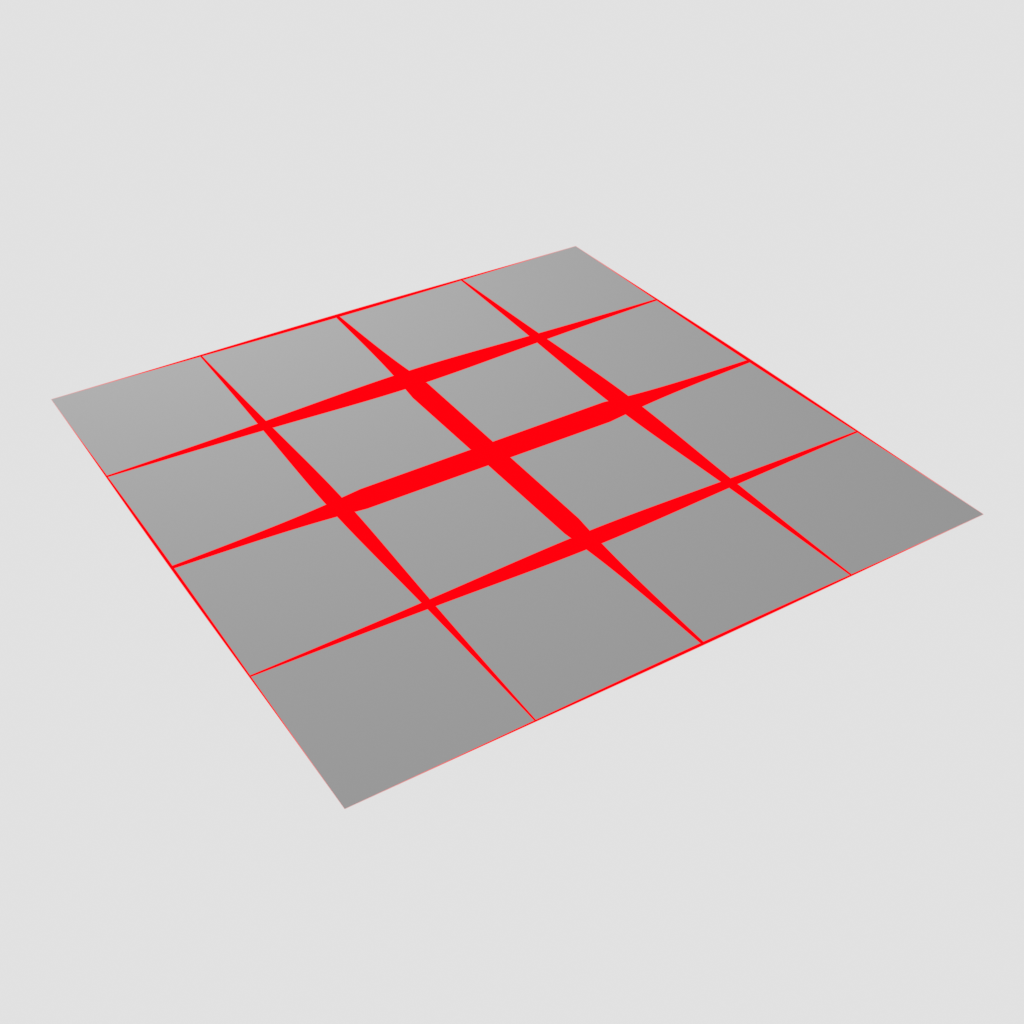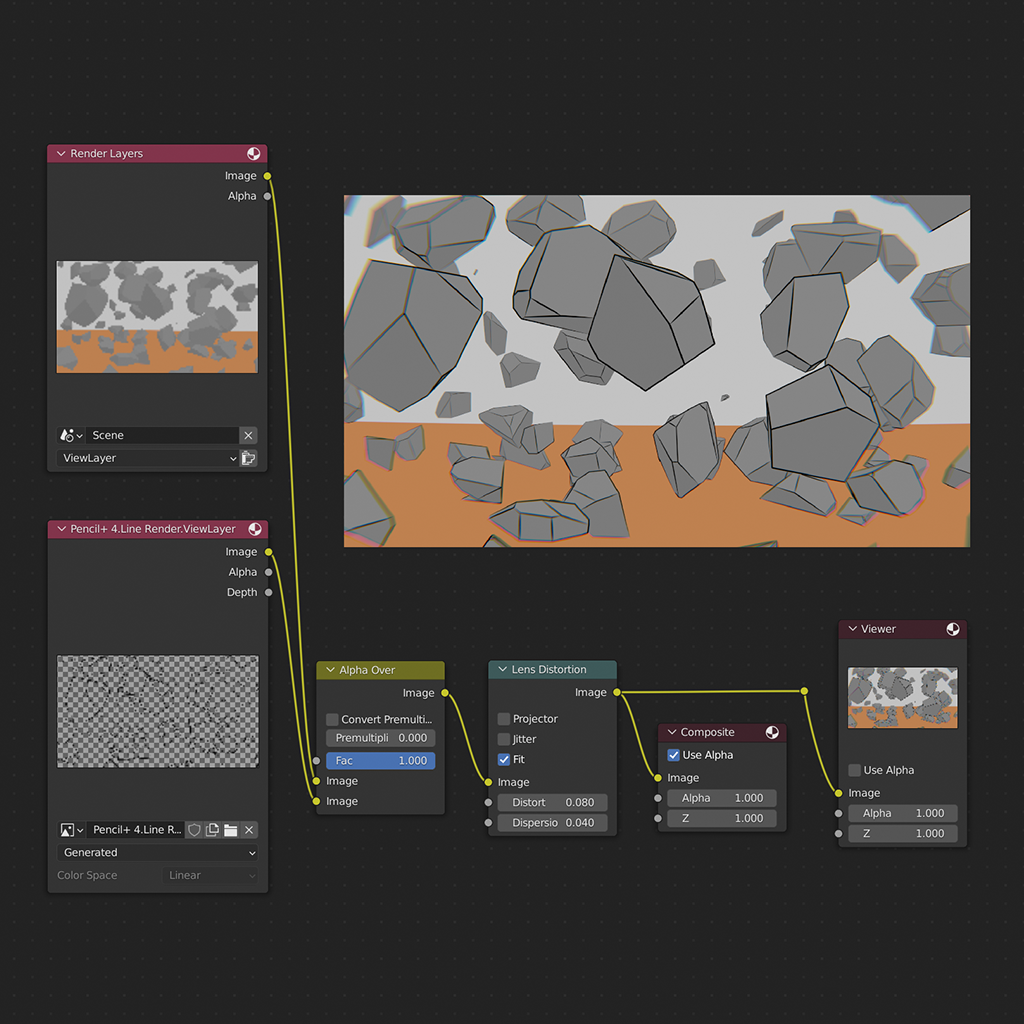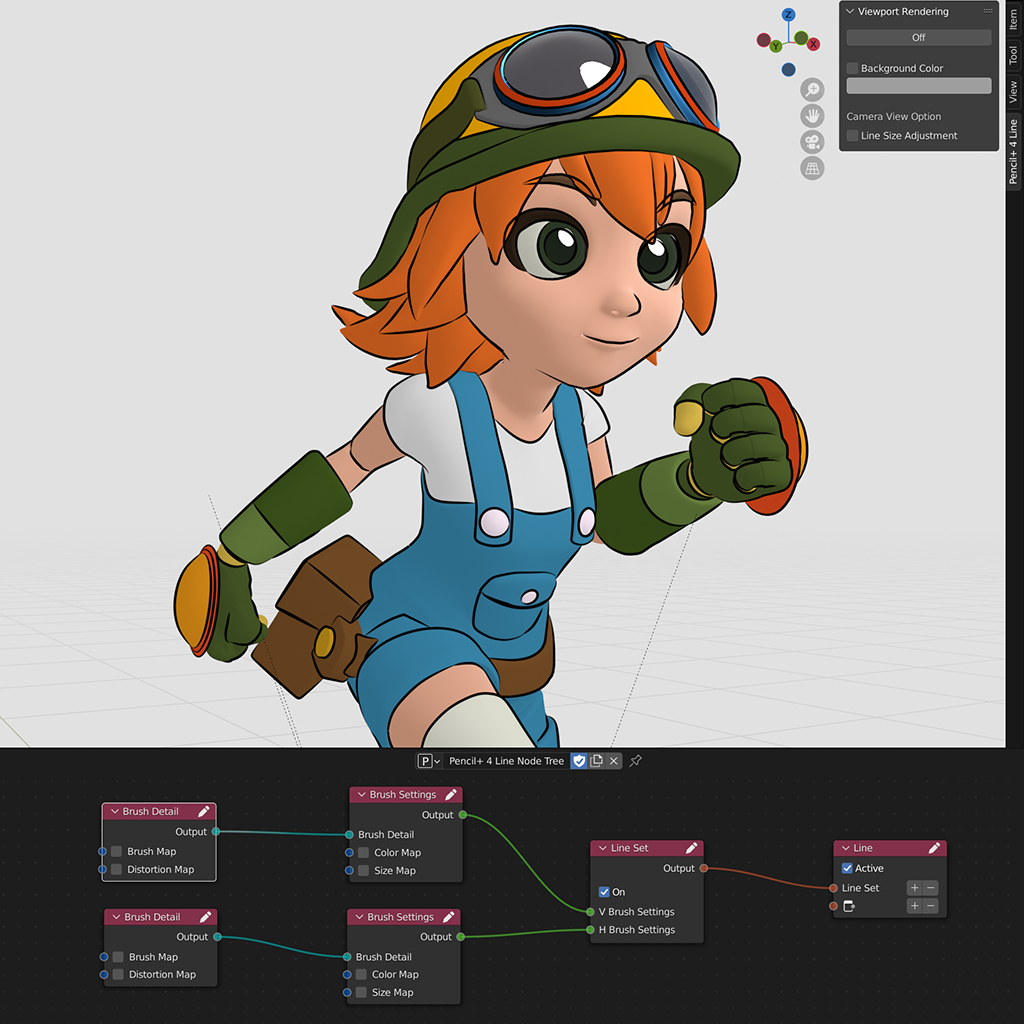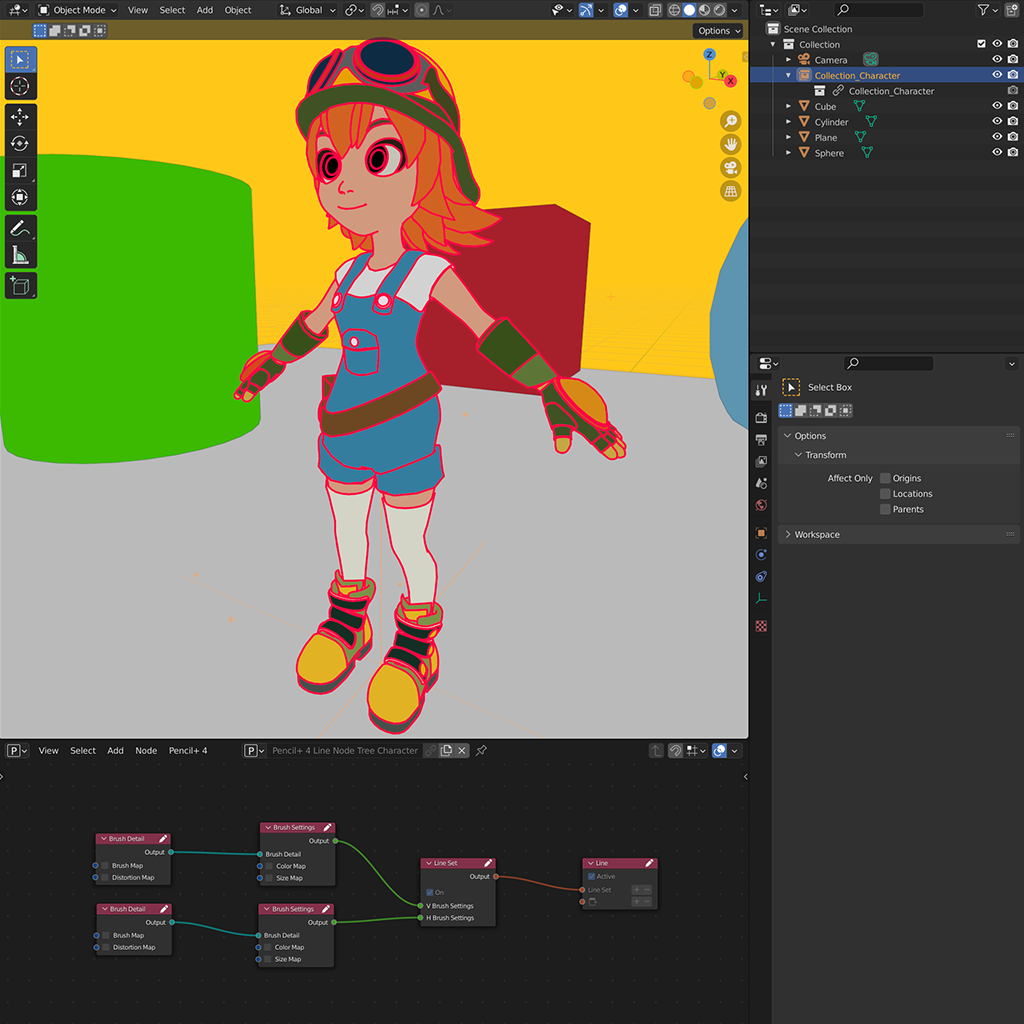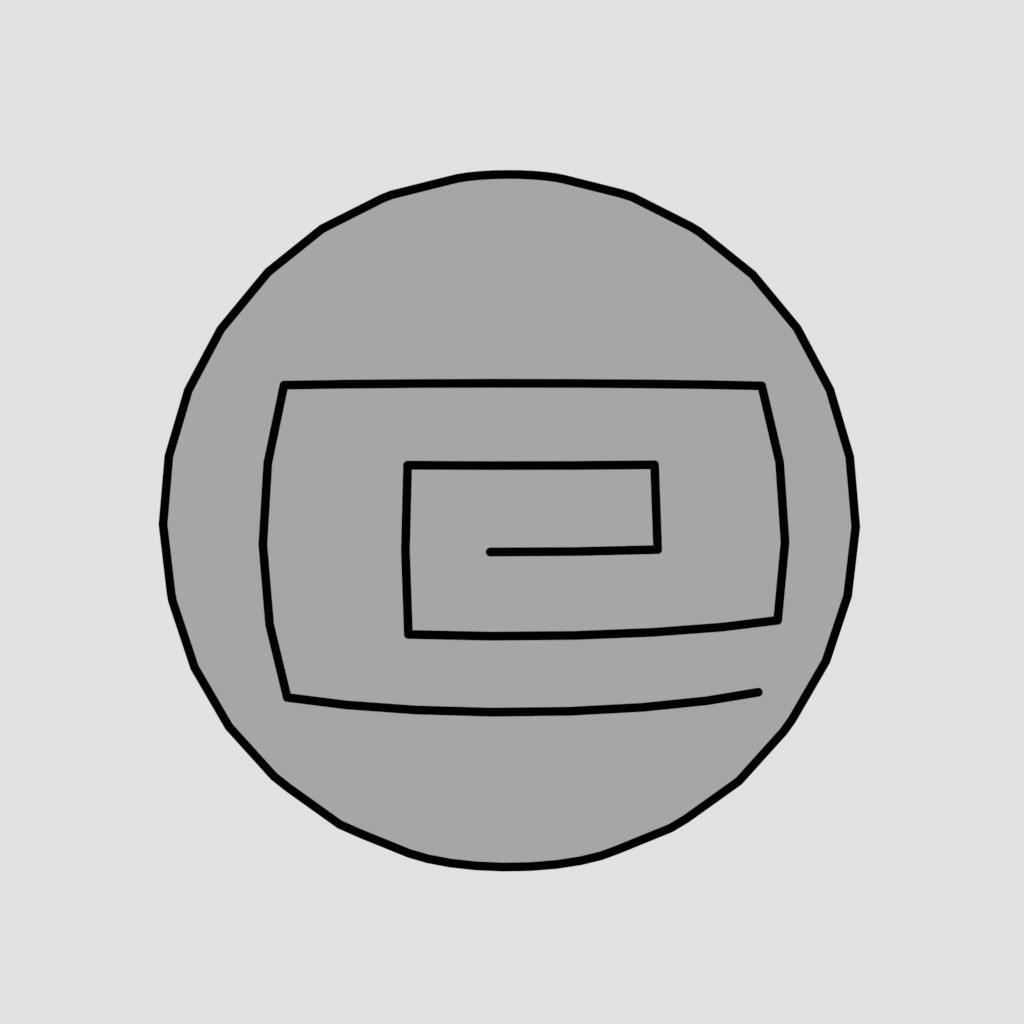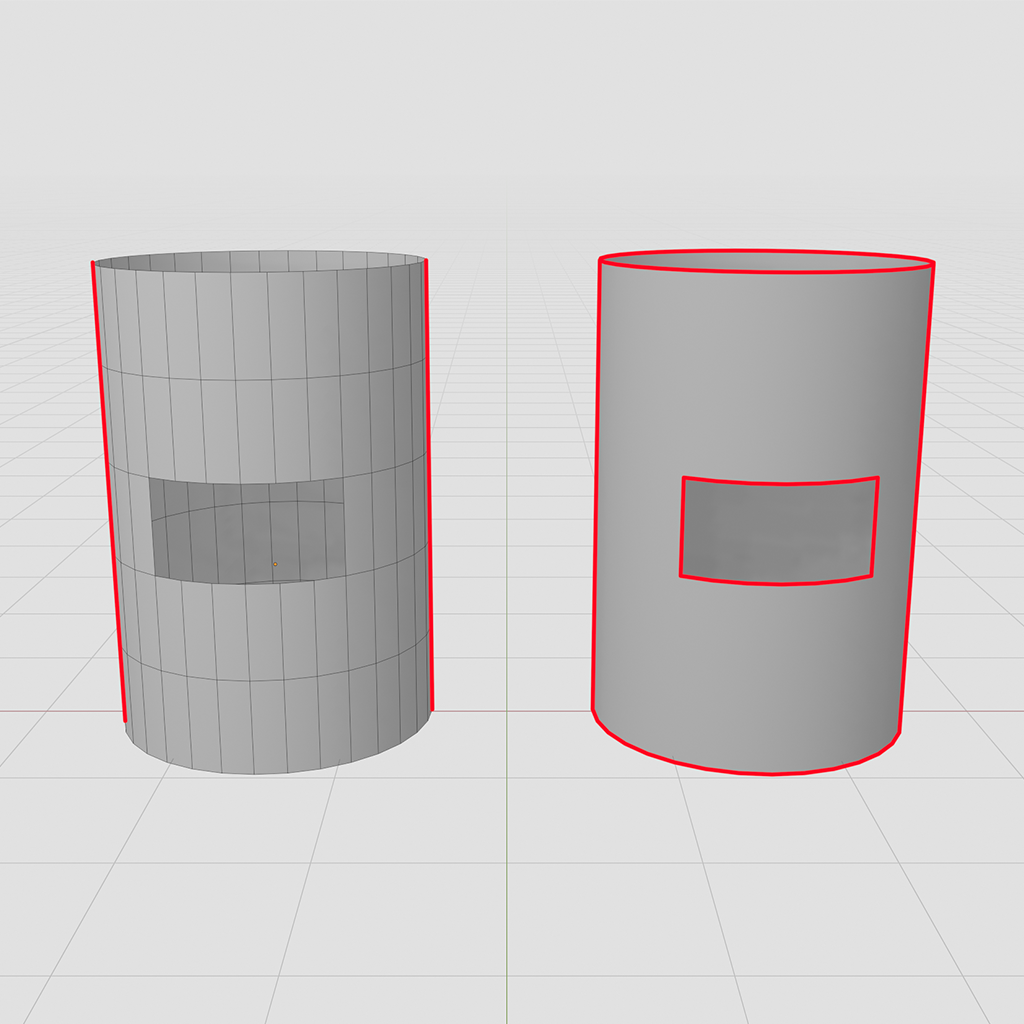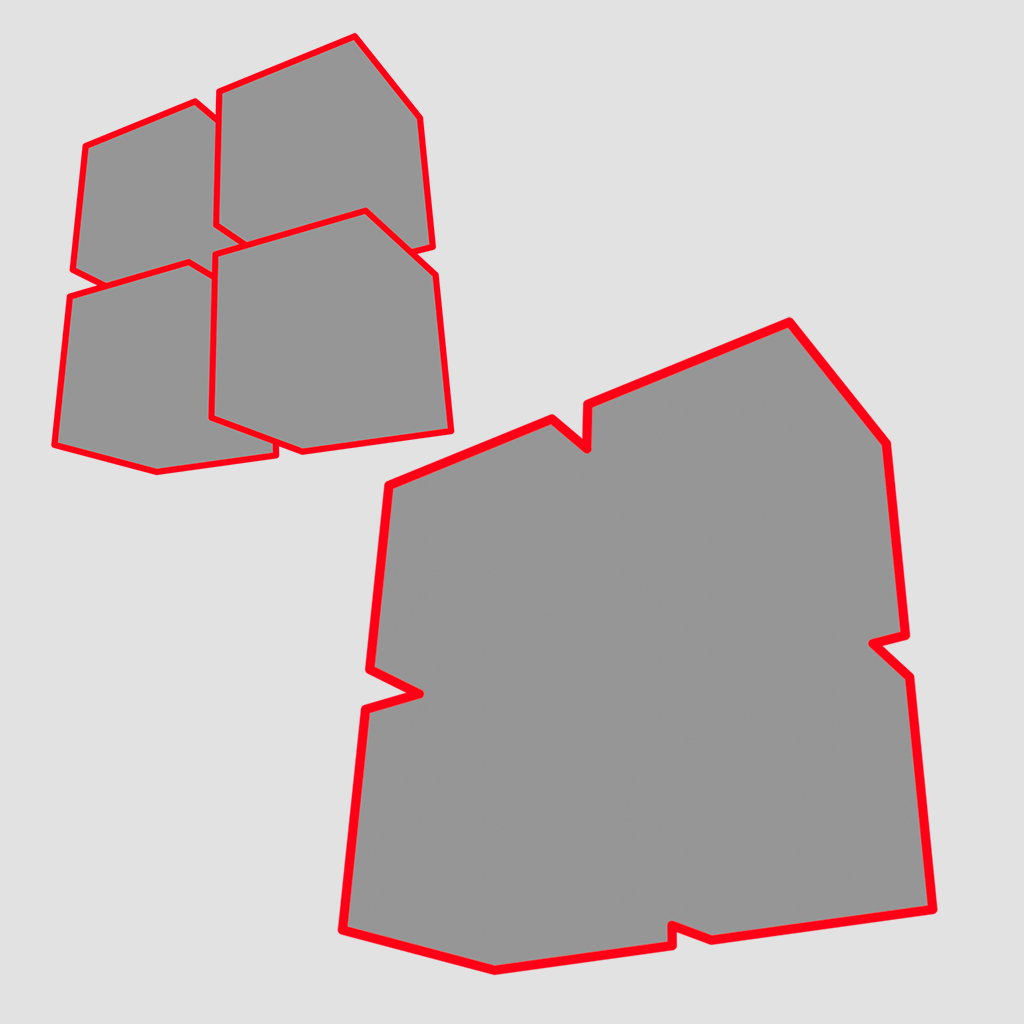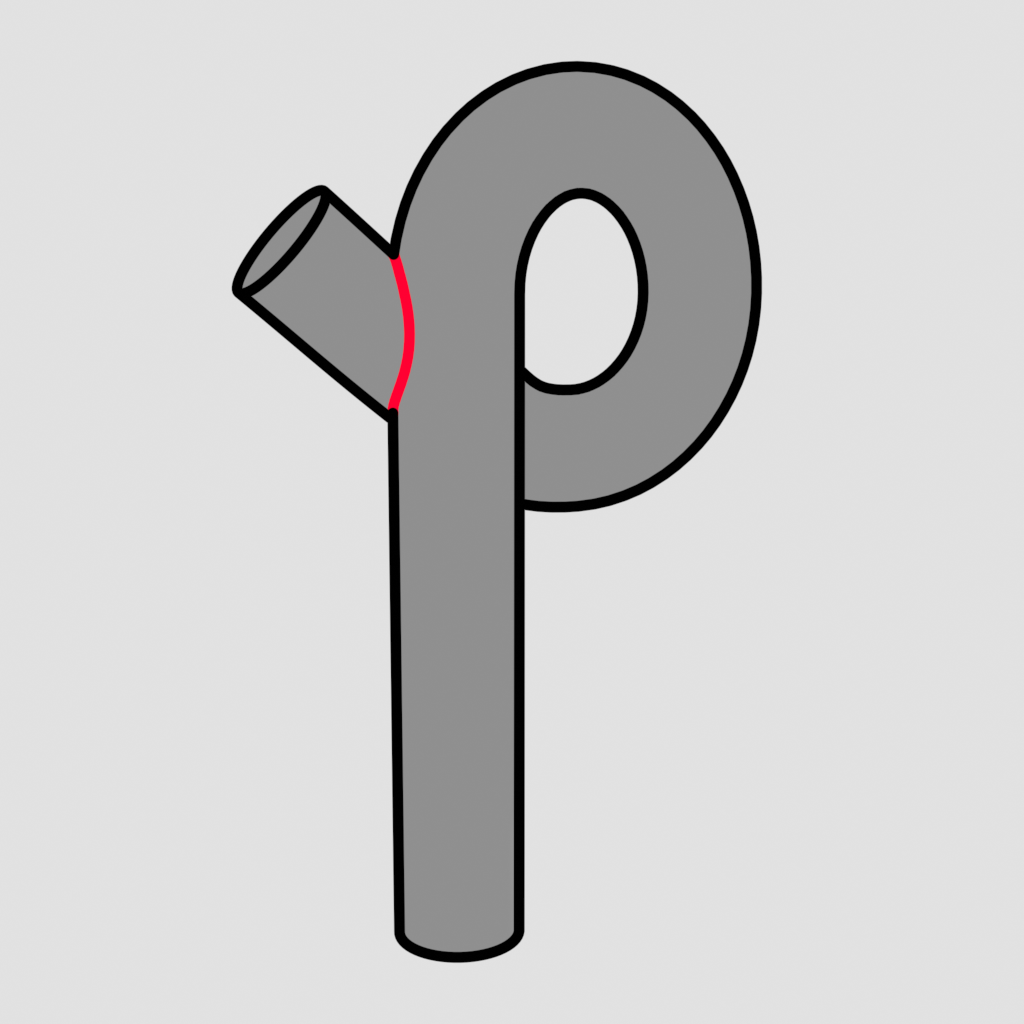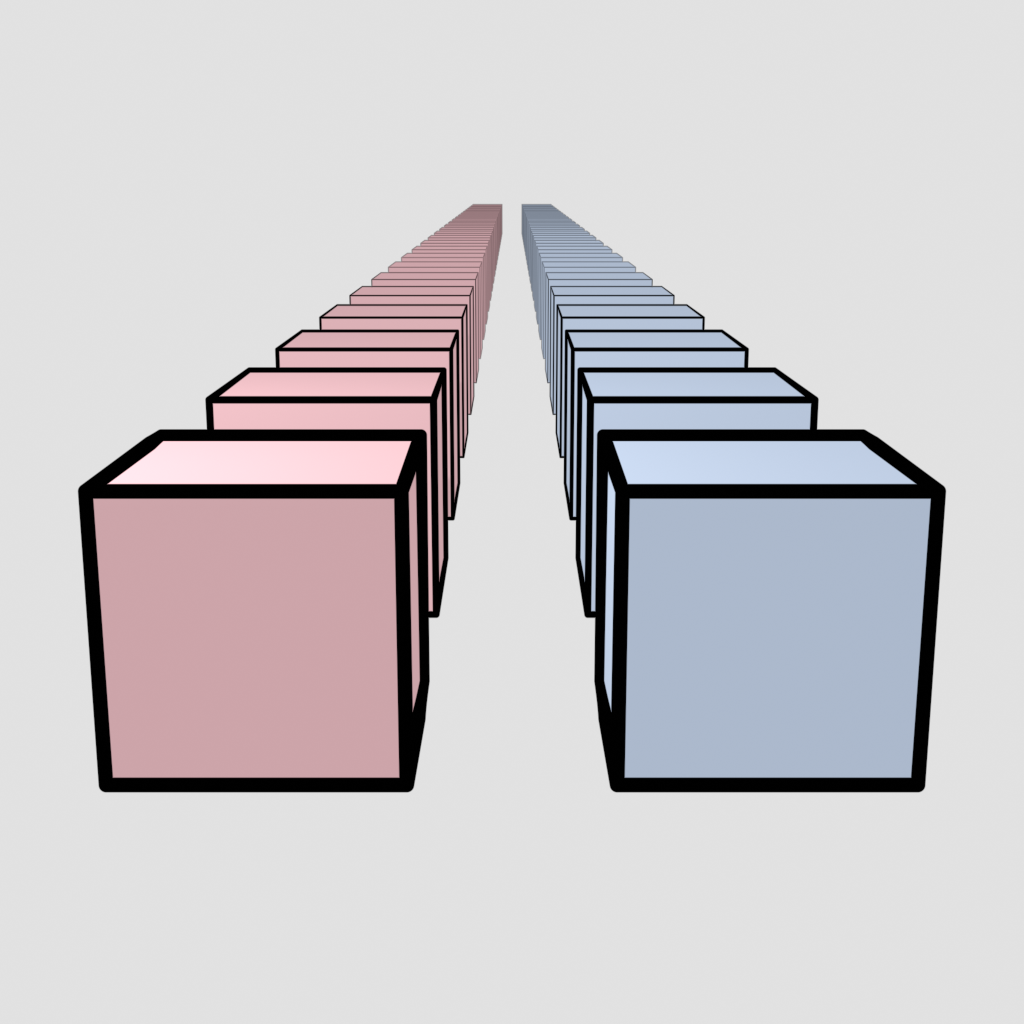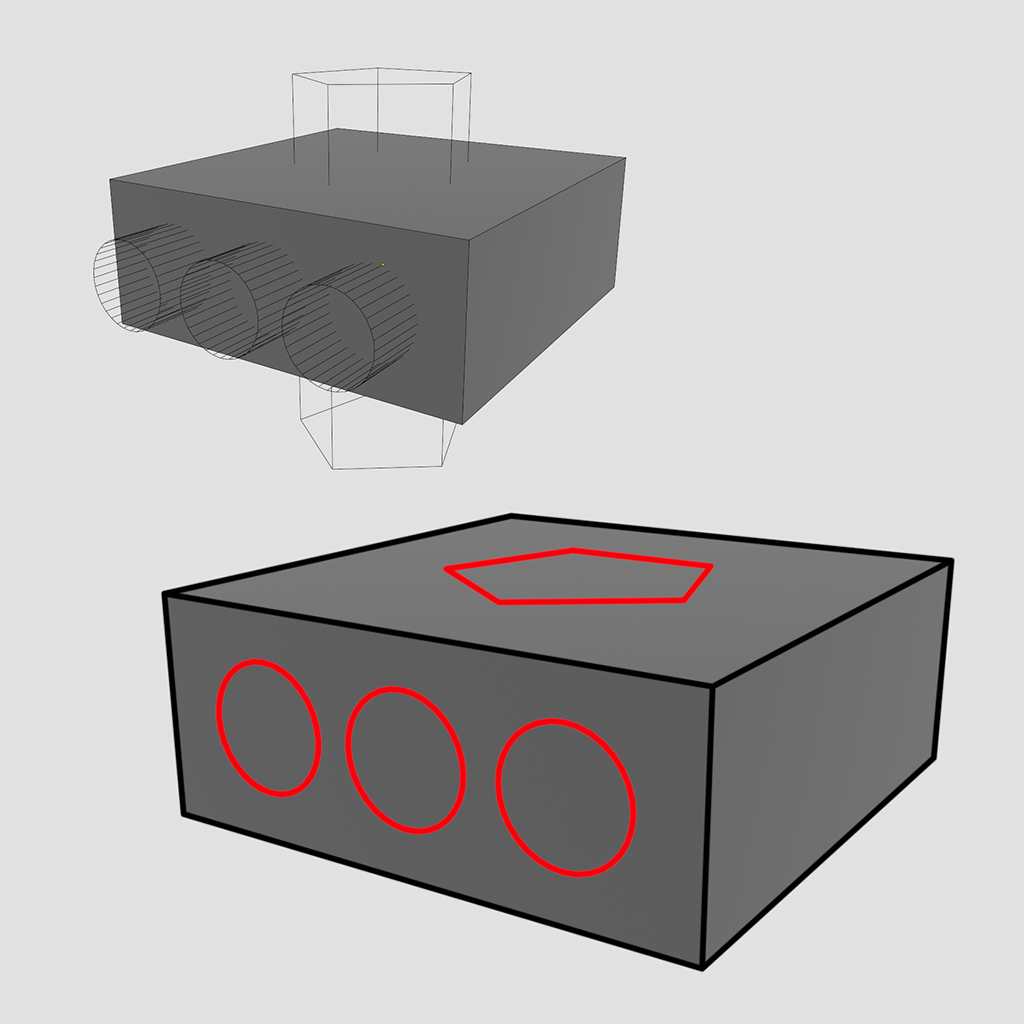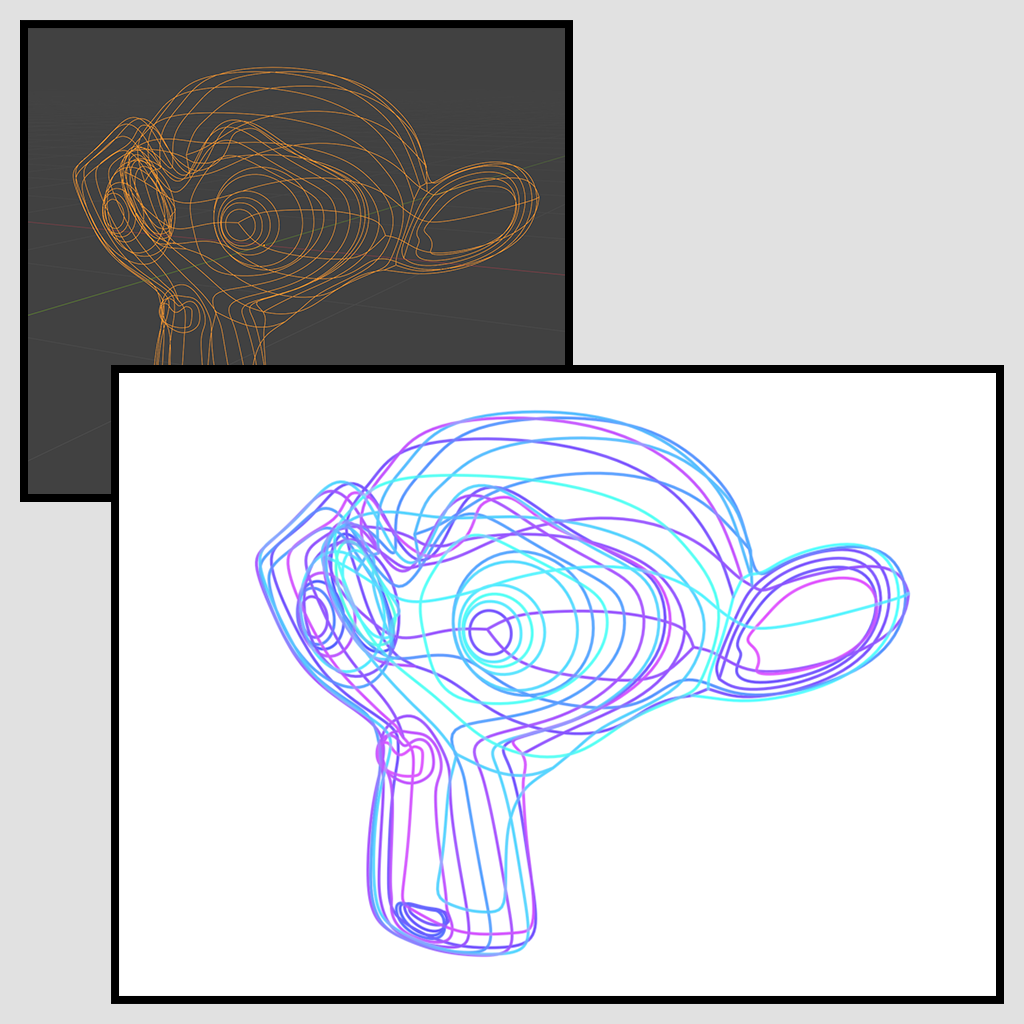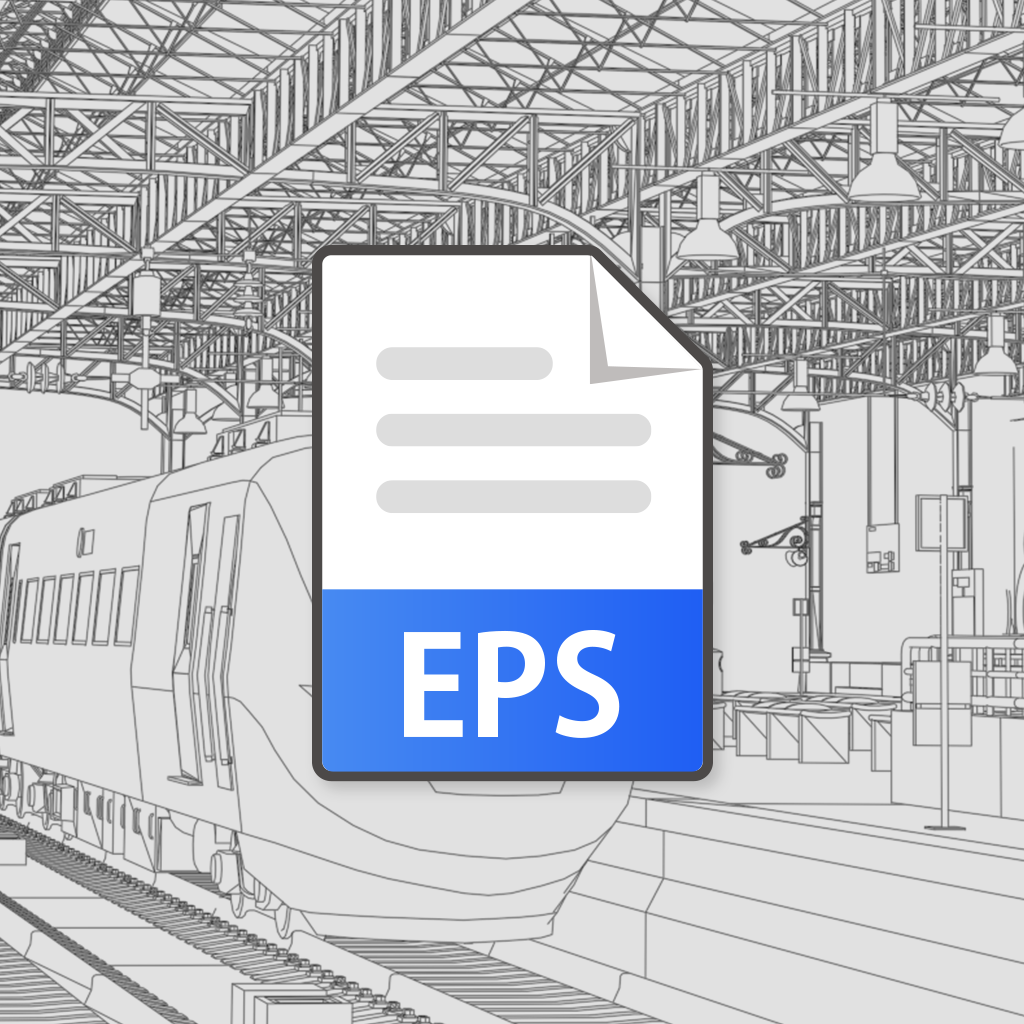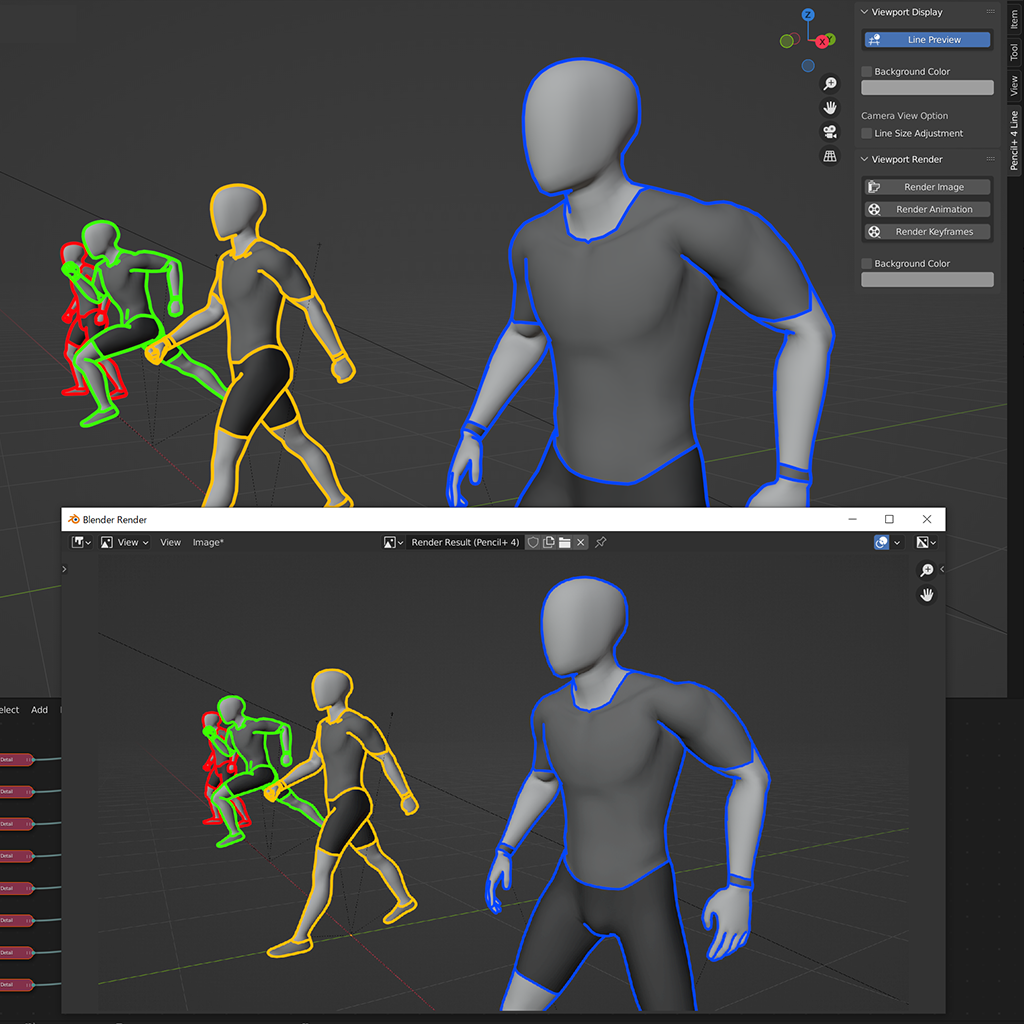Create a wide range of richly expressive lines such as mechanically uniform lines, lines jutting out of objects for a rough sketch look, or lines with ample width modulation like those found in Japanese manga. Handle any scene with detailed settings, such as drawing on objects' mutual intersections, on material boundaries, on hidden lines on the back of objects and more.

PSOFT Products
- Pencil+ 4 Render App
- Pencil+ 4 Render App
- anti-aliasing
- CelFX
- CelMX
- ComicStyle
- Pencil+ 4 Line
- Pencil+ 4
- Pencil+ 4
- Pencil+ 4 Material
- Pencil+ 4 Line
- PSOFT MOBILE Website
for Windows
for Mac
for After Effects
for Maya
for 3ds Max
for Blender
for iOS / iPadOS / Windows / Android / Huawei
Related Contents
Downloads
- Pencil+ 4 Render App
- Pencil+ 4 Render App
- anti-aliasing
- CelFX
- CelMX
- ComicStyle
- Pencil+ 4 Line
- Pencil+ 4
- Pencil+ 4
- Pencil+ 4 Material
- Pencil+ 4 Line
- Pencil+ 4 Line