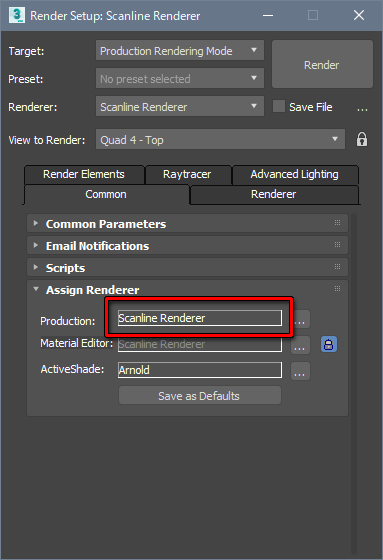Pencil+ 4 works with the 3ds Max [Scanline Renderer]. We explain how to change the renderer to the [Scanline Renderer].
- Open the [Render Setup] window.
Press [F10] to open the [Render Setup] window and display the [Assign Renderer] rollout.
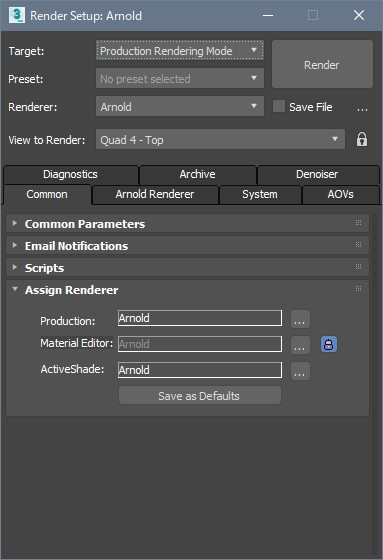
- Setup the [Scanline Renderer].
Click the [...] button, select [Scanline Renderer] from the [Choose Renderer] dialog and click [OK].
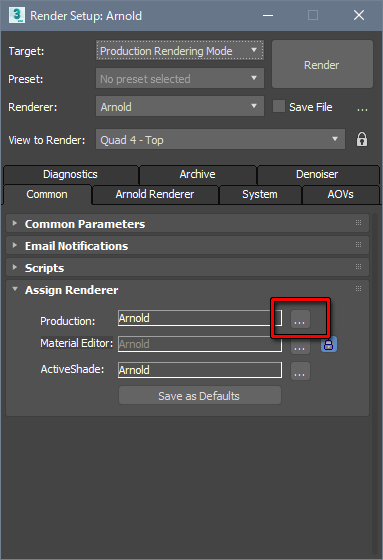
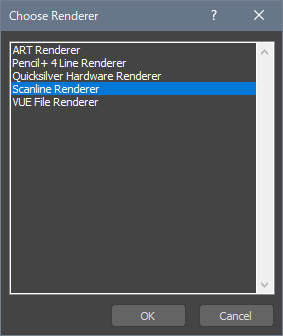
- The renderer has been changed to the [Scanline Renderer].