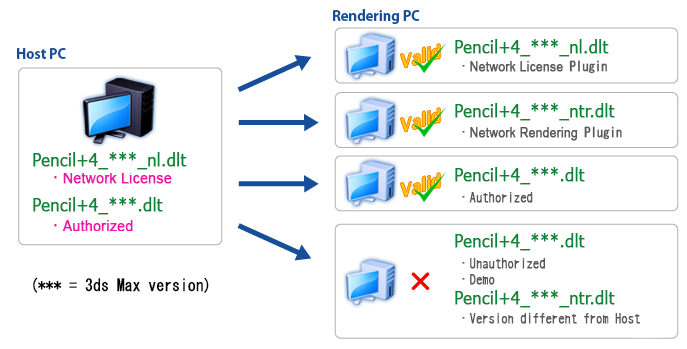Pencil+ supports network rendering with Backburner. Also, there is no limit on the number of server PCs used for network rendering.
To perform network rendering, you must install the special network rendering plugin on the server PCs. For more details, please refer to the section about network rendering in the product documentation.
- The host PC must use an authorized copy of Pencil+ or acquire a valid Pencil+ license.
- The network rendering plugin can be downloaded from the “Download” section of the PSOFT User Page.
- Network rendering is not supported for [Stroke Animation/Apply in Motion Only] and [Line Animation/Apply in Motion Only].
Network Rendering Setup Diagram