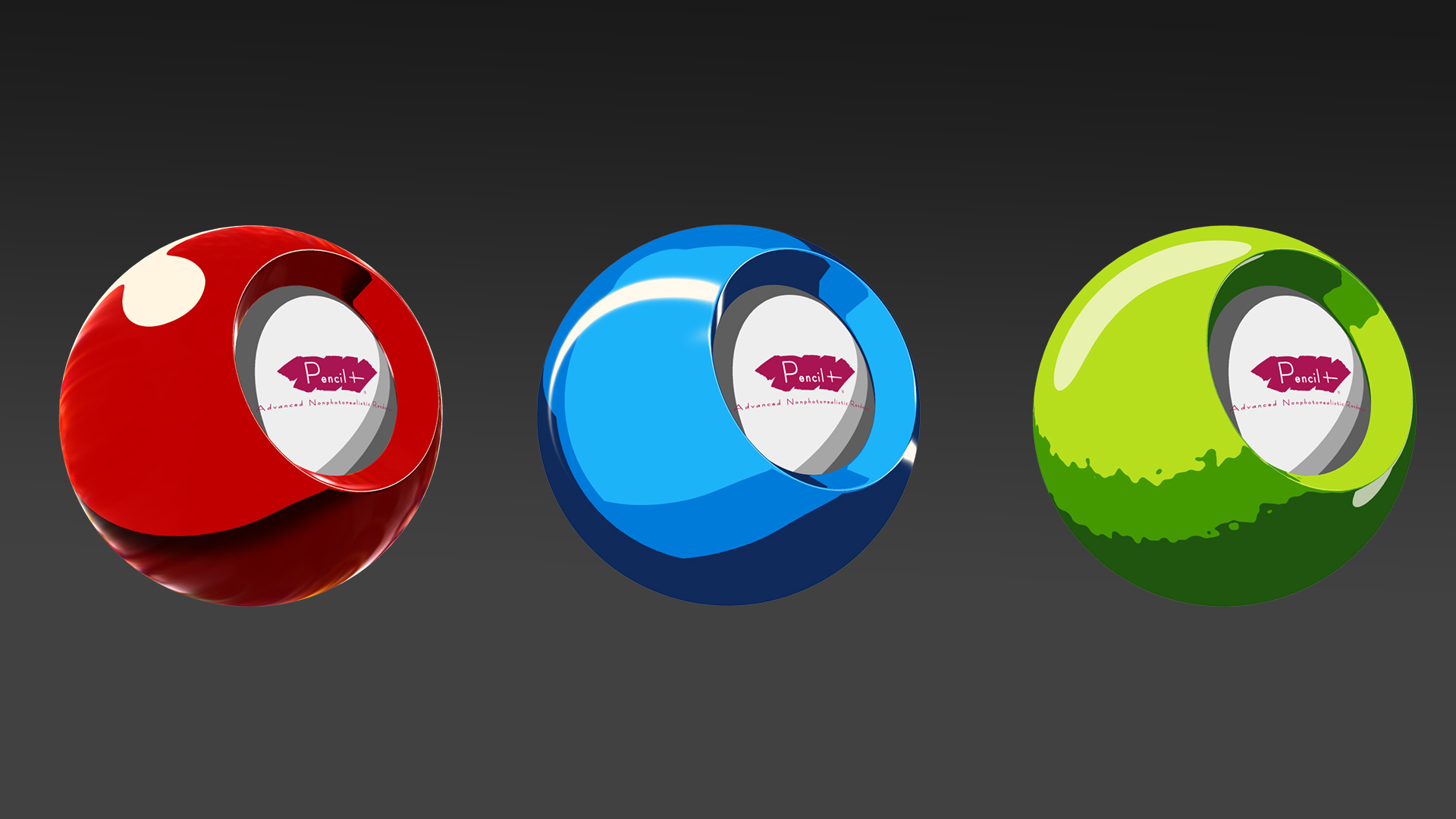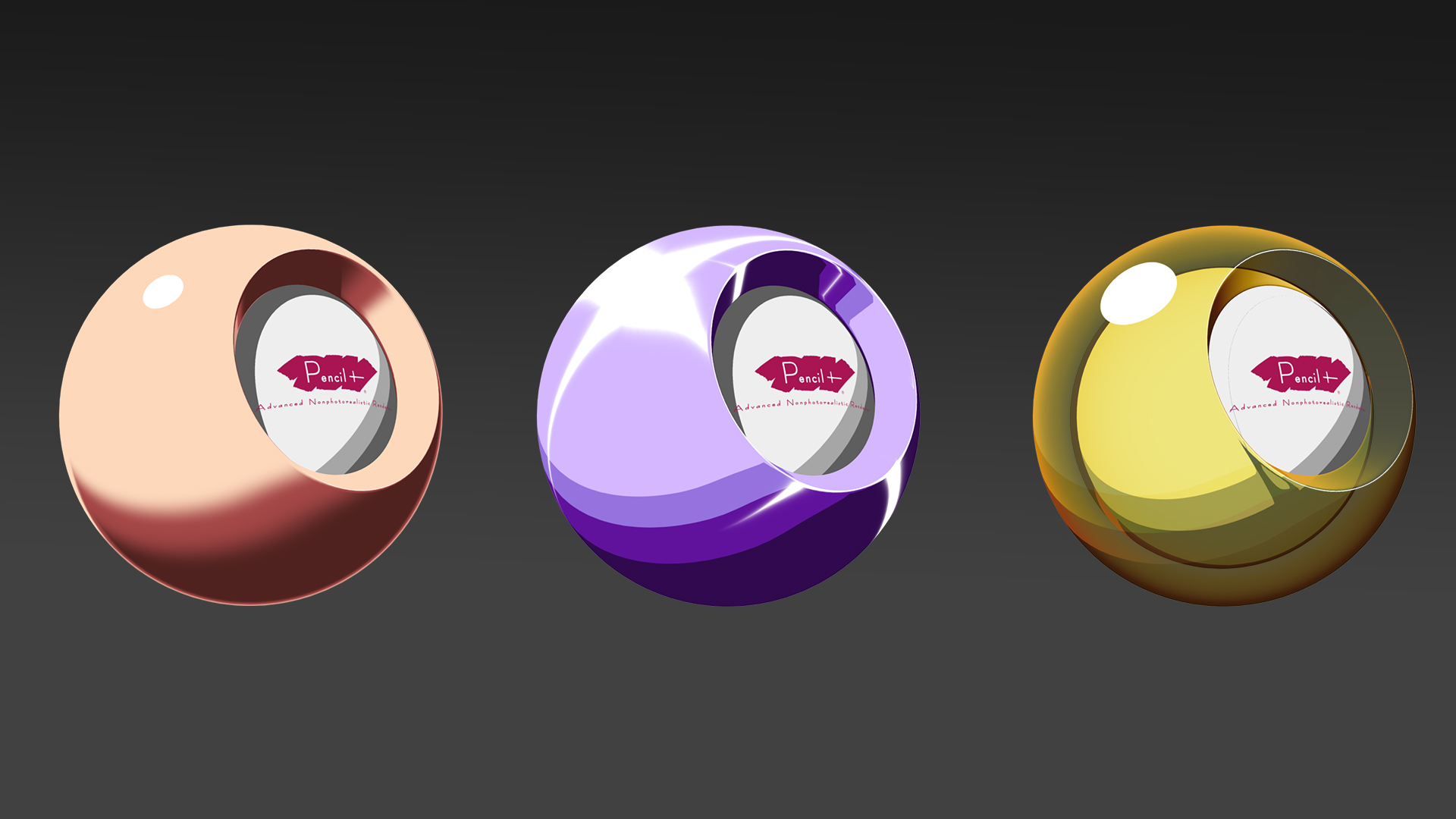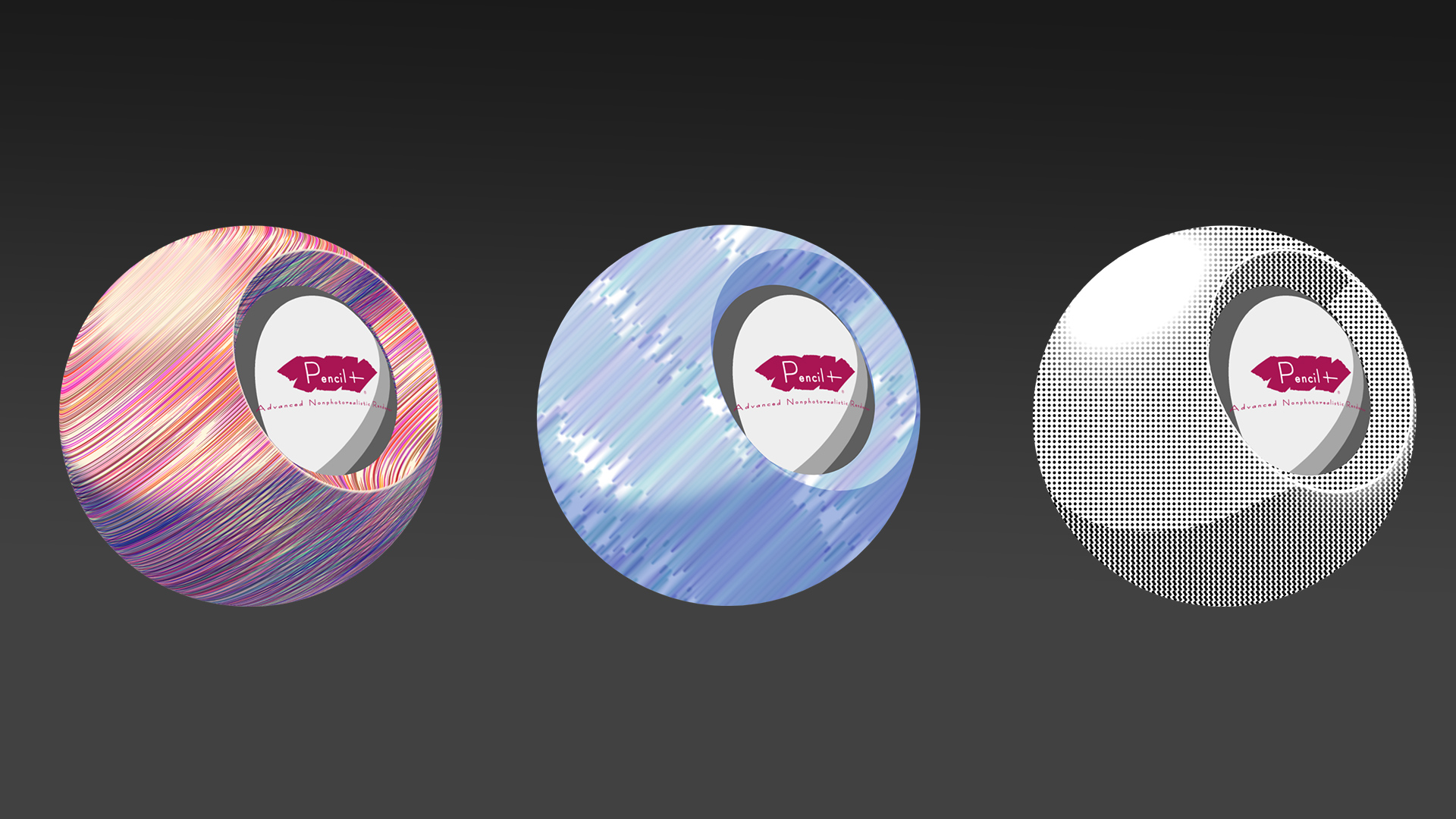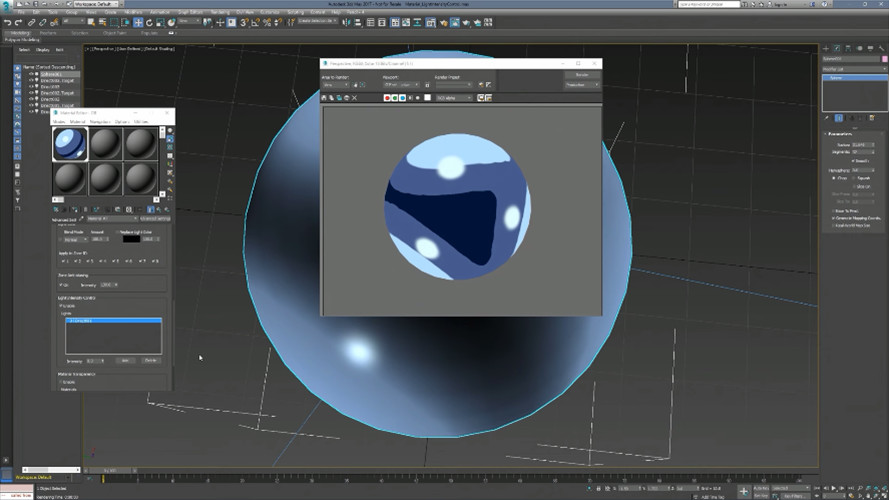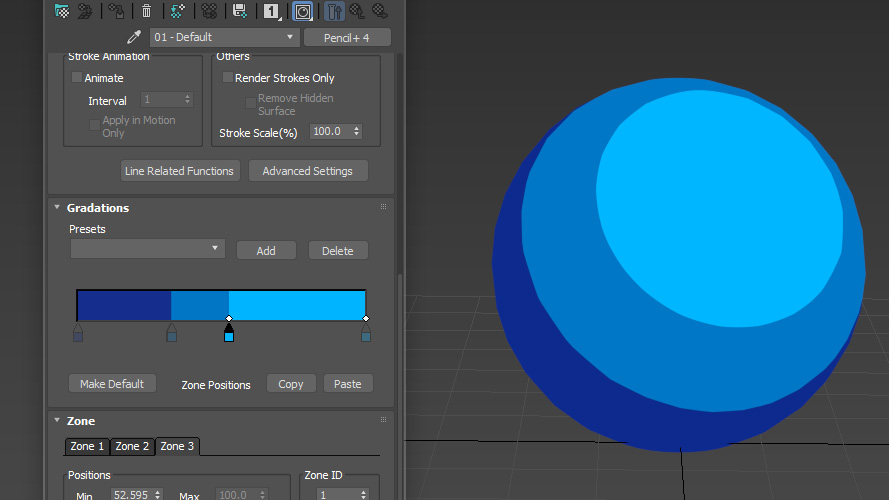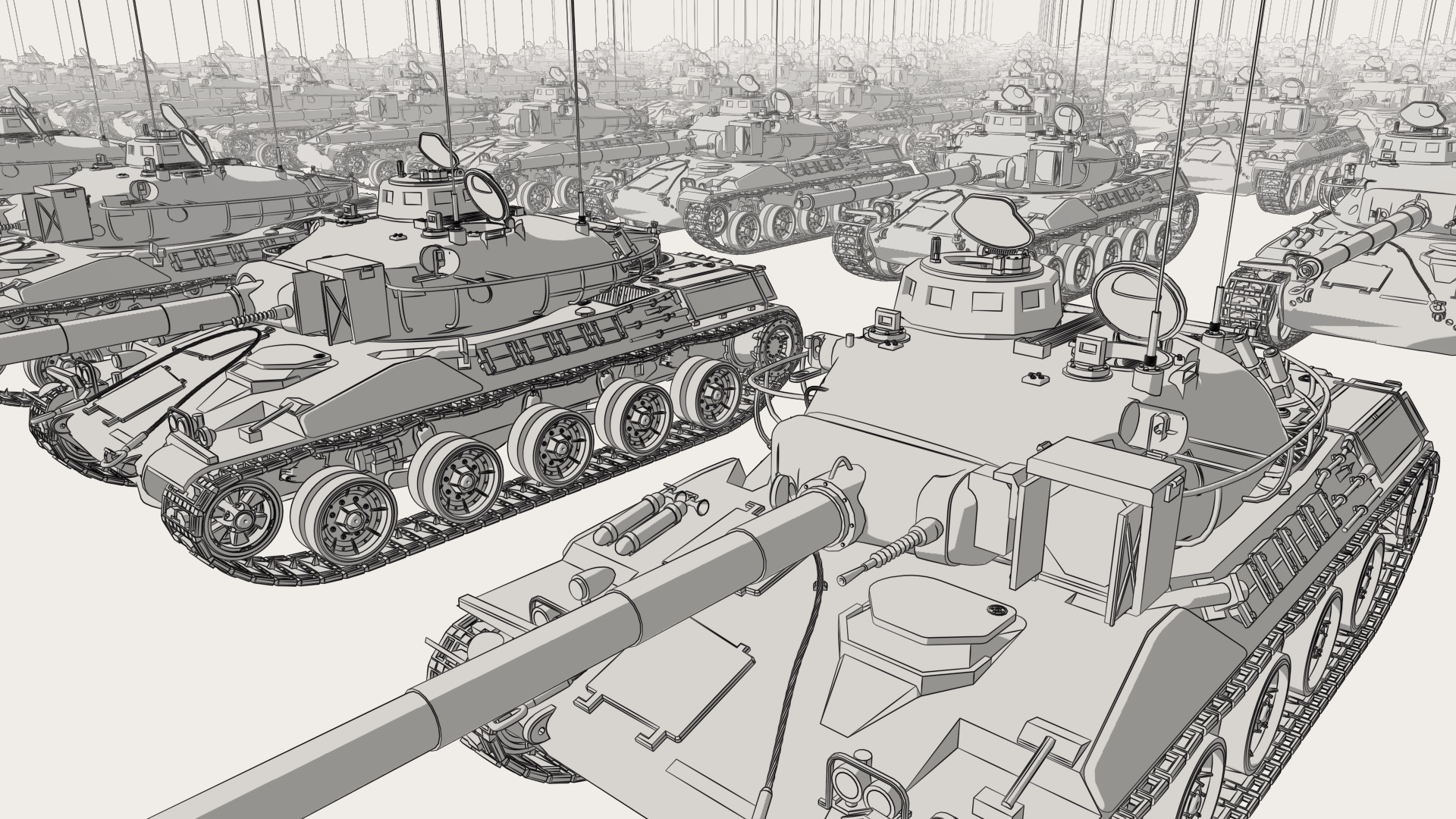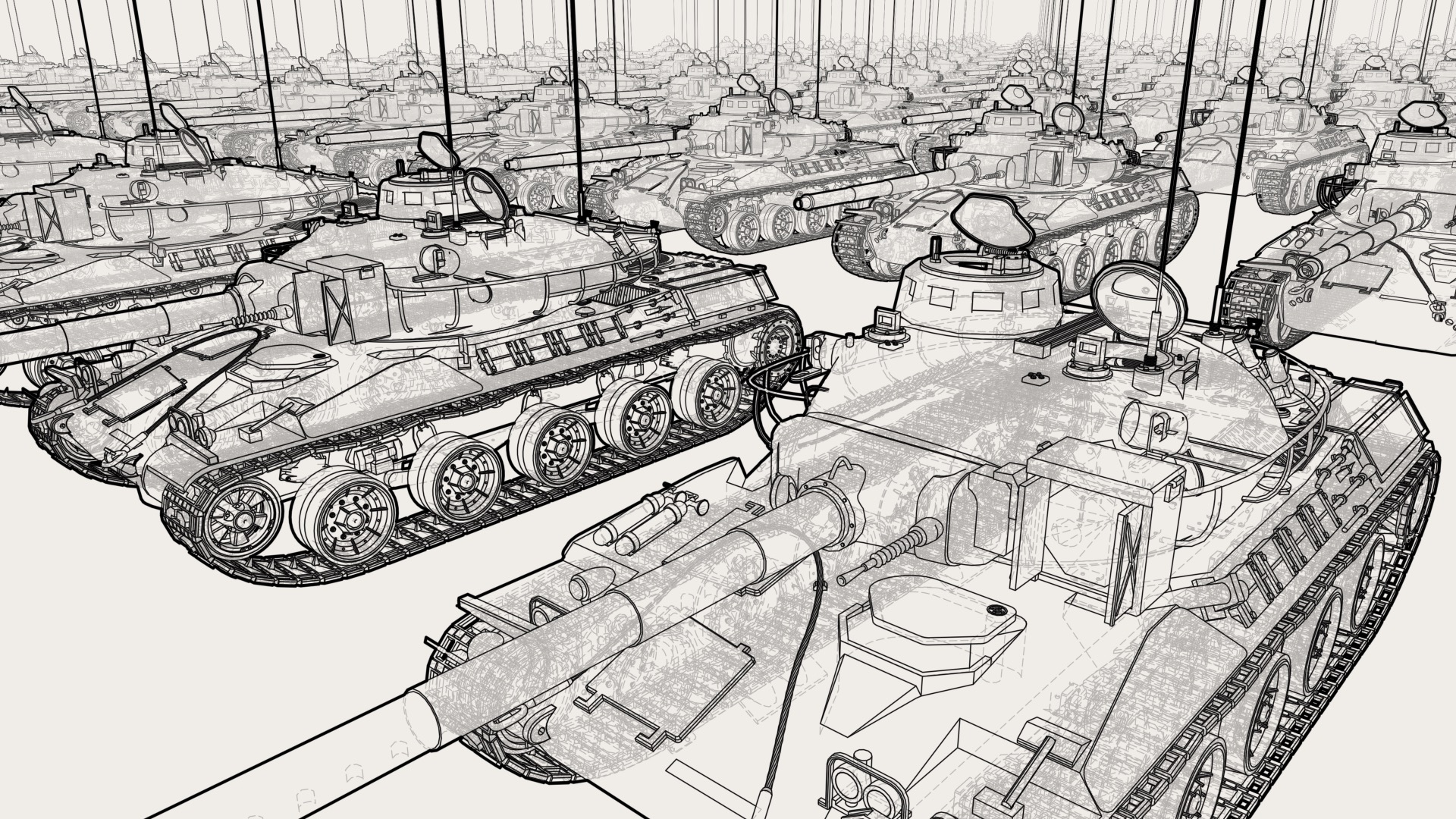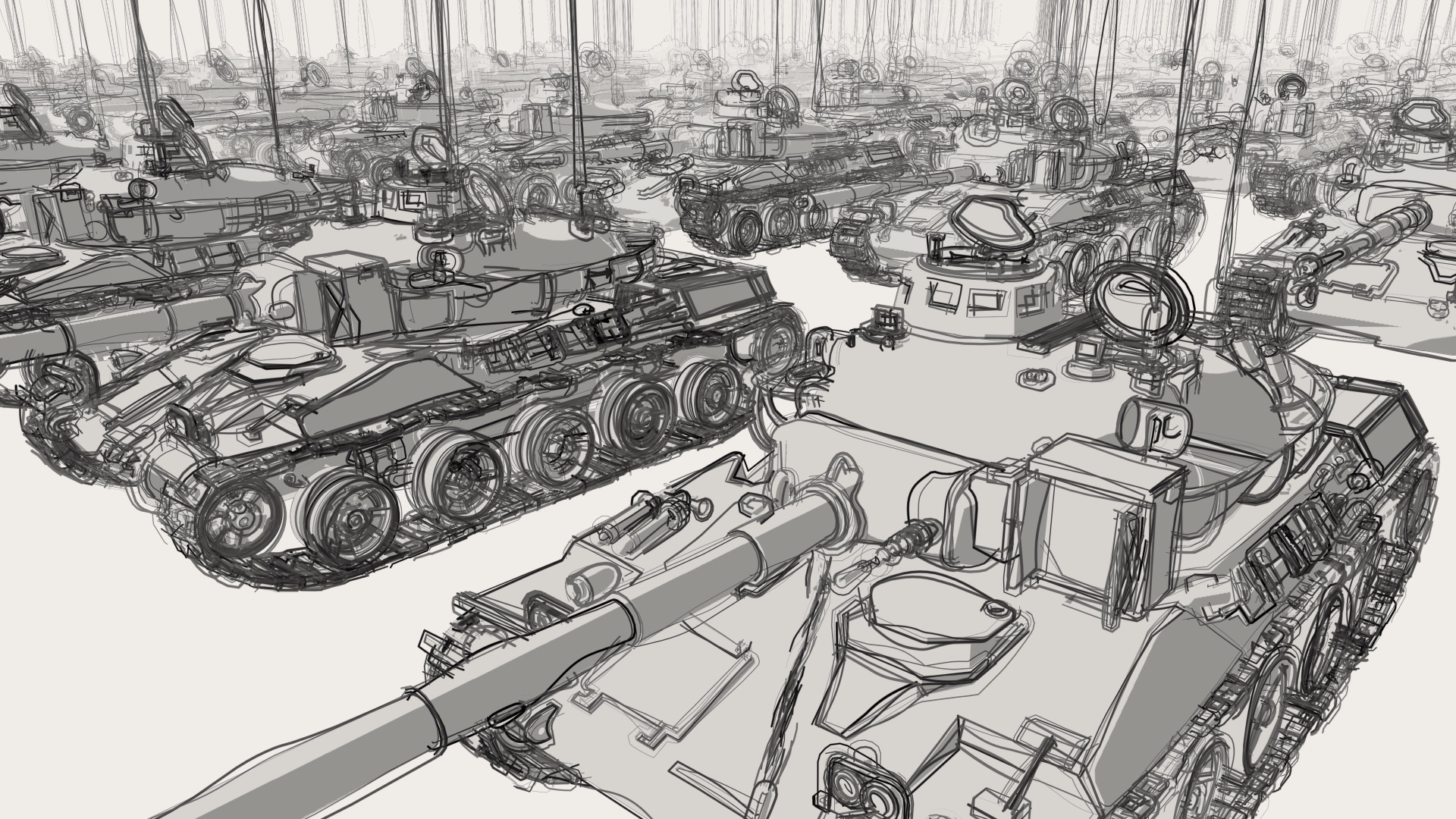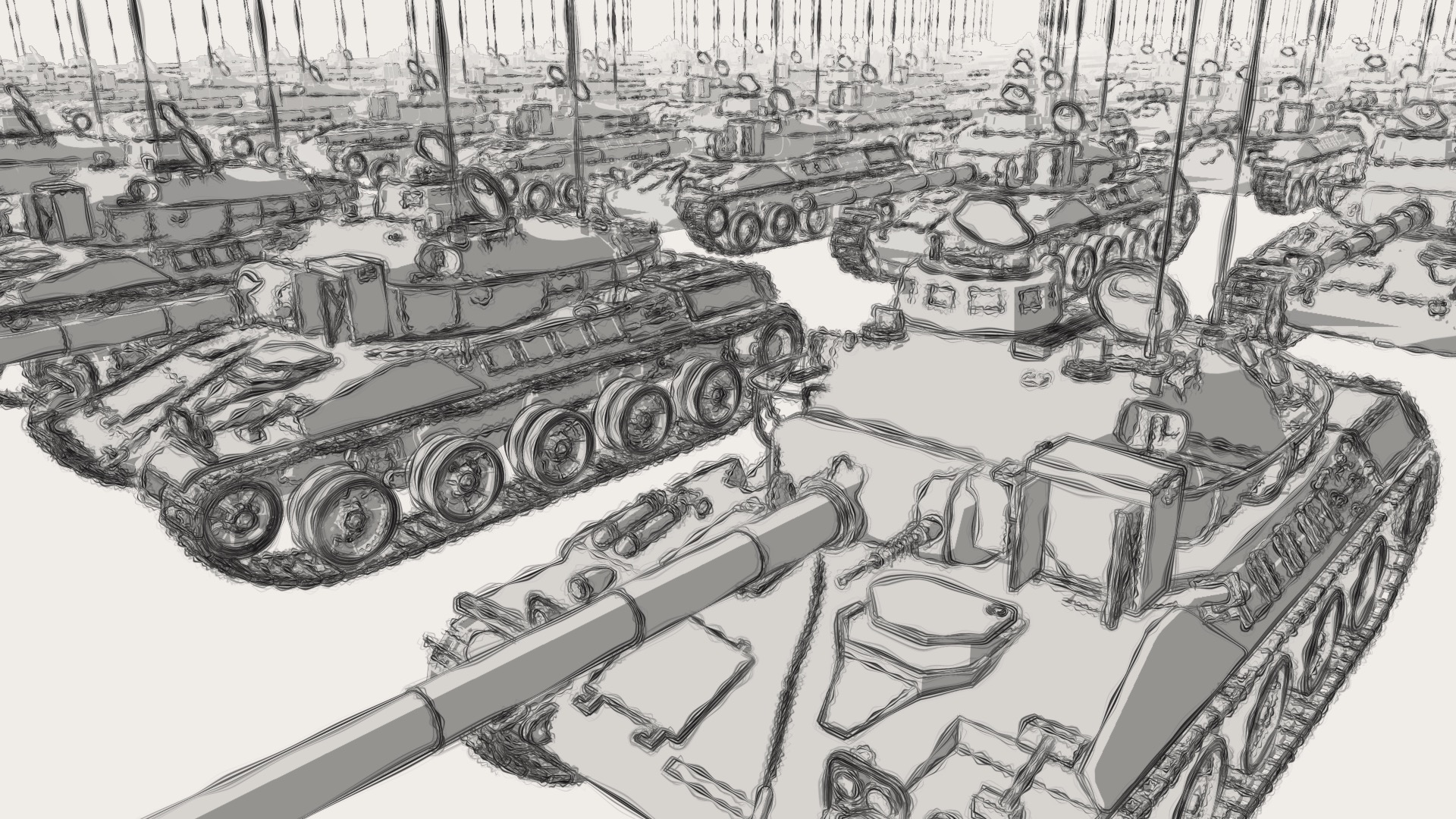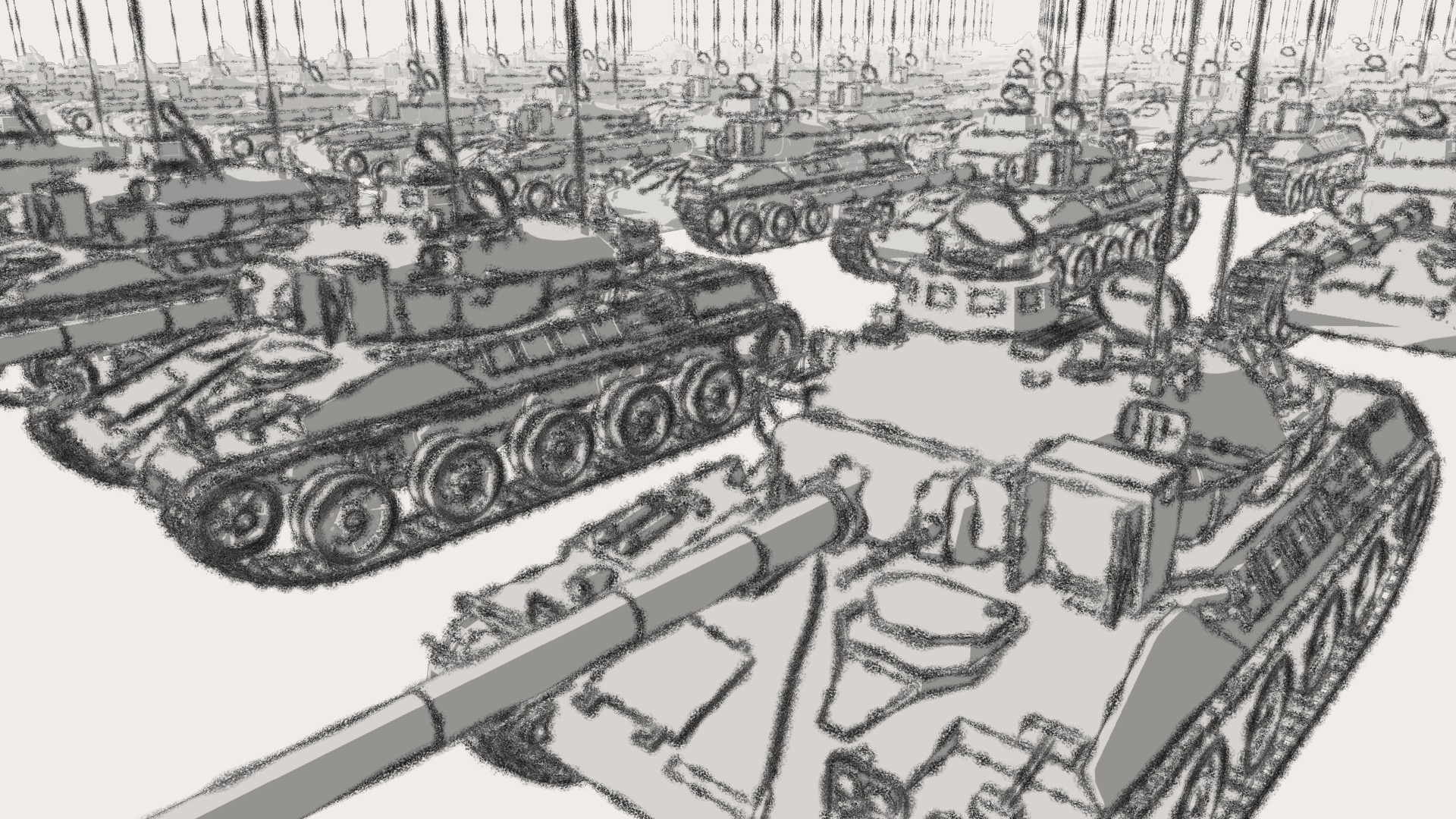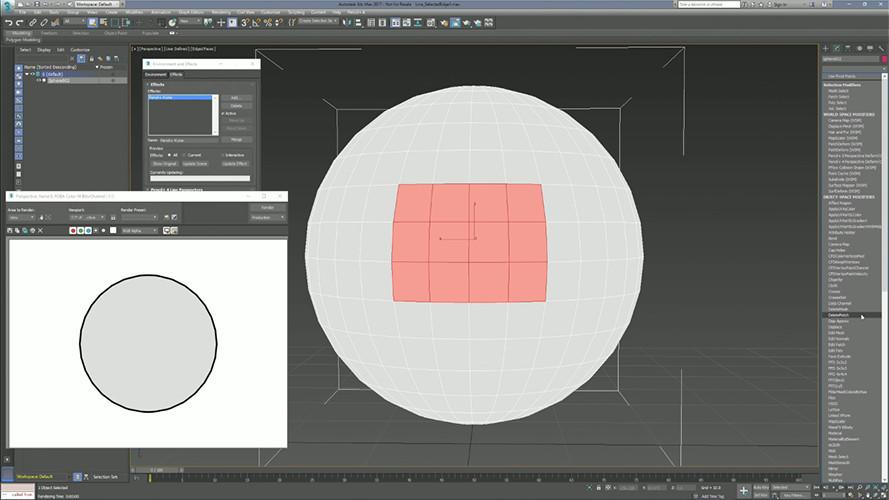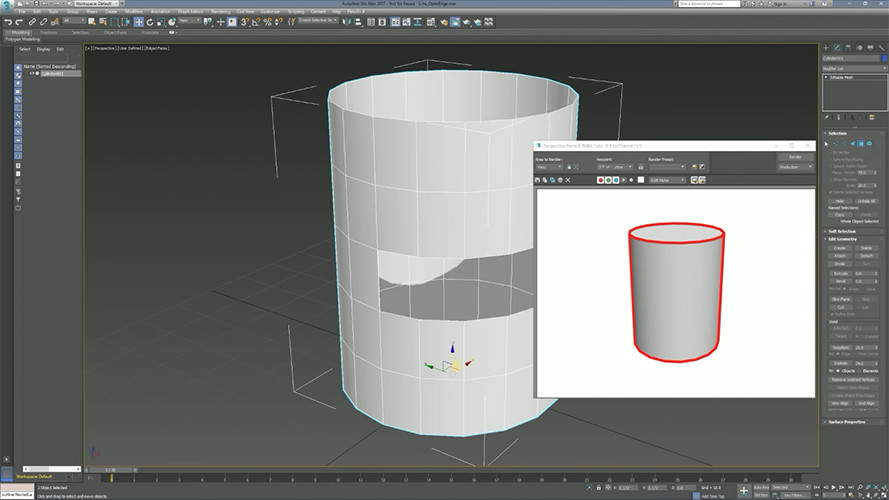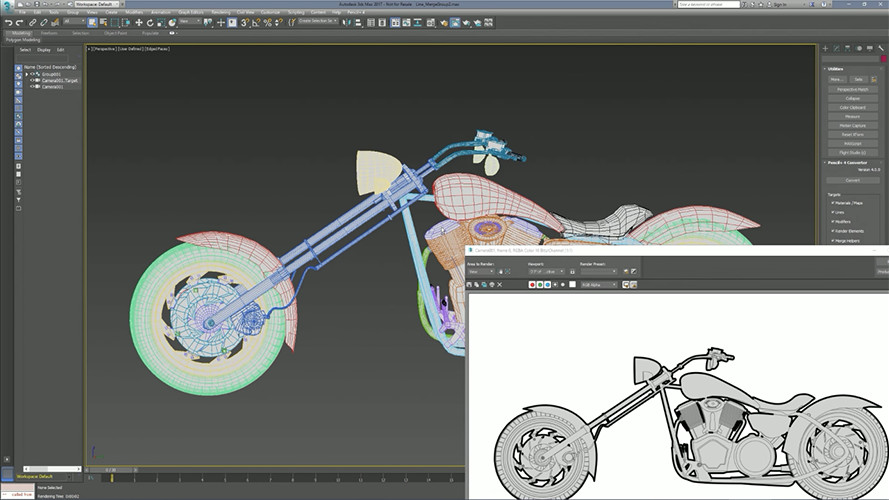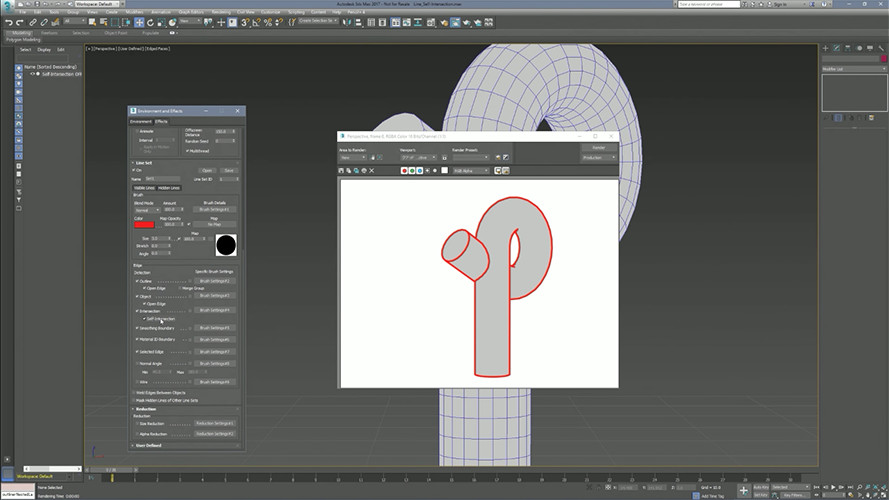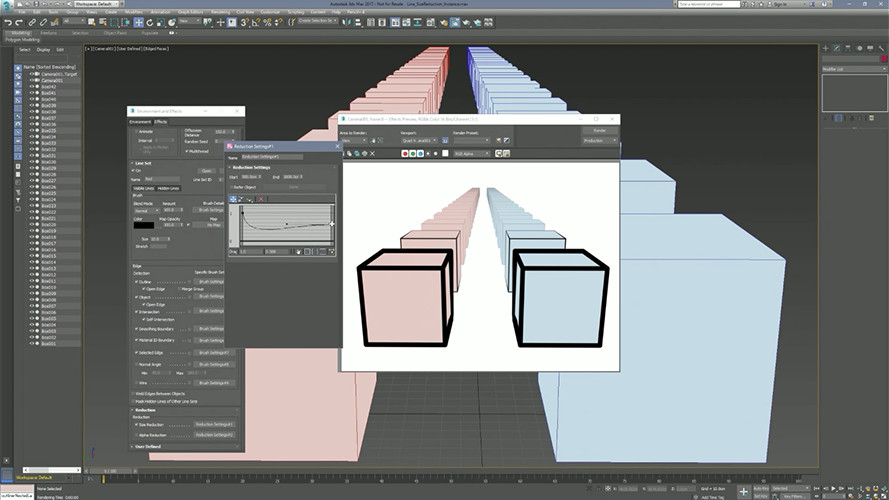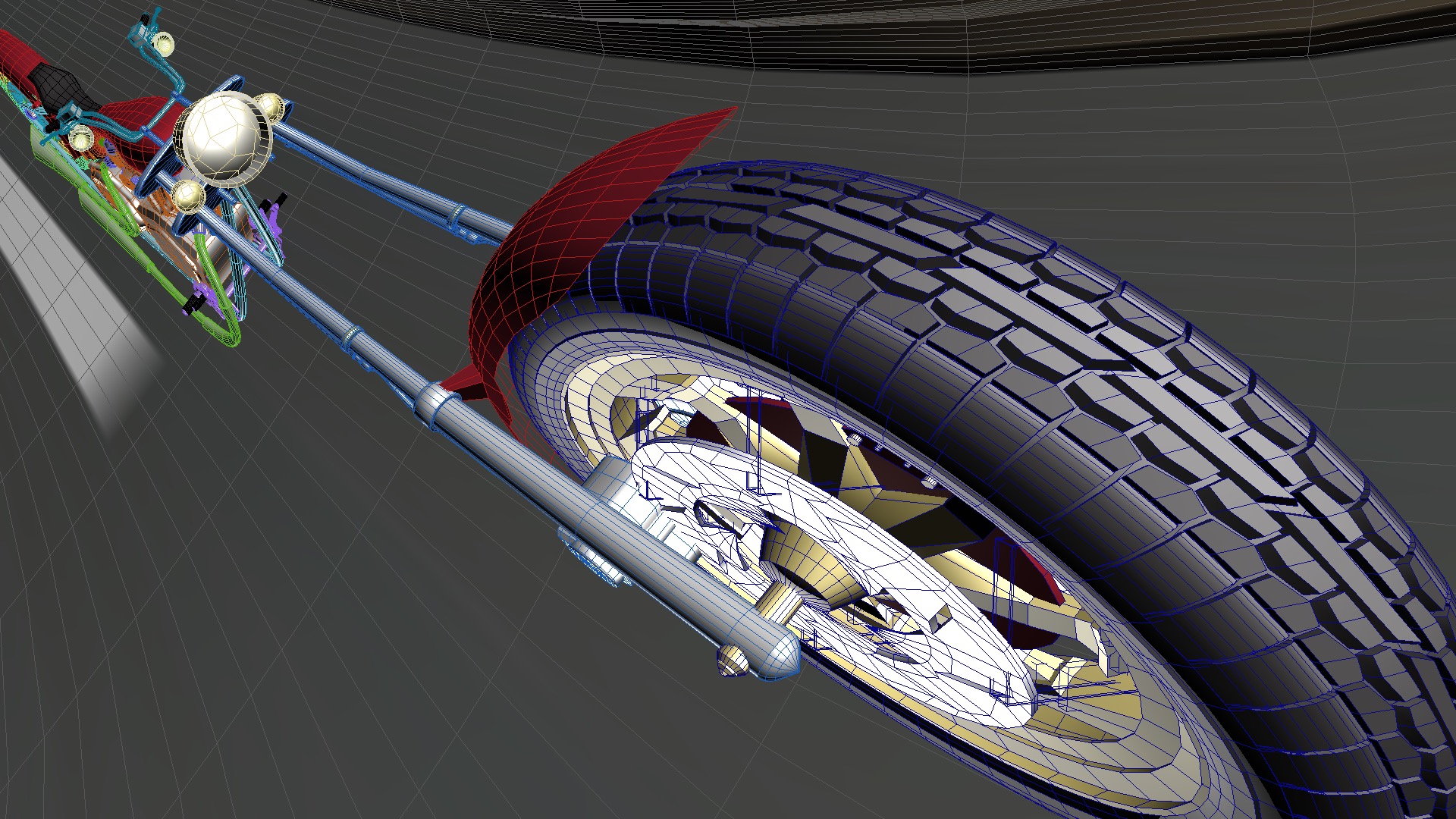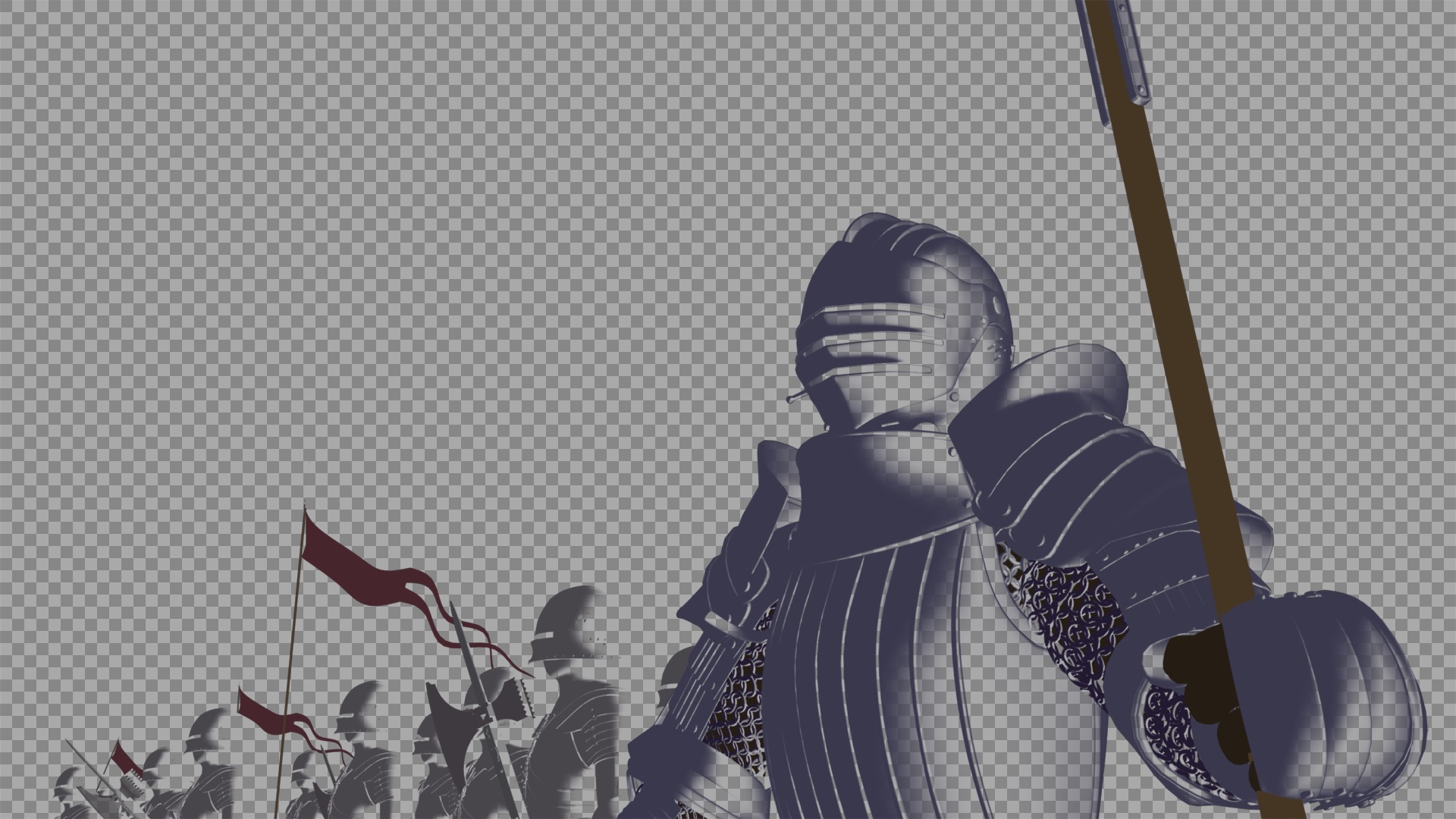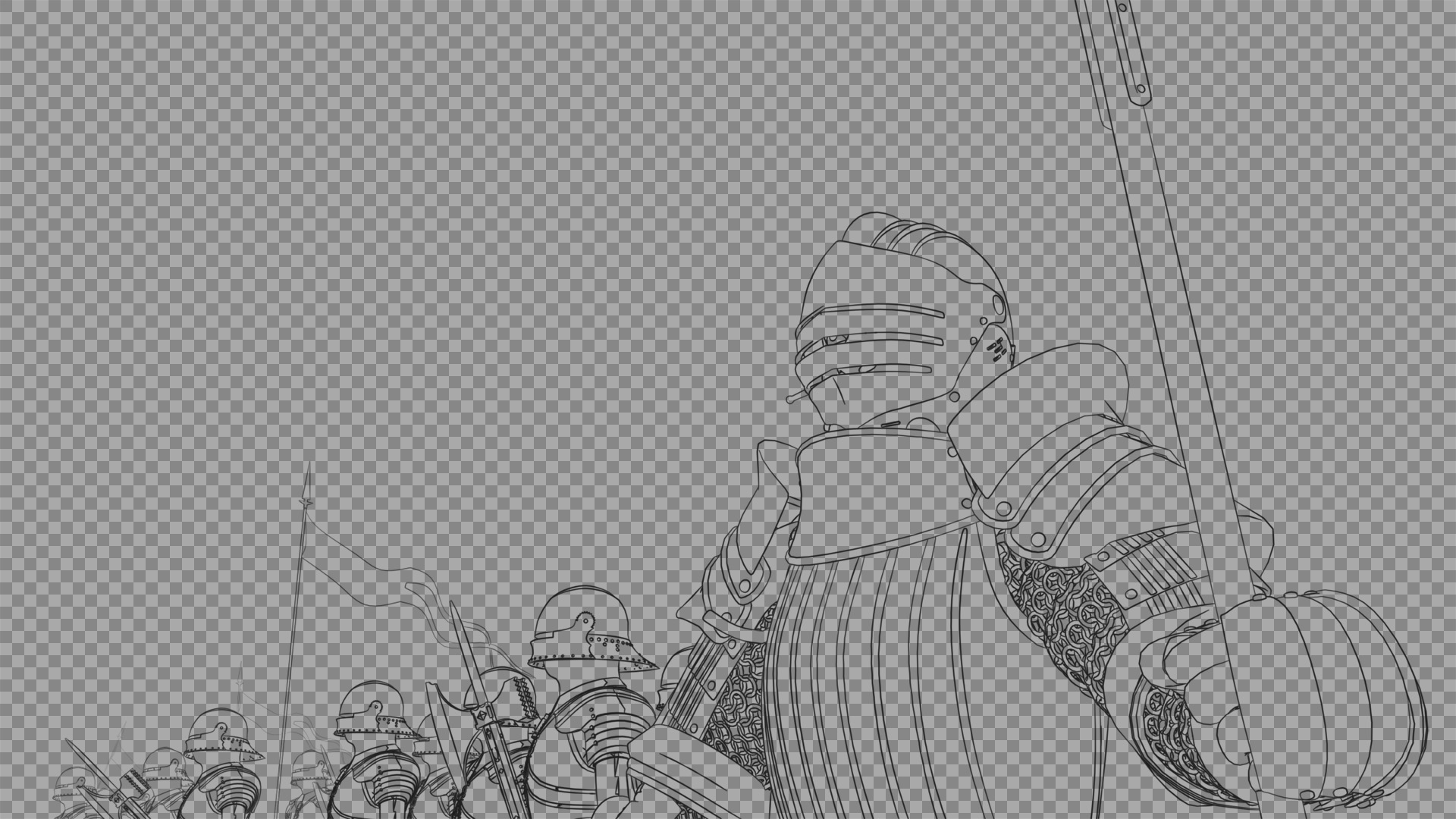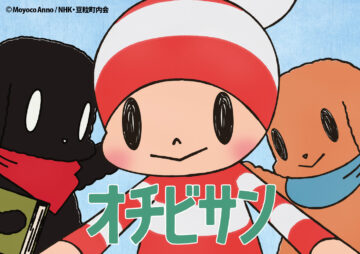PSOFT Pencil+ 4 Features
PSOFT Pencil+ 4 for 3ds Max is a non-photorealistic rendering plugin which can reproduce the appearance of pen-and-ink and color pencils drawings as well as animation cels.
Materials with a high level of expressiveness.
Pencil+ 4 can reproduce the flat look of cel shading and the texture of pencil sketches. It provides fine control over shading and enables unique presentations where only specific materials are drawn to the foreground. It makes it possible to create revolutionary artistic textures.
New in Pencil+ 4 Material
Nitrous Shader
Pencil+ 4 Materials can be displayed in real-time in the Nitrous viewport. Highlights and zones can be reviewed with a quality close to the rendering result.
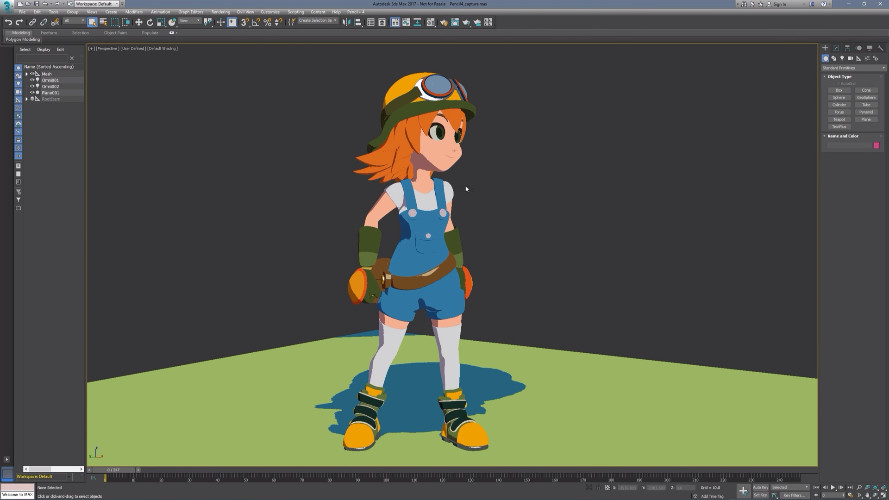
New in Pencil+ 4 Material
Material Penetration
With material penetration, materials hidden behind objects can penetrate those objects to be rendered as if they were in front.
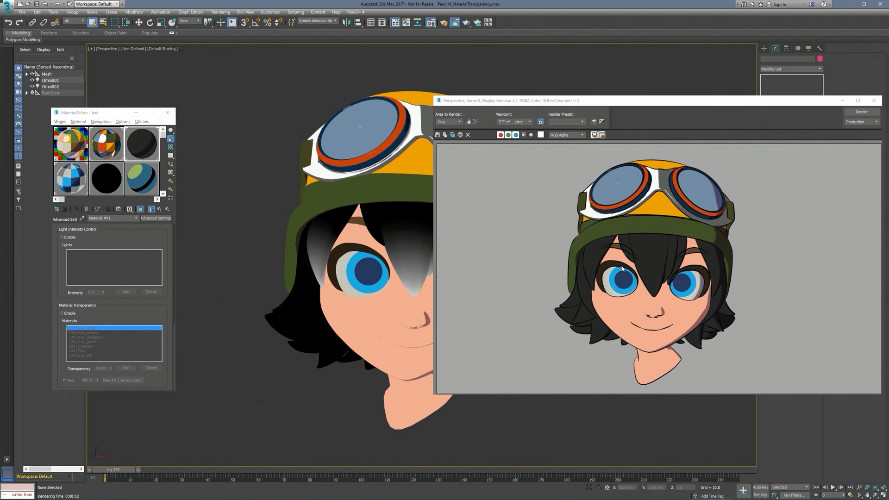
Material Functionality
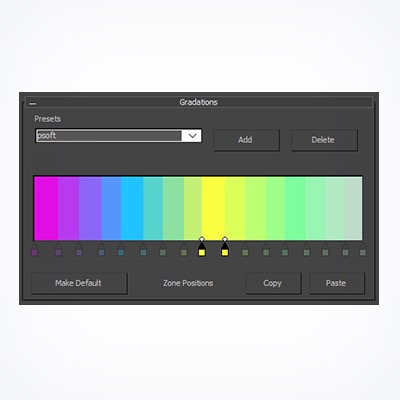
Gradation Bar
Edit material colors intuitively using the gradation bar.
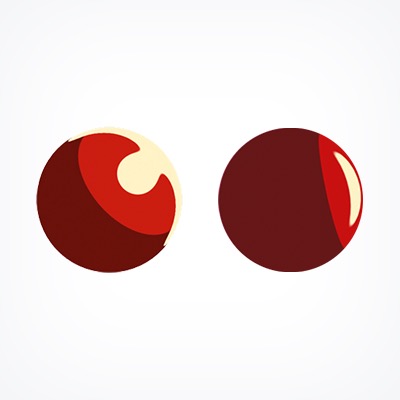
Highlight
Make highlights curve along or expand and contract into a crescent along the shape of the object.

Highlight Design
Control the shape of highlights visually.
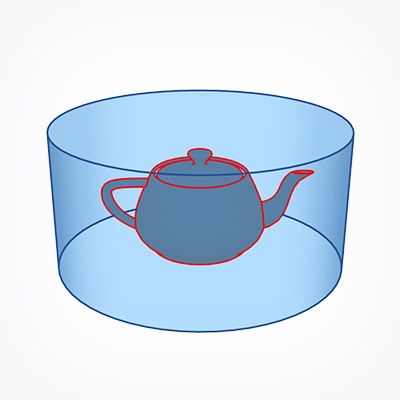
Line Related Functions
Configure line drawing for individual materials.

Gradation Offset
Control gradations using maps. Use this to display darker colors at specific locations.
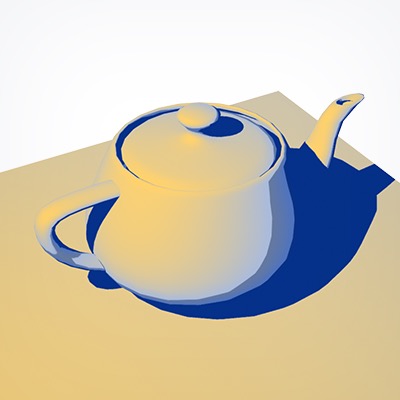
Light Color
Make the color of lights and ambient lighting affect materials.
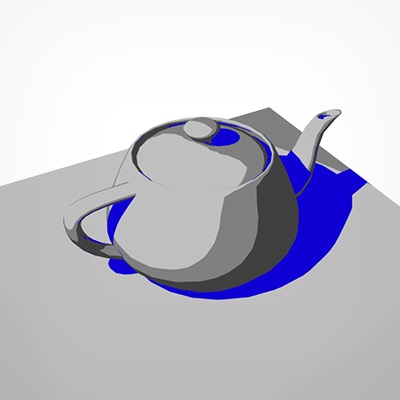
Shadow Blend
Set the color of shadows separately from the zone gradation colors.
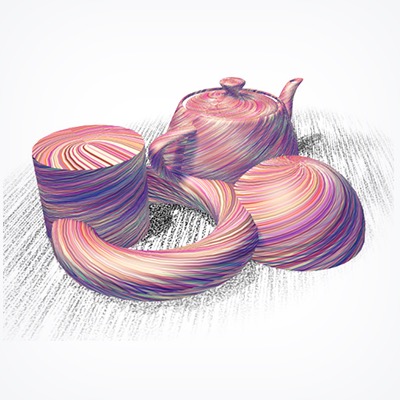
Stroke Map
Create hatching and rough strokes like those in hand-drawn pictures.
Fast and beautiful line drawing.
Pencil+ 4 Line functionality can be used to create a wide range of richly expressive lines such as uniform lines, lines jutting out of objects, rough sketch lines or lines with width modulation like those found in Japanese manga.
New in Pencil+ 4 Line
Multithreaded Rendering
The Pencil+ 4 Line rendering engine now supports multithreading and multiple platforms. It can quickly draw lines even for complex scenes with thousands of overlapping objects.
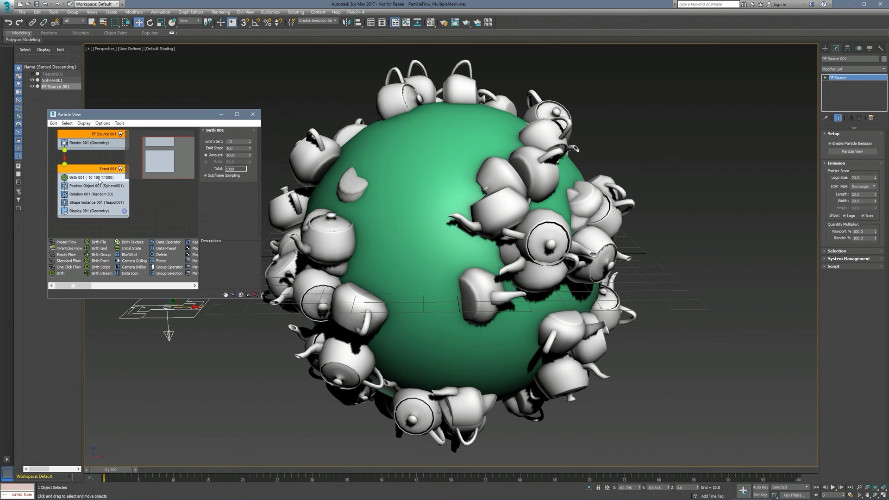
New in Pencil+ 4 Line
Extended Line Settings
New edge detection settings were added.
- "Selected Edge" draws lines on selected polygons and edges.
- "Open Edge" draws lines on open edges of polygons.
- "Merge Group" draws on multiple grouped objects as though they were a single object.
- "Self-Intersection" draws lines where an object intersects itself.
- Reduction settings can now be copied as instances.
Line Functionality
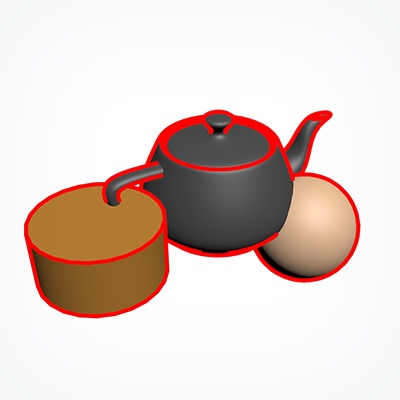
Visible Lines
Draw lines using simple settings.
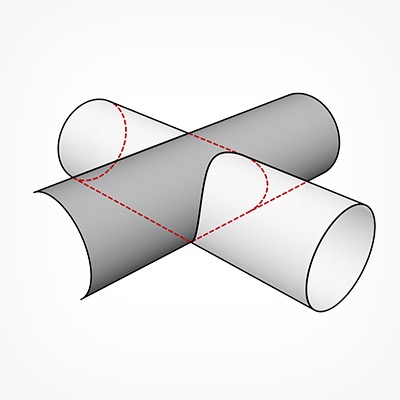
Hidden Lines
Draw edges at the back of objects as in perspective projections.
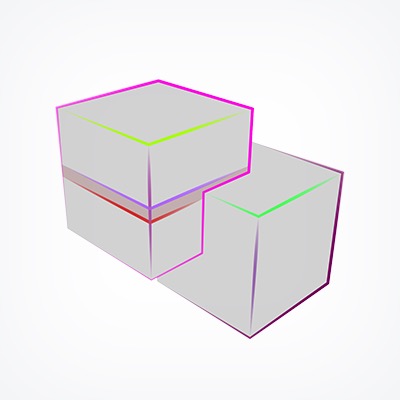
Brush Details
Create lines that look as though they were hand-drawn such as lines with width modulation, dotted lines, wavy lines, etc.
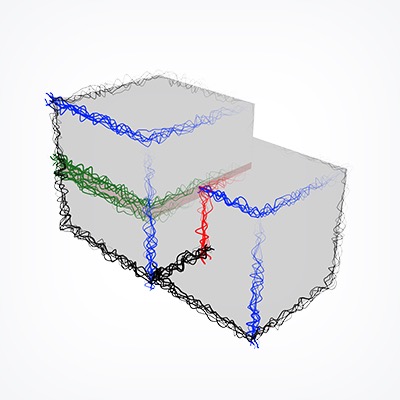
Brush Settings Instance Copy
Copy brush settings as instances.
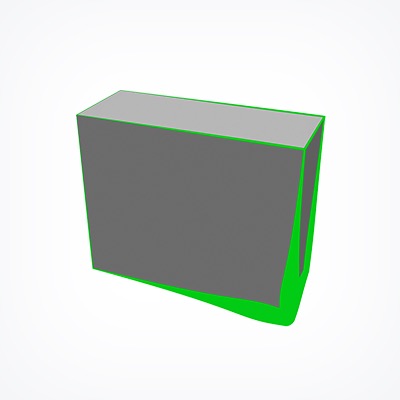
Reduction Settings
Vary line width and transparency based on the distance to the camera. You can also use the distance to a specified object.
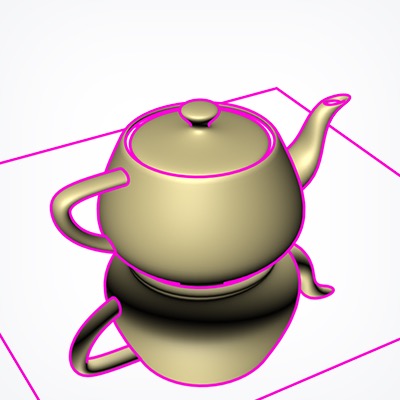
Reflection / Refraction Map
Draw lines for 3ds Max Reflection / Refraction Maps.
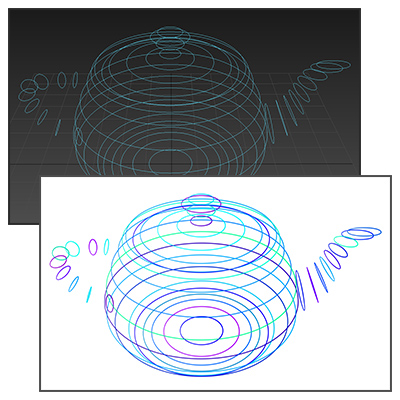
Curve Rendering
Spline and NURBS curves can be drawn as outlines, making it easy to add lines to 3D models using curves.
Unique modifiers.
Create exaggerated perspectives as if they were hand-drawn or perform shading computation using an object with a different shape.
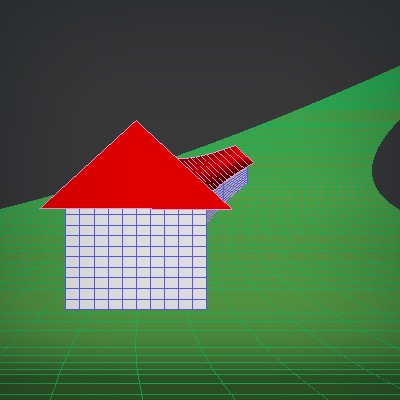
Pencil+ 4 Perspective Deform
Deform the perspective based on the distance to the camera to create perspectives that look as if they were hand-drawn.

Pencil+ 4 Perspective Deform Demo
The red bounding box shows the shape before perspective deformation.
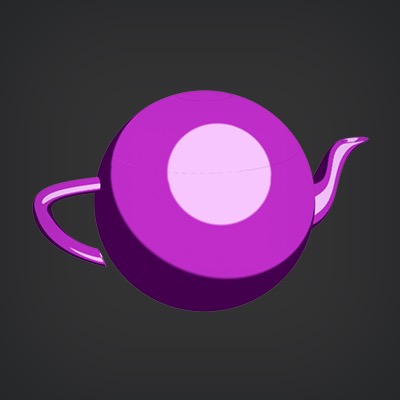
Pencil+ 4 Normal Copy
Use an object with a different shape to perform shading computations that do not match the shape of the current object's shape.
Powerful render elements output.
Output materials and lines to separate files for compositing. You can also output lines to EPS format.
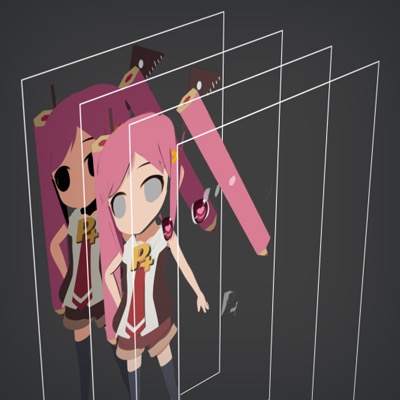
Material Render Elements Output
Output Pencil+ 4 Materials to render elements. Freely combine reflections, stroke maps and zone alphas to create the output.
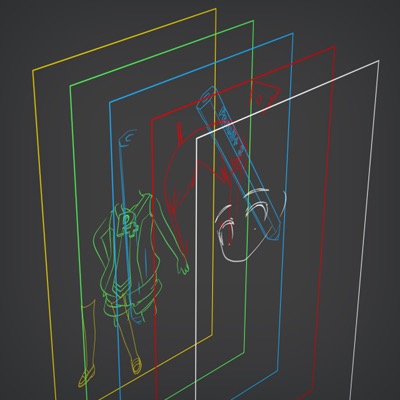
Line Render Elements Output
Output Pencil+ 4 Lines to render elements. Freely combine line sets and edge types to create the output.
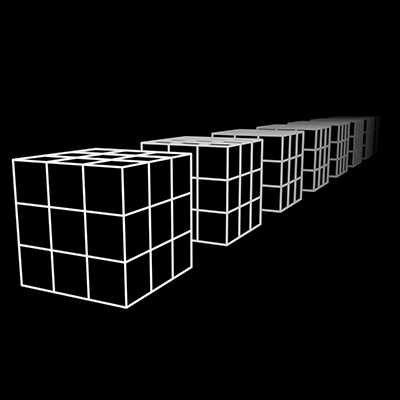
Line Z Depth Output
The Z depth of lines can be output. A common use is to add depth of field in post-processing using compositing software.
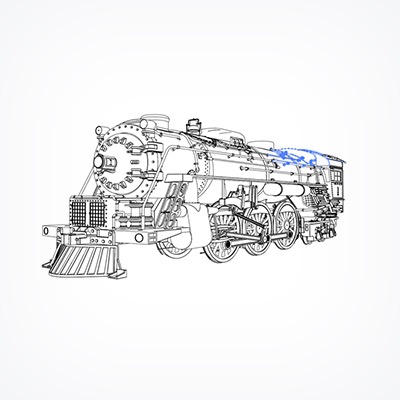
Pencil+ 4 File Output
Output Pencil+ 4 Lines to EPS format. We recommend resolution-independent vector images for visualization purposes such as in the fields of architecture, manufacturing and product design, as well as for web contents, interactive application interfaces, etc.
Sample Files
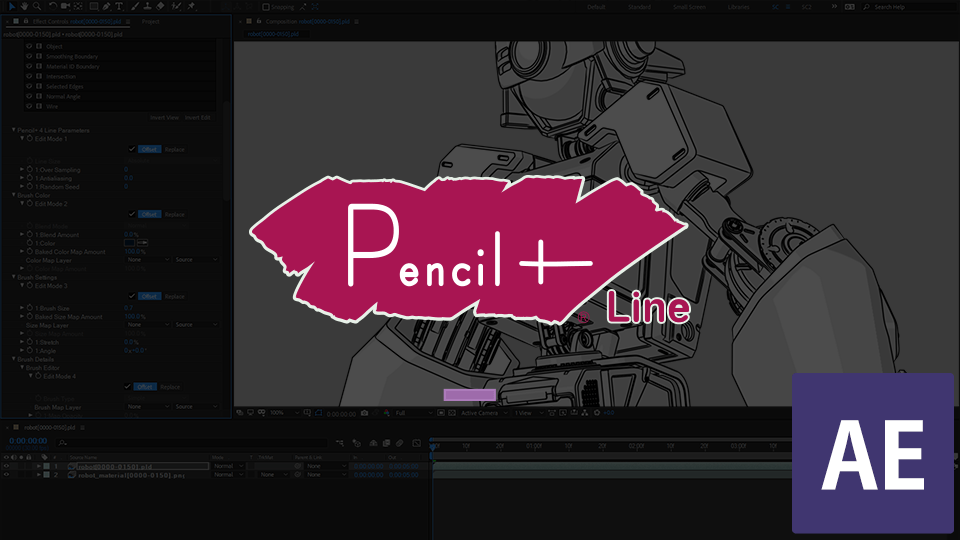
PLD File Output
Output PLD files containing Pencil+ 4 Line data. The PLD file format makes it possible to edit Pencil+ 4 Lines in After Effects. Pencil+ 4 Line for After Effects is required. (Pencil+ 4 Line for After Effects is sold separately and is only available in Japanese.)
Pencil+ 4 Line for After Effects (Page in Japanese)
Utilities
We offer utility plugins that improve Pencil+ 4 usability.

Pencil+ 4 Spreadsheet
Batch edit the parameters of Pencil+ 4 Materials and Pencil+ 4 Lines. Pencil+ 4 Spreadsheet provides convenient features such as grid view filters and support for basic arithmetic operations.
Download Page
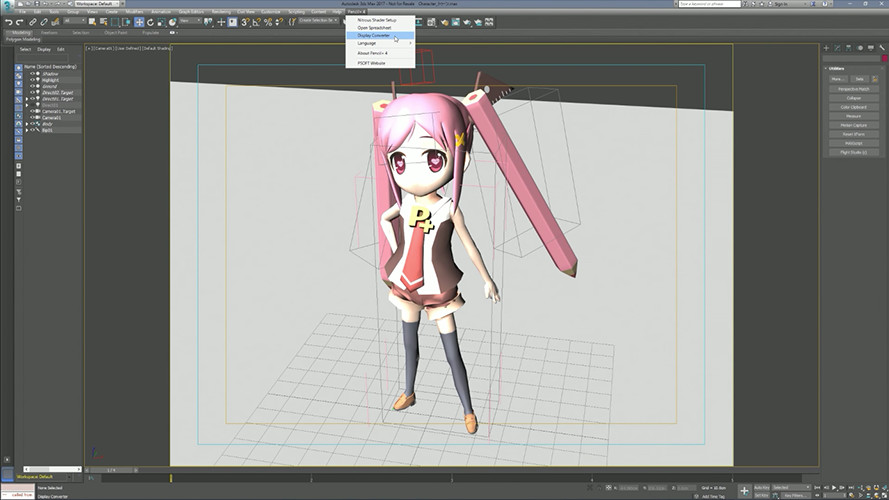
Pencil+ 4 Converter
Convert your data created with Pencil+ 3 to Pencil+ 4.
Download Page
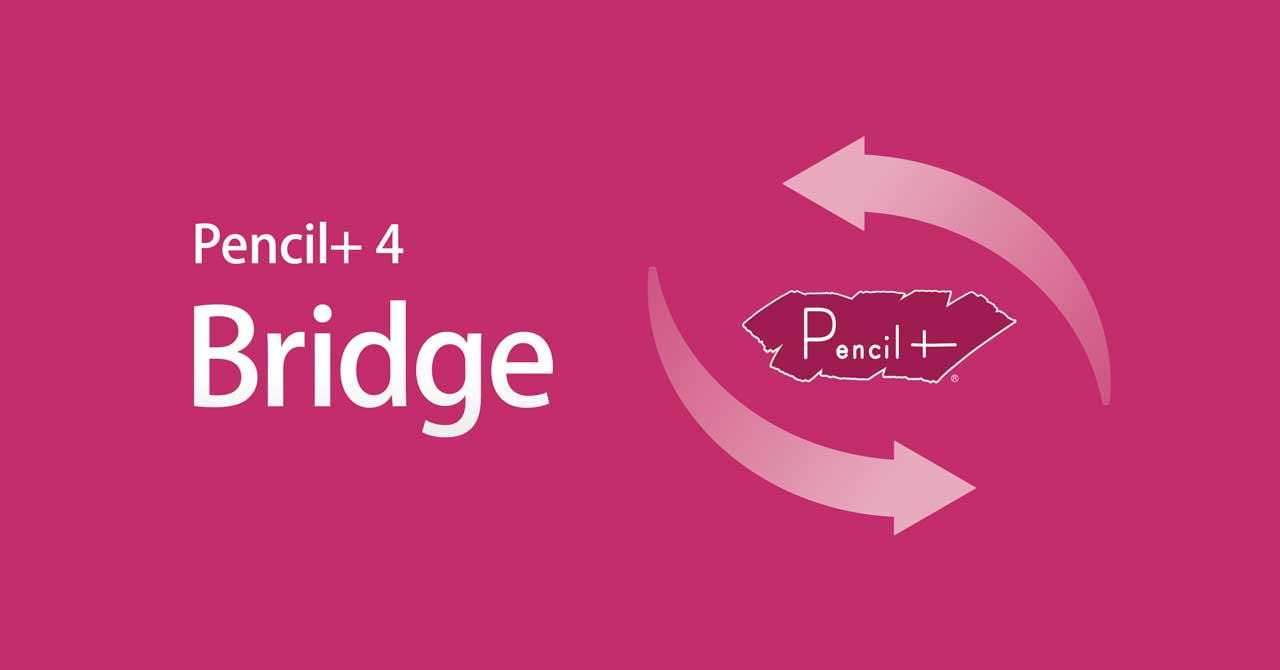
PSOFT Pencil+ 4 Bridge
for 3ds Max Planned for Release
Pencil+ 4 Bridge for 3ds Max / Maya / Unity / Blender is a utility used to write Pencil+ 4 Material (*1) and Pencil+ 4 Line settings to file and read them back. The data is managed as a file separate from the scene file, so it can easily be applied to another scene. Thanks to the Bridge, Pencil+ 4 settings can be shared between host applications for greater convenience.
*1 Pencil+ 4 Bridge for Unity can only write and read Pencil+ 4 Line settings.
Download Page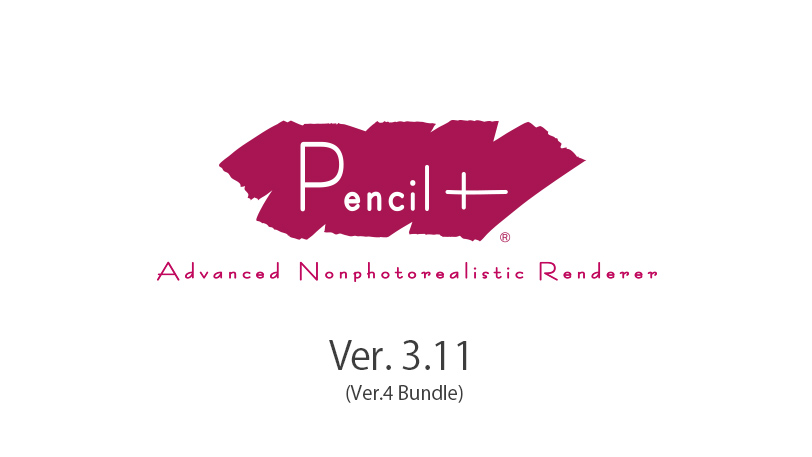
Pencil+ 3 (Ver4 Bundle)
This is a Pencil+ 3 plugin that can be run with a Pencil+ 4 license. Useful for converting files created with Pencil+ 3.
Download Page
Main Features
* There are differences in the implemented functionality between Pencil+ 4 products based on the host application.
Please look at the following charts for details.
Material
- Cel shading
- Stroke maps for hatching
- Highlight design
- Configurable light color influence
- Shadow blend
- Configurable light intensity influence New
- Material penetration New
- Nitrous viewport display New
- Line reflection / refraction
- Configurable line drawing detection
- Line color substitution
Line
- Visible line drawing
- Hidden line drawing
- Advanced line settings
- Detailed brush settings
- Line animation
- Distance-based reduction Update
- Line size map
- New edge detection settings
- Outline
- Open edge New
- Object
- Intersection
- Smoothing boundary
- Material ID boundary
- Selected edge New
- Normal angle
- Wireframe Update
- Support for external reference objects and scenes New
- Pencil+ 4 Line Renderer New
Modifiers
- Perspective deformation modifier
- Normal copy modifier
- Edge selection modifier New
File Output
- Zone render elements output
- Line render elements output
- Line Z depth outputNew
- Line output to EPS format
- PLD file output New
Operating Environment
| Host Application: | Autodesk 3ds Max 2023 / 2024 / 2025 / 2026 * Operates with the scanline renderer. |
|---|---|
| Supports network rendering with Backburner. There is no limit on the number of computers used for rendering. | |
| Hardware: | Requirements identical to those of the host's version of Autodesk 3ds Max. |
| License: | Standalone License Network License Information about the license is here. |
| Release Notes |