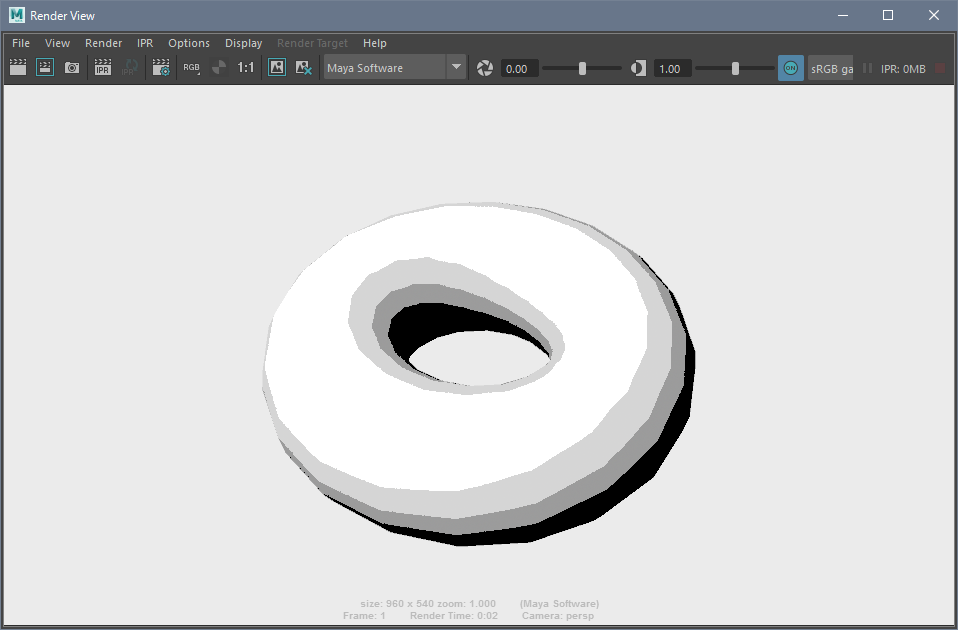We explain how to use Pencil+ 4 Material to create toon shading materials.
- Change the renderer to [Maya Software].
- Create an object to be shaded.
In this example, we use a standard [Polygon Torus].
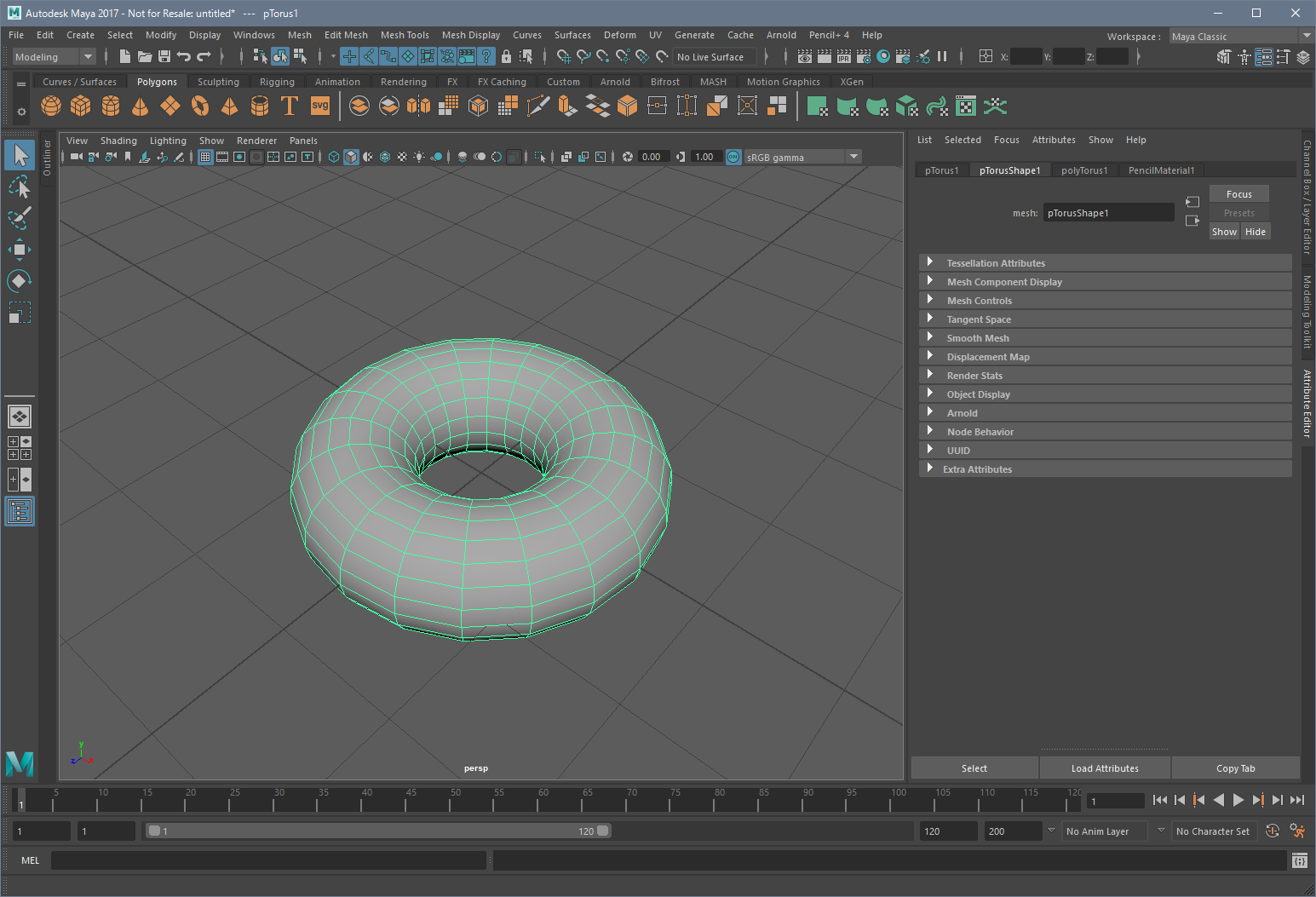
- Create a Pencil Material node.
We click [Pencil Material] in the [Hypershade] to create a Pencil Material node.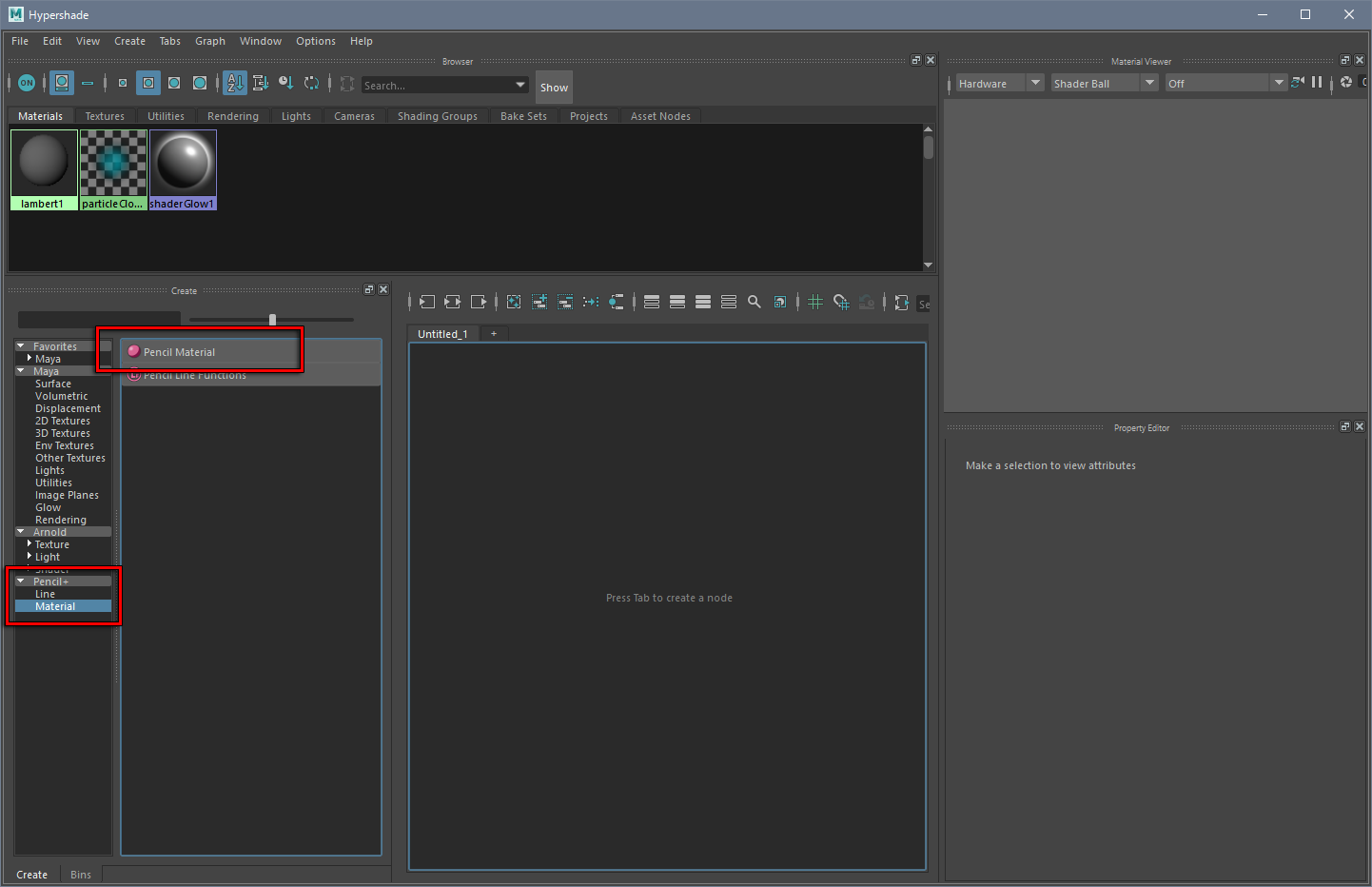
- Assign the material to the object.
We use the middle mouse button to drag and drop the Pencil Material node on the Torus object in the viewport. The Pencil+ 4 material is applied to the Torus object.
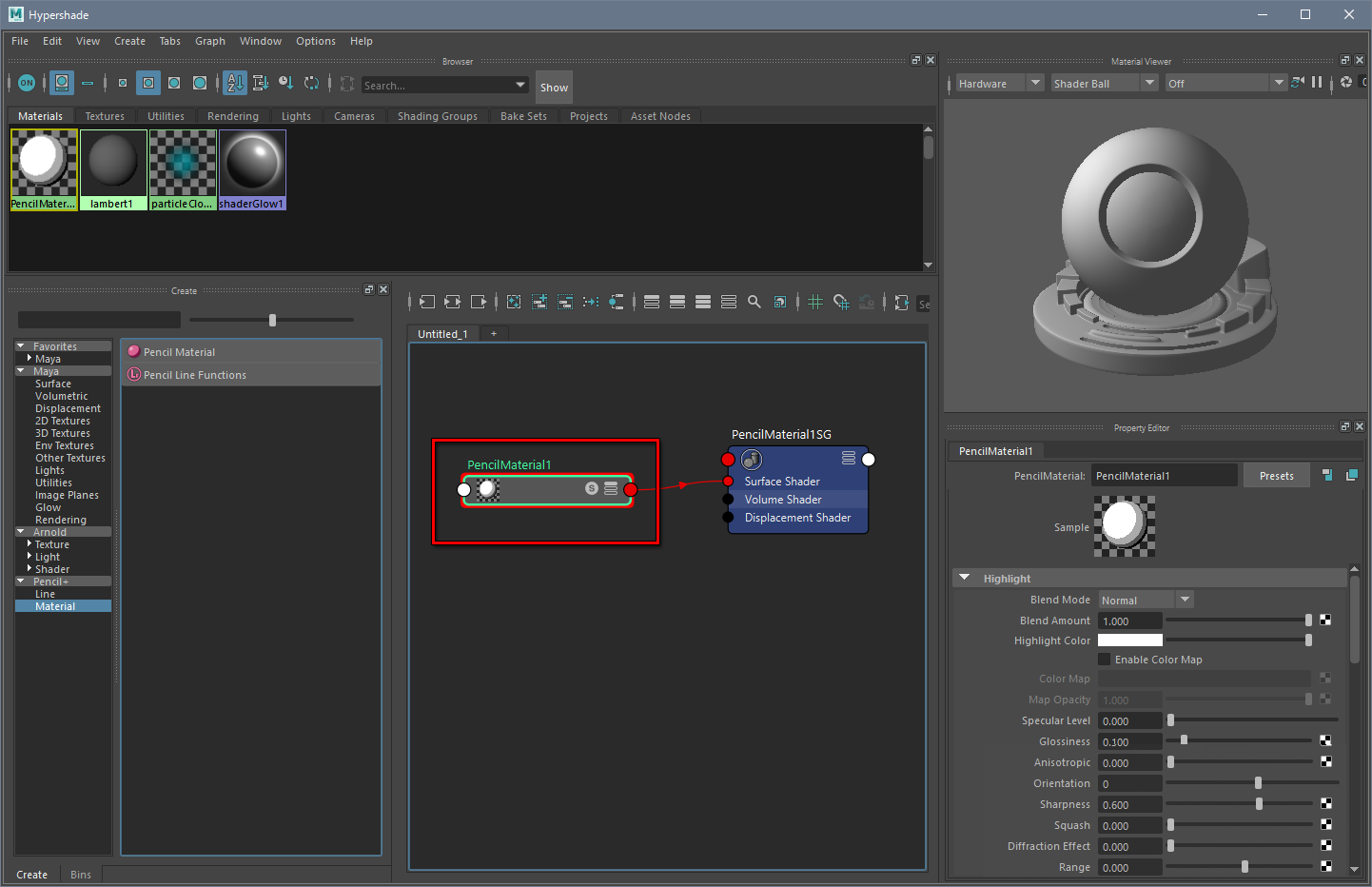
- Render.
We click the button [Render the current frame] above the viewport. The Pencil+ 4 material is rendered.
By default, a gray material is drawn. We can use the Gradation section of the Pencil Material node to setup any set of colors.