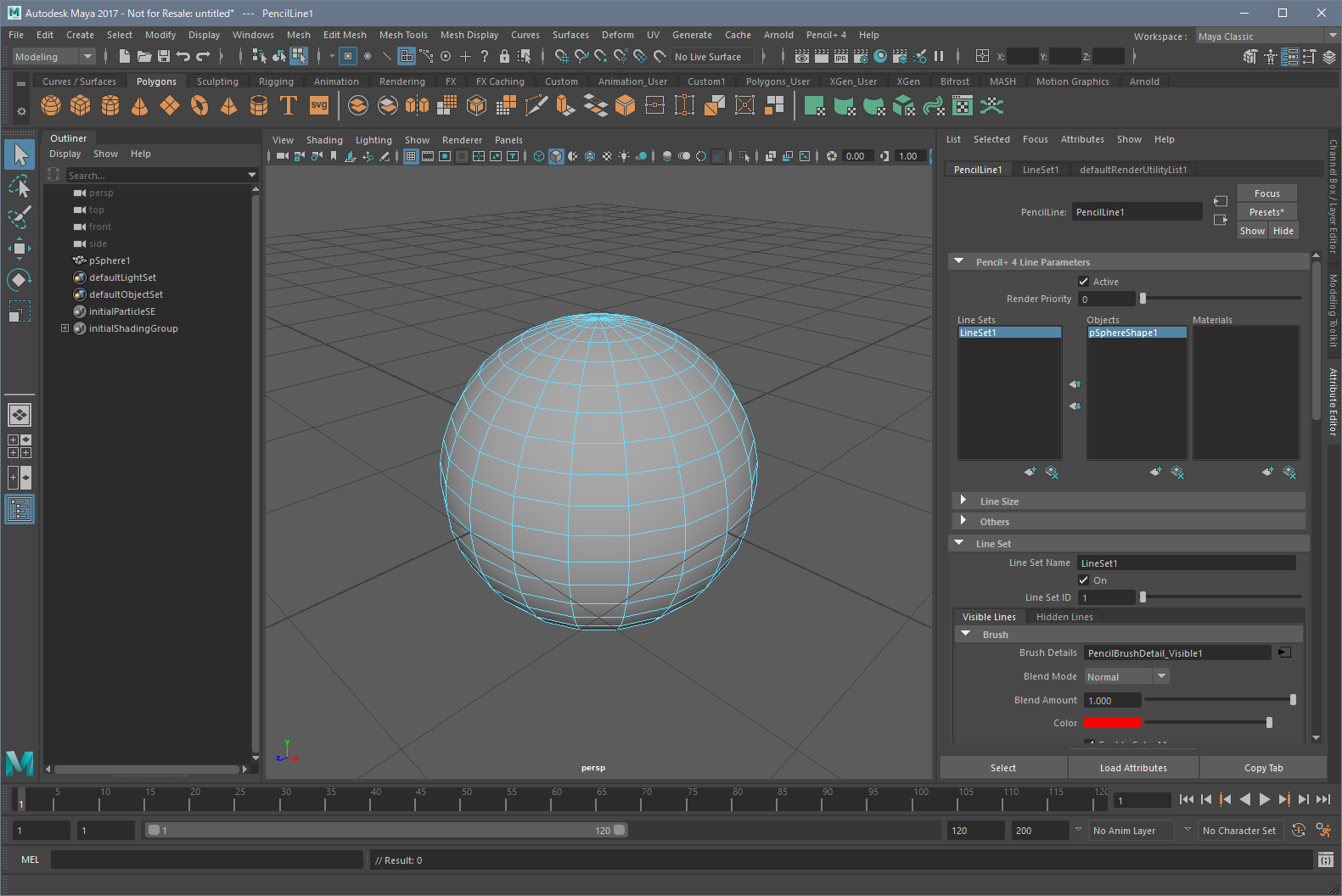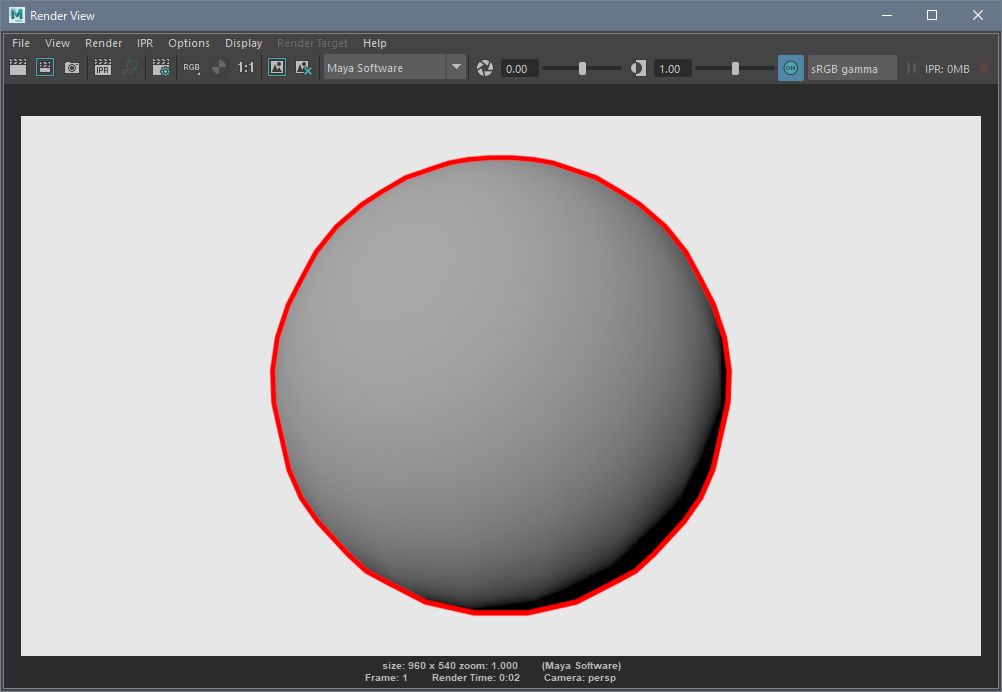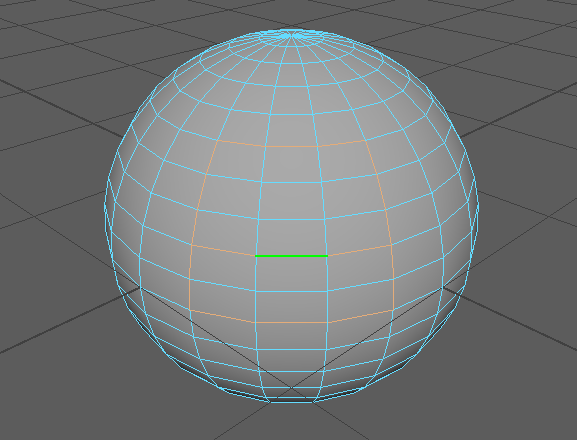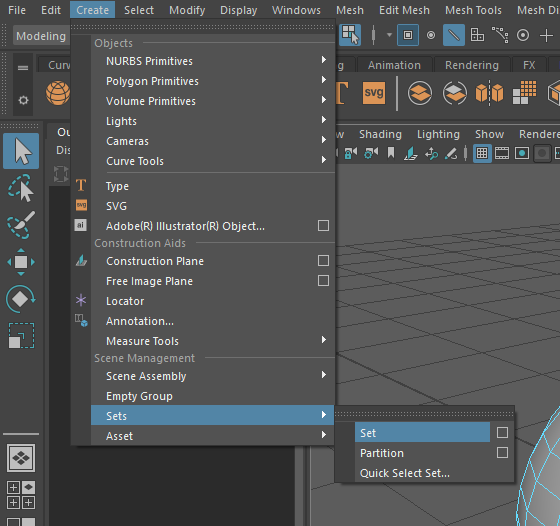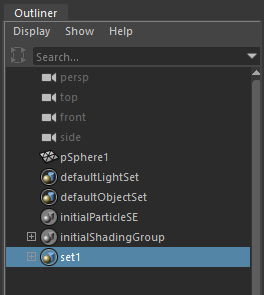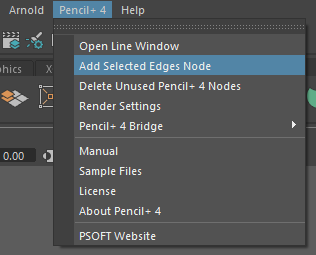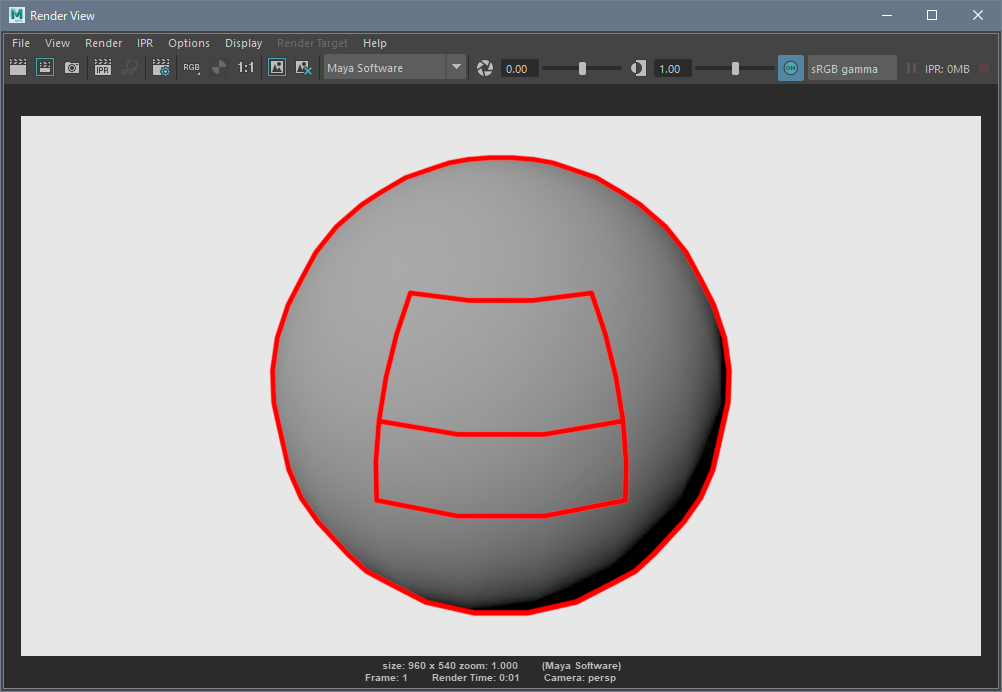We explain how to use Select Edges to draw Lines on specific edges.
- Create a scene using Pencil+ 4 Lines.


- Select the edges used for drawing the Lines.
We select the edges where we wish to draw Lines in the viewport. Selected Edges can be applied to vertices, edges and polygons on polygon meshes.

- Create a Set
From the file menu, we click [Create] / [Sets] / [Set].

- Add a Pencil Selected Edges node.
We select the Set and, from the file menu, we click [Pencil+ 4] / [Add Selected Edges Node].


- Render.
We click the button [Render the current frame] above the viewport. Pencil+ 4 Lines are rendered over the selected edges.