Pencil+ 4 works with the [Maya Software]Render. We explain how to change the renderer to the [Maya Software].
-
-
Open the [Render Settings] window.
Do one of the following:・Click the Display Render Settings window button on the main toolbar or on the Render View window toolbar.
・Click Windows > Rendering Editors > Render Settings.
・Select Options > Render Settings... in the Render View window.
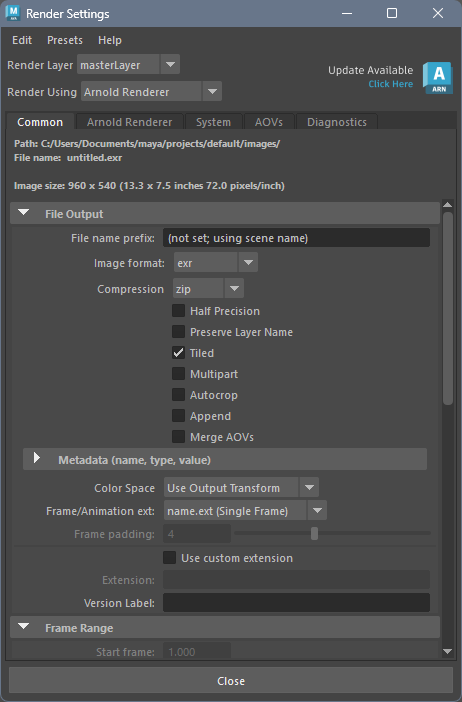
- Set the [Maya Software] renderer.
Click [Render Using] and select [Maya Software].
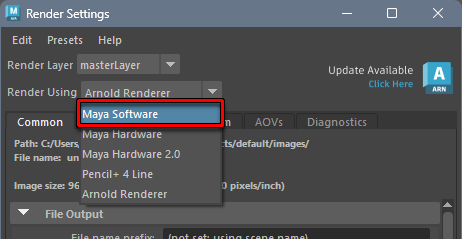
- The renderer has been changed to [Maya Software].
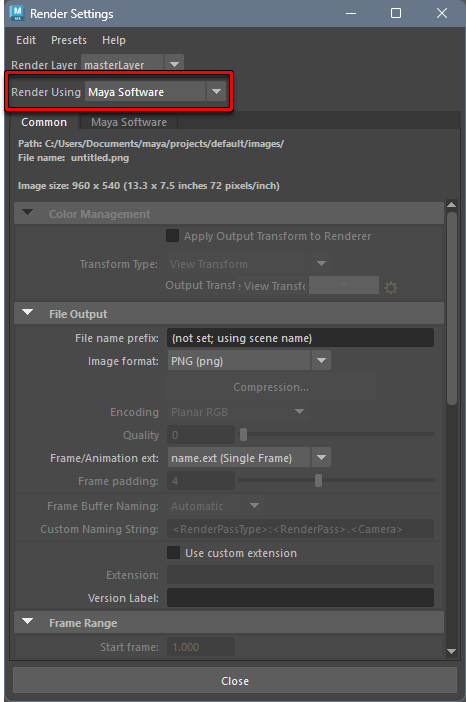
-
