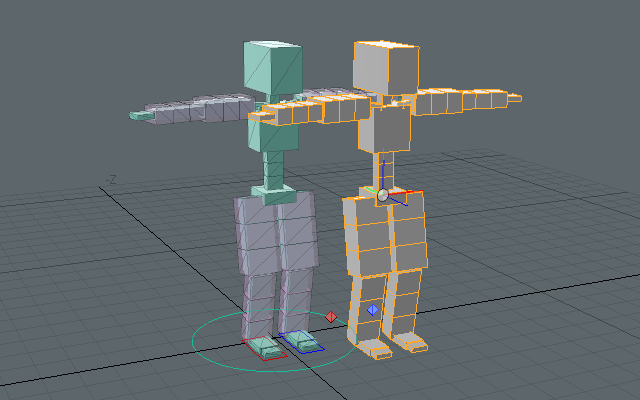CBOX can generate weight maps using mesh items. It is possible to efficiently create weight maps for characters that have a similar shape.
- Select a rig item.
We select a rig item from the character rig from which we wish to generate a weight mesh.
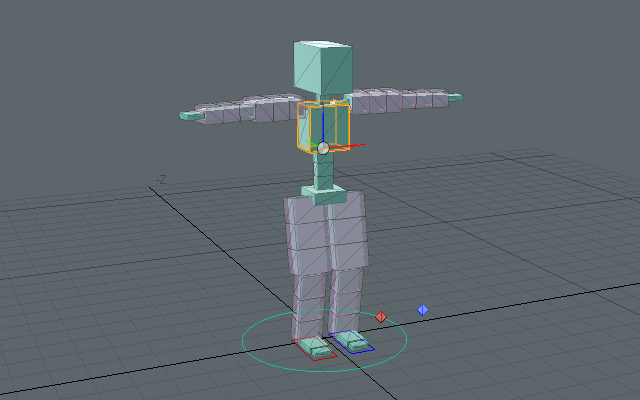
- We click [Generate Weight Meshes] from the main palette.
The name of the weight map generated with [Generate Weight Meshes] will be the same as the name of the skeleton item. Please define the name of the skeleton item before executing [Generate Weight Meshes]. Since the names of the skeleton item and weight map are used when executing [Bind], [Bind] might not execute correctly if you change the names.
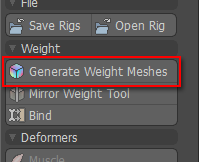
- We finished generating our weight mesh.
The weight mesh was generated in the scene. Please edit the weight mesh so that it covers the mesh items to which you wish to set the weight map.
The weight mesh changes all the skeleton items into meshes, but you may delete the meshes for which the weight map is not required.