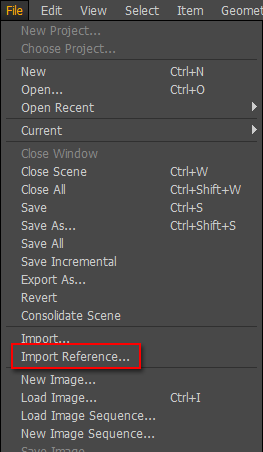Modo's Reference functionality is very useful. In this section, we summarize the benefits and important points about using references with CBOX rigs.
Benefits of Using References
Using references has the following benefits:
- Useful for managing and updating model data.
By importing one set of model data into multiple scene files using [Import Reference], edits to model data or rigs can be applied to all the scenes using [Import Reference].
This is most suitable for the creation of films where the same character appears in multiple scenes or cuts.
Important Points About Using References
Please pay attention to the following points when using references:
- CBOX rig functionality does not behave properly immediately after [Import Reference].
When using [Import Reference] to import CBOX rigs, please click [Restore Setup/Rest].
Modo's references cannot reference values other than the scene values. (Modo 90x / 10.x).
They do not handle names added to channels as values by features such as Actions and Render Passes. Please note that because of this, CBOX rigs using Setup values do not behave properly if you only do [Import Reference].
[Restore Setup/Rest] is a function that restores proper behavior to CBOX rigs by re-applying their Setup values.
However, please note that when [Restore Setup/Rest] is executed, channel overrides become local.
Because of the local override, even if you change the positions of rig skeleton items in the referenced file, the changes to the skeleton positions are not reflected in the referencing scene. (Changes to the model itself are correctly reflected.)
If you wish to modify the positions of rig skeleton items, use [Save Pose] in Setup Mode in the referenced scene file and import the pose in Setup Mode in the referencing scene.