CBOX allows you to flexibly create rigs for biped, quadruped, multiped characters rigs, by combining general purpose modular rigs.
Modular Rigs
CBOX's strong point is its modularized rig functionality.
Rigs are structures that simplify the creation of poses and animations. For example, by automatically rotating a spine in a S shape when its chest is moved, by automatically twisting an arm when its hand is rotated, poses and animations can be built efficiently. In general, in 3D graphics software, custom made rigs were created for every character when they had an unusual number of arms or legs. It was necessary to have technical knowledge about rig construction and have a deep and complete knowledge of the software in use to build rigs.
CBOX provides procedural control functions necessary for character rigs in the form of "spine rigs, "arm rigs", "tail rigs" and other functionally specialized rigs made into modules. Users can build all kinds of character rigs, without the need for specialized knowledge, by combining those modular rigs.
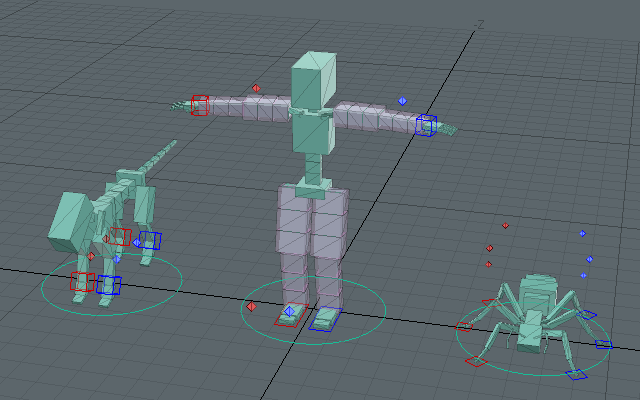 Example: Character rigs using CBOX.
Example: Character rigs using CBOX.Icon Display in the Item List
Items are displayed in the item list with icons related to their rig function, such as a skeleton item or a hub item.
Violet icons represent hub items. By clicking the + icons in the item list, you can check the channel modifiers controlling the rigs.
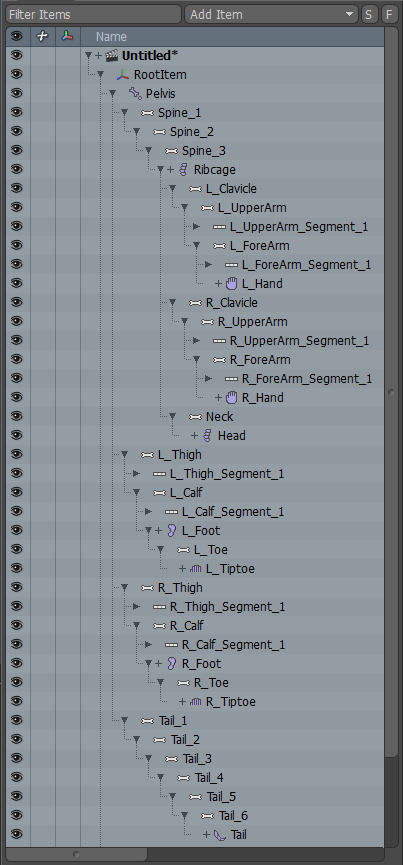 Item List Display
Item List DisplayRig Components
CBOX character rigs are made from various items. These include standard Modo locator items as well as specialized CBOX skeleton items, channel modifiers that control skeleton items, etc. The following are the components of CBOX rigs as well as the names used in this manual for each component.
Character Rig
Complete rigs are called "character rigs".
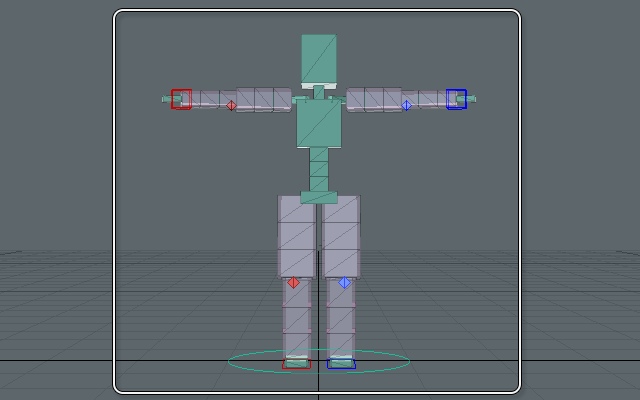 Character Rig
Character RigRig Item
Items composing a character rig are called "rig items".
They are further categorized by their function as "Spine Rigs", "Arm Rigs", "Tail Rigs", etc.
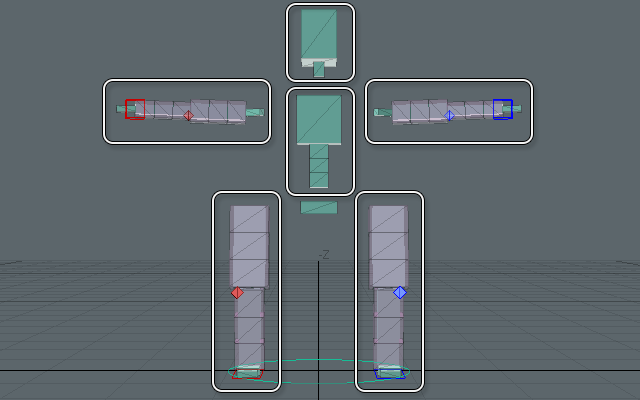 Rig Items
Rig ItemsSkeleton and Controller
Rig items are made up of "Skeleton Items" and "Controller Items".
The green and pink translucent boxes are called "Skeleton Items". A standard rig item is made from multiple serially parented skeleton items and 1 hub item and is controlled by 1 channel modifier. Multiple rig items can be added to a hub. Skeleton items, like Modo's skeletons, are used to deform meshes.
The locators and Bezier nodes for controlling rigs are called "Controller Items". They have more concrete names depending on their role in rig functionality, such as "2DIK Goals", "Up Vectors" or "SPIK Controllers". These controller items use standard Modo locator items.
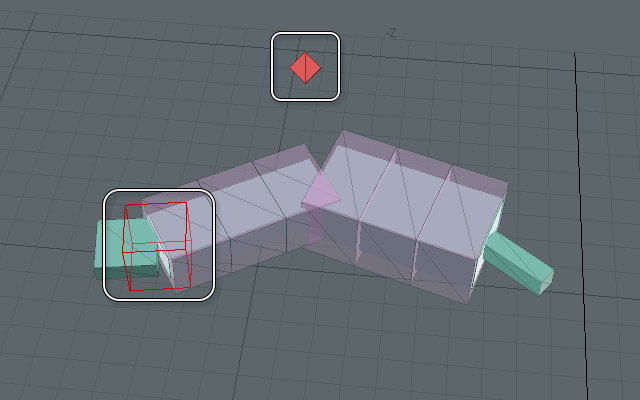 Skeleton item and controller item.
Skeleton item and controller item.Channel Modifier
Channel Modifiers control skeleton items.
Rig functionality is implemented by channel modifiers who receive [Position], [Rotation] and [Scale] transforms from skeleton and controller items and pass the results of computations based on those transforms to skeleton items. This processing flow can be checked by adding items to the schematic viewport.
Channel modifiers are closely connected to the special feature that is modular rigs. Because the transforms are obtained from items, there are a number of rules for adding and removing rigs. You must also be careful because rigs will stop working properly if channel modifier links are removed. If you inadvertently remove channel modifier links, please remove the rig and then add it again.
You may be on guard, thinking that you might have to do complex operations, when you look at the nodes in the schematic viewport. But you can be at ease. With CBOX, there is almost never any need to use the schematic viewport to tamper with settings. Rigs can be constructed easily by simply pressing buttons in the [Main Palette]. It is sufficient to have some general understanding of the mechanisms by which CBOX rigs operate.
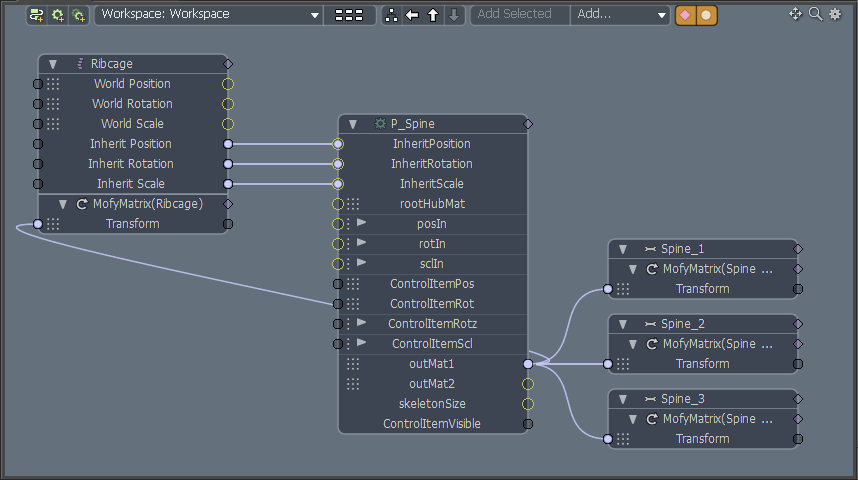 Channel Modifiers
Channel ModifiersCharacterBoxGroup
When you create a rig, CBOX adds a group called "CharacterBoxGroup". A "CharacterBoxGroup" is created for each character rig.
A "CharacterBoxGroup" is divided in rig component subgroups, such as the [Actor] group, etc. When a new rig is added, the currently selected rig item adds items to the group to which it belongs.
CBOX uses "CharacterBoxGroup" to distinguish character rigs. Please be careful not to delete the groups in "CharacterBoxGroup".
You may however change the names of the groups and the actor names in any way you like.
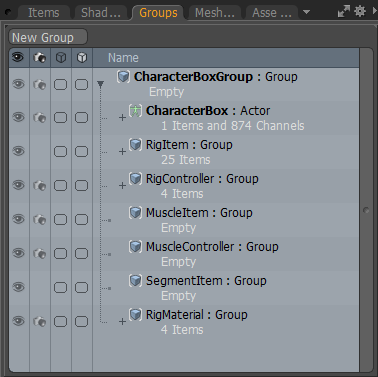 CharacterBoxGroup
CharacterBoxGroupTag
CBOX uses [Tags] to differentiate rig items. Tags that start with "p" indicate items used by CBOX.
These tags are used for various kinds of processing in CBOX. Please take care not to delete or modify the tag values.
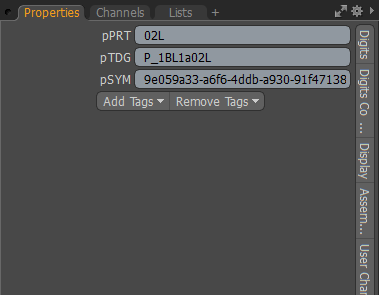 Tag
TagChannel Values
CBOX uses Setup values to control rigs. Please be careful with operations that edit or remove Setup values such as [Apply to Setup/Rest] or [Restore Setup/Rest]. Modo's channels have a layered structure and store values such as Actions, etc. A number
of Modo functions can overwrite those channel values.
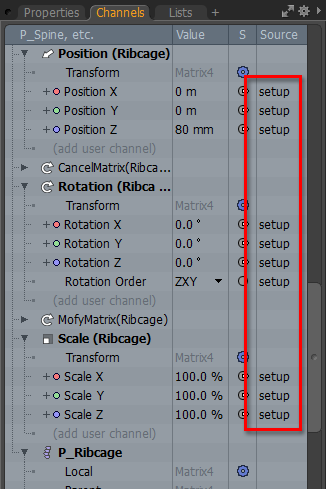 Channels
Channels

