The [Main Palette] is used to access CBOX functionality.
- Click [Main Palette] from Modo's menu bar.
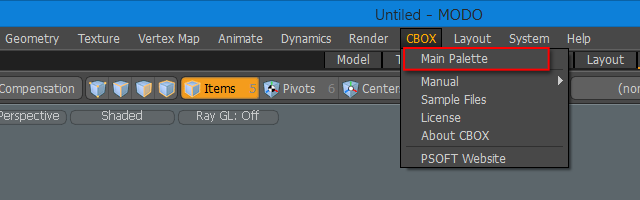
- The Main Palette opens.
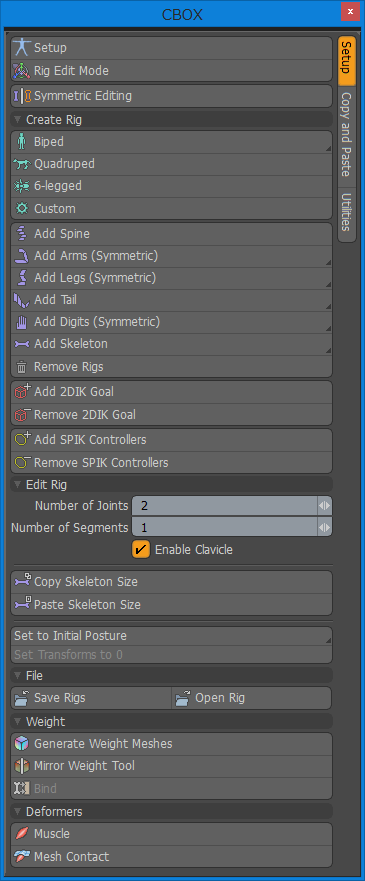
The [Main Palette] is used to access CBOX functionality.
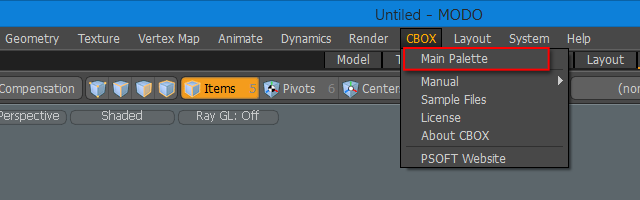
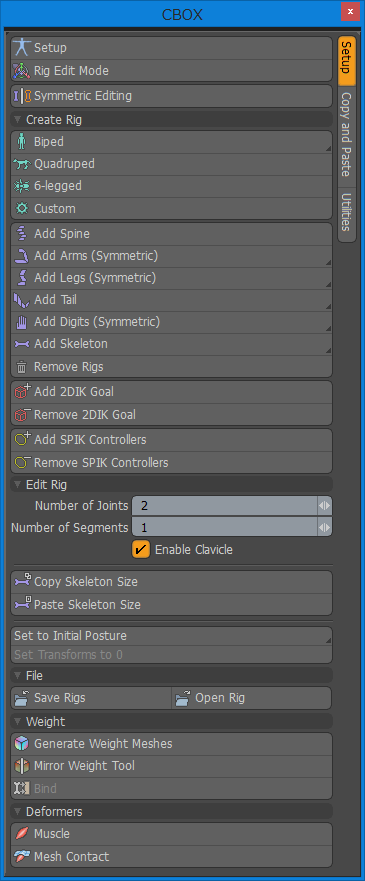

PSOFT CharacterBox
PSOFT YouTube Channel

CharacterBox Tutorials
Creator: Artist - Matt Meersbergen
How To
6-legged Ladybug character
Etc.
