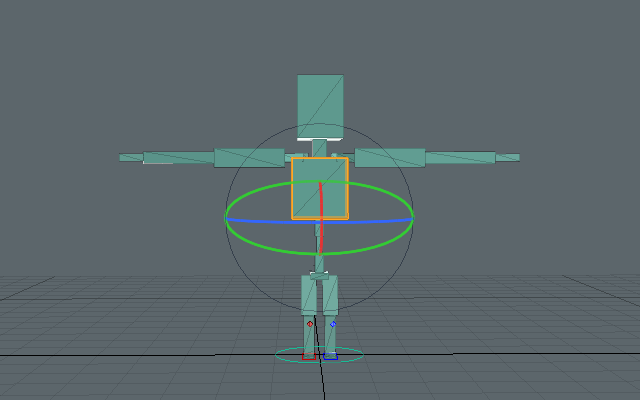Animations created with CBOX can be exported using Modo's FBX Output without using [Bake Motions]. However, since the FBX file format does not handle shearing, skeleton items may be exported in a sheared state. Please be careful with the following settings when using FBX Output.
- For any CBOX rig, shearing happens in skeletons that are rotated manually and have segment items controlled with [Scale Weight] or [Squash and Stretch].
- Shearing also occurs in spine rigs when using Spline IK and in skeleton items using a scaled chest item.
If you wish to scale with a spine rig, either disable [Spine Auto-Control] or set [Scale Weight] to 0 or 1.
Shearing
Shearing is a mathematical problem in the calculation of transform matrices. It is common in 3D computer graphics software.
Shearing occurs when scaling along only 2 axes and rotating child items of the scaled item.
The image below shows shearing. The sphere item was scaled along only 2 axes in item mode and was set as the parent of the teapot.
The teapot was then rotated, causing shearing.
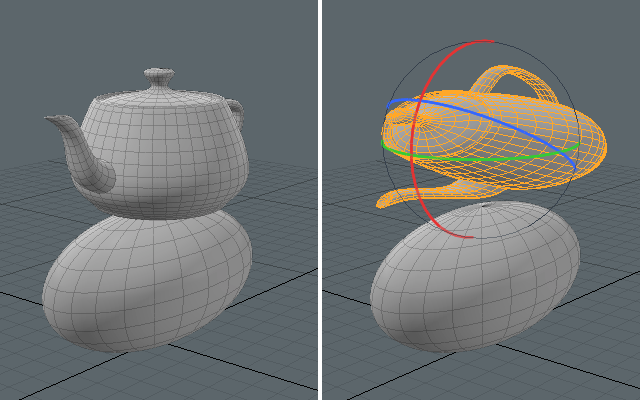
This problem does not occur when using CBOX rigs within Modo. CBOX rigs cancel shearing to prevent it from occurring. However, when exporting to external files, shearing can occur since we become dependent on the file format specifications.
When using CBOX rigs, you can check if shearing will occur in the FBX output by using the Rotate tool.
After scaling the transform of the chest item in a spine rig, we enable the rotate tool and its handle is displayed as an ellipse because of shearing.
The shearing problem does not occur within Modo, but if we do an FBX output of the skeleton in this state, shearing will occur.