This tutorial explains how to render Pencil+ 2 Lines only and how to save them to file.
 Go to main toolbar / [Render Setup] button / [Render Elements] tab / [Render Elements] rollout and push the [Add] button.
Go to main toolbar / [Render Setup] button / [Render Elements] tab / [Render Elements] rollout and push the [Add] button. Select [Pencil+ 2 Line] in the [Render Elements] dialog box, and press [OK].
Select [Pencil+ 2 Line] in the [Render Elements] dialog box, and press [OK].
 Press the [...] button in the [Selected Element Parameters] to assign the file name and file type for outputting the rendering elements.
Press the [...] button in the [Selected Element Parameters] to assign the file name and file type for outputting the rendering elements.
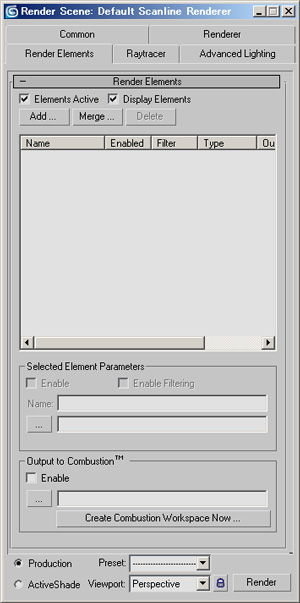 Go to main toolbar / [Render Setup] button / [Render Elements] tab / [Render Elements] rollout and push the [Add] button.
Go to main toolbar / [Render Setup] button / [Render Elements] tab / [Render Elements] rollout and push the [Add] button.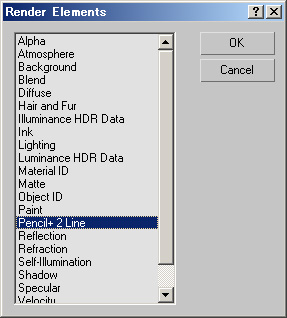 Select [Pencil+ 2 Line] in the [Render Elements] dialog box, and press [OK].
Select [Pencil+ 2 Line] in the [Render Elements] dialog box, and press [OK].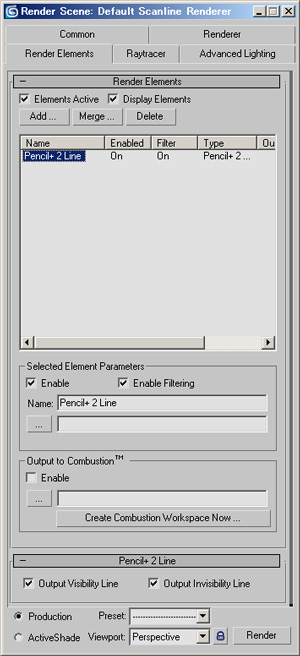 Press the [...] button in the [Selected Element Parameters] to assign the file name and file type for outputting the rendering elements.
Press the [...] button in the [Selected Element Parameters] to assign the file name and file type for outputting the rendering elements.