This tutorial explains how to use the [Pencil+ 3 Perspective Deform] modifier.
[Pencil+ 3 Perspective Deform] is a deformation modifier function that makes it possible to create the perspective effects known as "False perspective" or "Anime perspective" and which are said to be a characteristic of Japanese animation.
[Pencil+ 3 Perspective Deform] is a deformation modifier function that makes it possible to create the perspective effects known as "False perspective" or "Anime perspective" and which are said to be a characteristic of Japanese animation.
 Prepare the scene.
Prepare the scene.
In this example, we use the [Teapot] and [Plane] objects from the [Standard Primitives]. We define red visible lines on the teapot and render the scene. Create a camera.
Create a camera.
We choose [Target] in [Object Type].
 Apply a [Pencil+ 3 Perspective Deform] modifier.
Apply a [Pencil+ 3 Perspective Deform] modifier.
Select the camera and then click the [Modifier List] in the [Modify] panel and select [Pencil+ 3 Perspective Deform] under [OBJECT-SPACE MODIFIERS].
An orange guide is added to the camera in the viewport after applying the [Pencil+ 3 Perspective Deform] modifier.
 Add the objects to the [Target Objects] list.
Add the objects to the [Target Objects] list.
Press the [Add] button at the bottom of the [Target Objects] list in the [Basic Parameters] rollout to display the [Add Objects] dialog. Select the [Teapot] and [Plane] objects created in Step 1 and press the [Add] button. The names of the objects are added to the [Target Objects] list.

 Add a [Switch point]
Add a [Switch point]
Press the [Add] button at the bottom of the [Switch Points] list to add [Point2] to the list. Adjust the [Field of View].
Adjust the [Field of View].
Select [Point2] from the [Switch Points] list and set [Lens] to 6 mm in [Field of View].
It should now be possible to observe deformations of the objects according to the distance to the camera.
 Move the camera.
Move the camera.
Tips!
You can set multiple [Switch points]. You can create perspectives that are similar to the ones predominant in handwritten art by setting a [Switch Point] close to the camera for a wide angle effect or far from the camera for a telescopic effect.
By using the [Offset] feature, it is possible to freely move the vanishing point which is usually fixed to the middle of the screen in typical 3D software cameras.
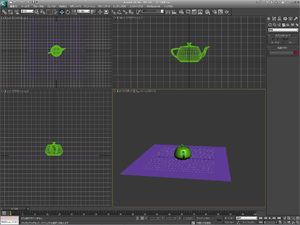 Prepare the scene.
Prepare the scene. 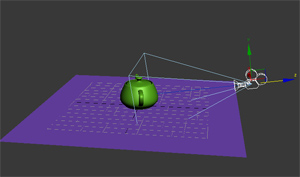 Create a camera.
Create a camera.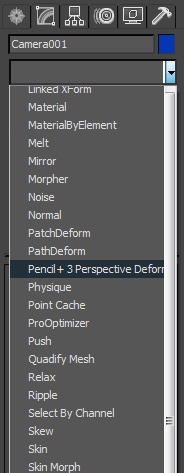 Apply a [Pencil+ 3 Perspective Deform] modifier.
Apply a [Pencil+ 3 Perspective Deform] modifier.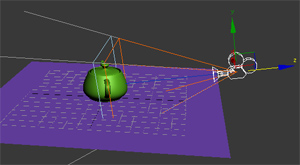
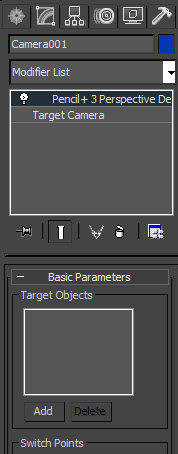 Add the objects to the [Target Objects] list.
Add the objects to the [Target Objects] list.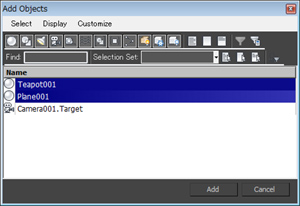
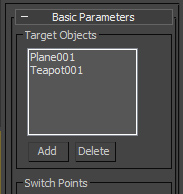
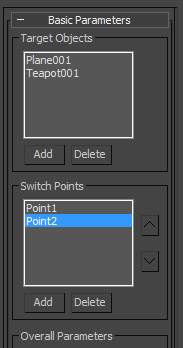 Add a [Switch point]
Add a [Switch point]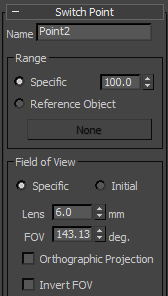 Adjust the [Field of View].
Adjust the [Field of View].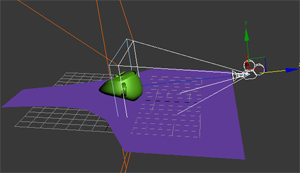
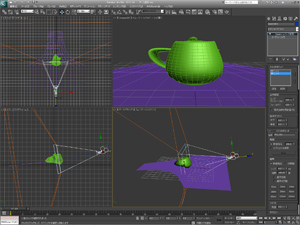 Move the camera.
Move the camera.