We describe how to save Pencil+2 Lines in EPS format.
-
When doing this, the Pencil+ 2 Lines must already be configured. The position of [Pencil+ 2 File Output] in the list has no importance.
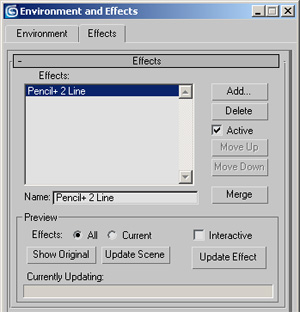 Select [Rendering] menu / [Effects] / [Environment and Effects] dialog / [Effects] tab / [Add] / [Add Effect] dialog / [Pencil+2 File Output] and press [OK].
Select [Rendering] menu / [Effects] / [Environment and Effects] dialog / [Effects] tab / [Add] / [Add Effect] dialog / [Pencil+2 File Output] and press [OK].
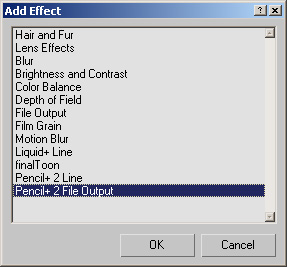
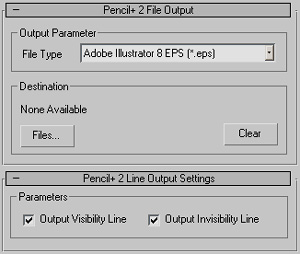 The [Pencil+ 2 File Output] rollout is displayed.
The [Pencil+ 2 File Output] rollout is displayed.
Press the [Files] button and provide the destination of the saved file.
-
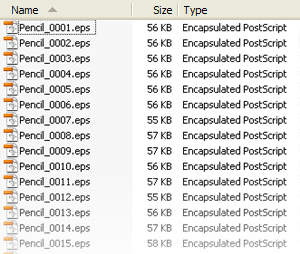 Render the scene.
Render the scene.
The file will be created in the directory specified above.
Also, please note that if the effect is [Active], files will be constantly created or overwritten.
You must be especially careful when using [Render Last] (F9 key).
Tips!
Line detection accuracy depends on the rendering size.
Render using a large size if you need detailed vector lines.
